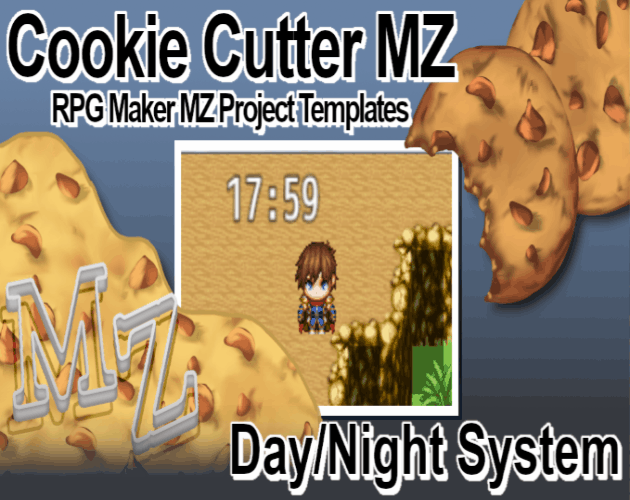The zip has a TOS, but no FAQ. Is there anything I can reference for for Time > Minutes.
I mean days is simple, if Day = 1 - 5 {Do Stuff } ELSE } But the times is a little confusing for me.
When setting up events, I have several shops I want to open at specific times.
Store 6AM - 5PM
General 8 AM- 6PM
Club 9PM - 1AM
And so on, but I can't seem to find any help files for this. Also where do I toggle AM/PM to the popup?