I would try manually downloading the drivers on Intel's website if their auto-detect just directed you to the Dell website. At first glance it looks like there's a couple viable options, but you're going to want to go back to the oldest Intel version they have (i.e. definitely not 4th gen). The driver that will work is probably also either only Windows 7 or a combo of Windows 7/8.1. You might want to try just downloading a couple of them that look like they might be right, I'd start with the oldest one they offer and work your way forward in time, trying each one.
Viewing post in Help launching PixelCNC
Okay. Well we do know that the processor is an i5-M520. I didn't really know how the version numbering went in terms of older / newer. We also know that none of the drivers had the desired outcome.....here's what I've tried:
8.15.10.2555
8.15.10.2827
15.22.57.2827
8.15.10.2993
The NVIDIA ones were not compatible at all.
These, in addition to the ones we've tried to this point. I'm not sure what else to do short of buying a different PC? I don't understand why this can be so problematic (and I know it's not your software that's the issue here, truly). There was one other driver I was able to find listed for Win7 32 bit but when I launched it it said my system didn't meet the minimum requirements.
I found another thread and it recommended installing chipset drivers (whatever they are/do). Tried that. Thread Link
I also found this one:
Oddly, when I look for the Driver version it shows N/A?? So now I'm thoroughly confused.....Link
My wife is going to borrow a co-workers laptop (also a Dell) tomorrow so I'll try that one tomorrow evening. I'll also try the neighbour's PC. At worst if it works on his machine I can at least go drink beer with him while I process images and generate the gcode. Not ideal but if it works and makes me money I can then justify buying another PC and ditching this one. Who knew Dells would be such pains. I went through this years ago with the Mac Performa line (the predecessor to the iMacs). Everything was "special to the Performas". Brutal.
Ah, the chipset drivers may play an important role: they support the underlying system. Considering that your 'GPU' is actually a piece of the CPU I think that maybe it's a good idea to make sure you have all of those drivers up-to-date. I know that you already updated your BIOS to the latest version, and there's a distinct possibility that updating your BIOS without running up-to-date chipset drivers could lead to something like other devices not operating properly (like the integrated GPU). From what I've read a lot of people have had problems getting drivers to work right on older laptops, especially when it comes to getting OpenGL to work, which is something I've never had problems with.
I suppose you could go back to the Dell support page for your laptop and have it auto-detect all the drivers you need, and download/install them. Be sure to reboot between driver installs!
Drivers can be finicky, and they take some finesse. I know that it's possible to get your laptop running properly, it just takes time and persistence.
The GL extensions viewer won't work if you don't have the right OpenGL driver installed - it works by interacting with OpenGL, which in your case will be stuck dealing with the Microsoft GDI/Software rendering driver, and will not show you anything about your Intel GPU.
Visit the Dell website and let the auto-detect tell you everything that you need to install. Install the chipset drivers to make sure that Windows isn't unable to control the low level hardware systems.
Also, yes, the 32-bit drivers will not work because you're running a 64-bit version of Windows. You could install a 32-bit version, and then only be able to run 32-bit drivers/software. Windows 64-bit can run 32-bit software just fine, so there's really no reason to run a 32-bit version unless your CPU is 32-bit, at which point you'd have no recourse anyway.
There's always the option of emailing Dell, and telling them you had Windows 10 but decided to downgrade back to Windows 7 because your OpenGL drivers weren't working, and you still haven't been able to get them working. I don't know if they'd help someone with an older laptop that was bought second-hand, but you never know!
I'm a bit baffled that no driver has managed to make the Microsoft OpenGL driver budge at all. There must be something we are missing, or something that you could be overlooking simply due to being less experienced with PCs. I can't imagine what it could be, but it seems like there must be something. Right now it sounds like there's a very good chance the chipset drivers could be the issue. Be sure to install them and *then* install the graphics driver afterwards. I'd suggest sticking with the newest graphics driver that pops up for your i5-520M CPU on the Intel website.
Maybe? But you wouldn't have been able to run the 64-bit driver packages if you were running a 32-bit windows, unless for some reason the driver packages were just 32-bit extractor/installers and you've been installing 64-bit drivers on a 32-bit OS. You can right-click the My Computer icon on the desktop and click Properties, or open System from the Control Panel.

Okay. I'm back. The neighbor completely rebuilt this thing from scratch for me, updated it to Win7 64 bit so I'm back at square one with a new OS once again. Still getting gthe ActiveTexture error (or whatever it was) an still showing OpenGL 1.0 in the log file. Oddly though, I was poking around with Repetier when reinstalling that software and noticed in the Active log that OpenGL 2.1.0 was registering for it? (Screen grab attached).
So now I'm not sure where I should start again here. What would you recommend as maybe my first three attempts here? If we can't get this I guess it's time for me to give up, try to sell this laptop and get one that I know will run the software.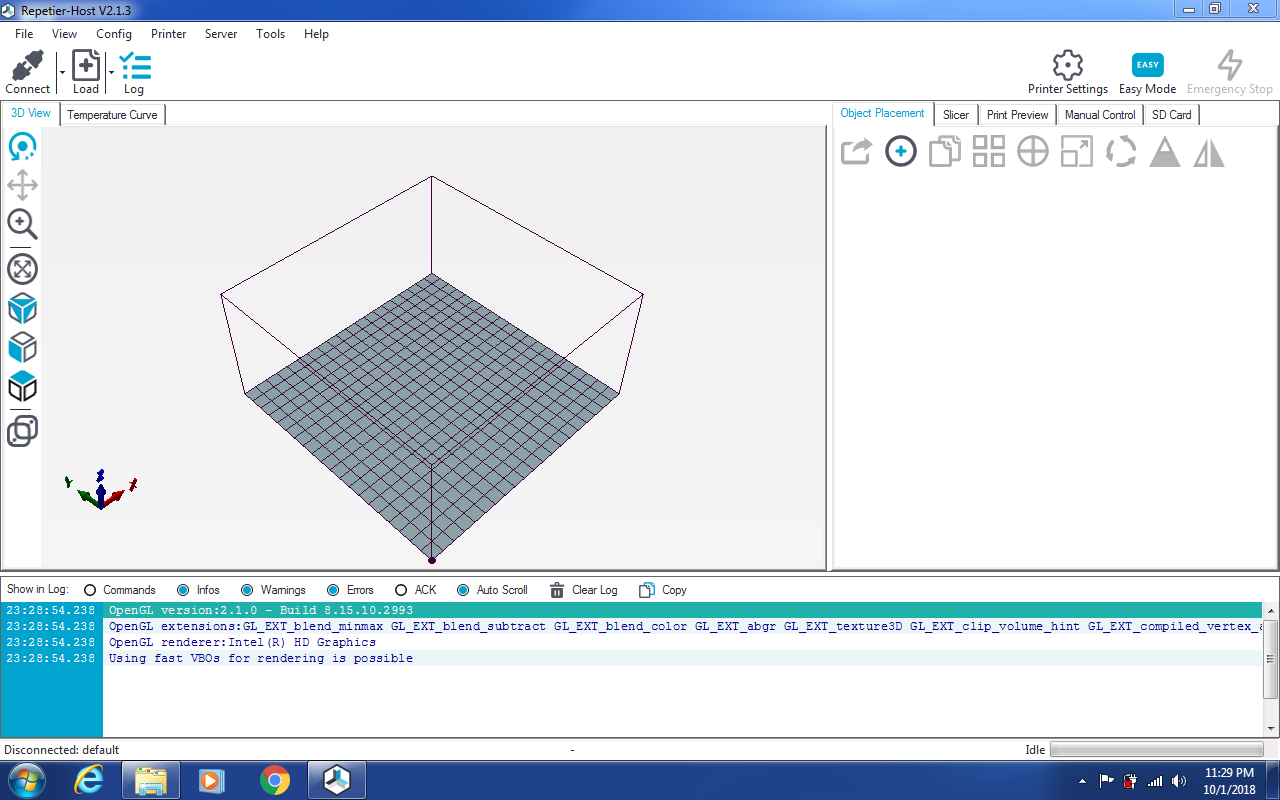
Oh boy. If another program is able to use GL2.1 then it sounds like your drivers are at least installed right, but something is blocking PixelCNC from using them properly and Windows is defaulting to the fallback Microsoft driver. In all my days of programming and using Windows I have never seen anything like this, that's 20+ years. The closest I've seen is that if one program can't use OpenGL, none of them can.Well, this gives me more hope than ever before that we can get it running for you but it looks like the ball is fully in my court now and you've nothing left to do on your end. I'm going to do some investigating and I'll email you a link in a day or two to one or more new PixelCNC executables you can place in your PixelCNC folder to run instead, so we can start narrowing down the problem. Good work!
Well if that didn't give me hope I don't know what it'll take. I'm so glad that caught my attention earlier. I hope it's an easy one for you or at the very least it's one that pays for itself in future versions if we can get it solved here. Thanks again for all your effort on this. I can tell you really care about the software you've created.

