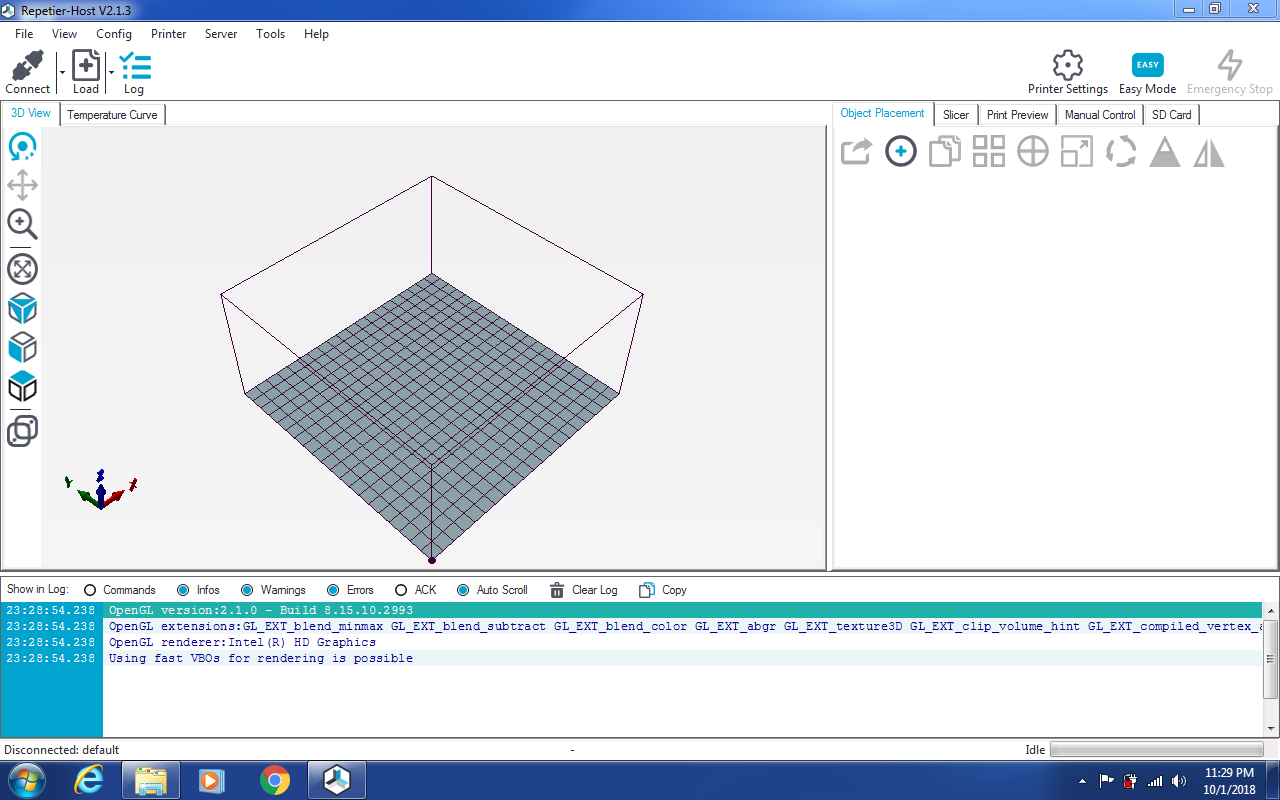Okay. I'm back. The neighbor completely rebuilt this thing from scratch for me, updated it to Win7 64 bit so I'm back at square one with a new OS once again. Still getting gthe ActiveTexture error (or whatever it was) an still showing OpenGL 1.0 in the log file. Oddly though, I was poking around with Repetier when reinstalling that software and noticed in the Active log that OpenGL 2.1.0 was registering for it? (Screen grab attached).
So now I'm not sure where I should start again here. What would you recommend as maybe my first three attempts here? If we can't get this I guess it's time for me to give up, try to sell this laptop and get one that I know will run the software.