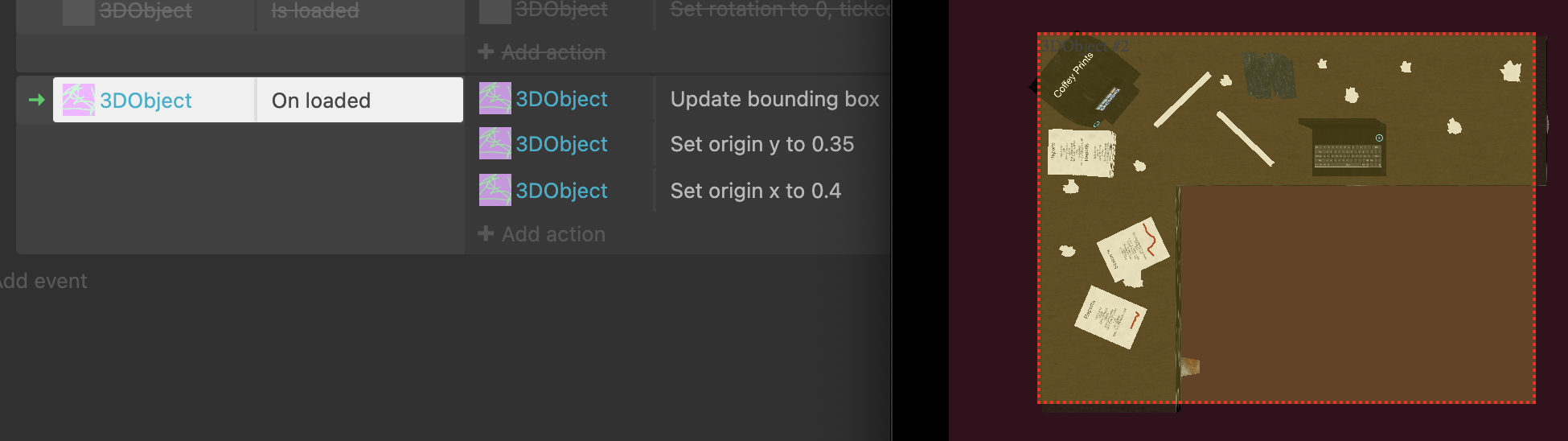There is an ACE Update bounding box, which works during runtime, please try that, it takes a little perf from the C3 engine, so update sparingly if possible (e.g. not every tick). Also, you can adjust zHeight if it's due to the camera looking 'up' above the model.
There is also a new ACE: Set origin x/y which can help 'center' the bbox depending on the 0,0,0 point in your model local coordinates.
In the picture below, is the model the L shaped desk? If you reload the project, does the bbox change to match the L shape? I added a feature to update the bbox on the load of the model in the editor. If you are using an older version of the plug-in also try updating.