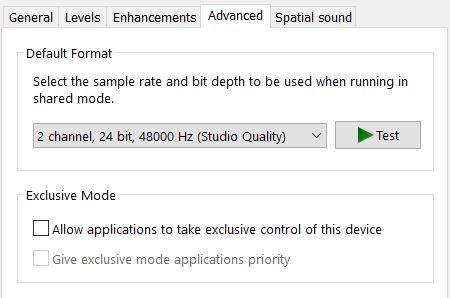Ah yes ok, i understand, and it is a NVIDIA GeForce GT 730
I would guess that what's happening on ckal's machine is that some of their WDM audio drivers are enabled for Exclusive Mode, and some other application (like an audio player) is leveraging that as MiniMeters tries to rescan the devices. without an exception handler for that specific thing I assume it could result in a crash. attn: this is an educated guess, not verified fact, I don't have MiniMeters yet (will get that sorted later today though, sorry Direct).
when you work with multiple pieces of software accessing the same ASIO driver, such as DJ+VJ, DJ+DAW, or whatever, this Exclusive Mode nonsense will sometimes even interfere with that - even though it definitely shouldn't, because ASIO bypasses the WDM layer entirely. it depends on the driver as well, but the TL:DR; solution you can try is this:
make sure you uncheck this box in the advanced tab of every audio device's preferences in the sound panel.