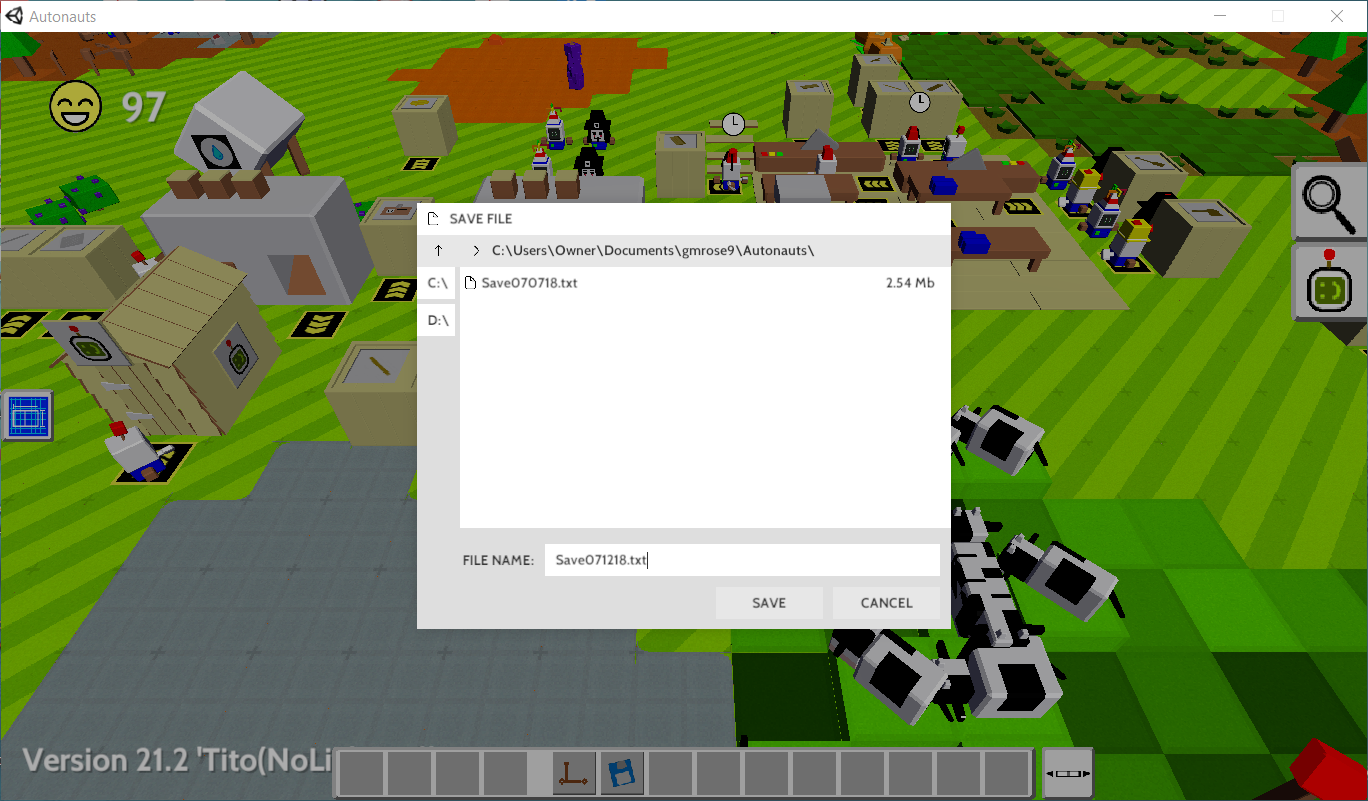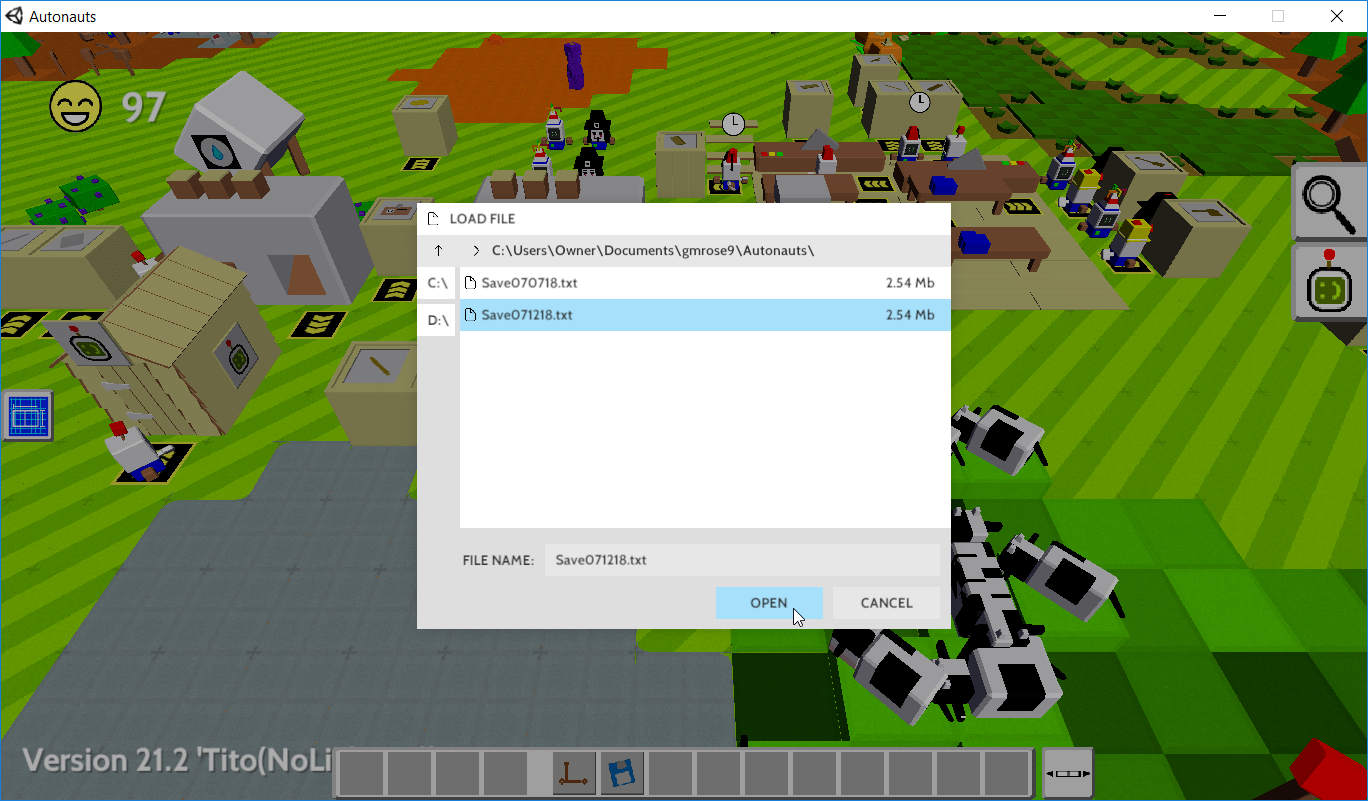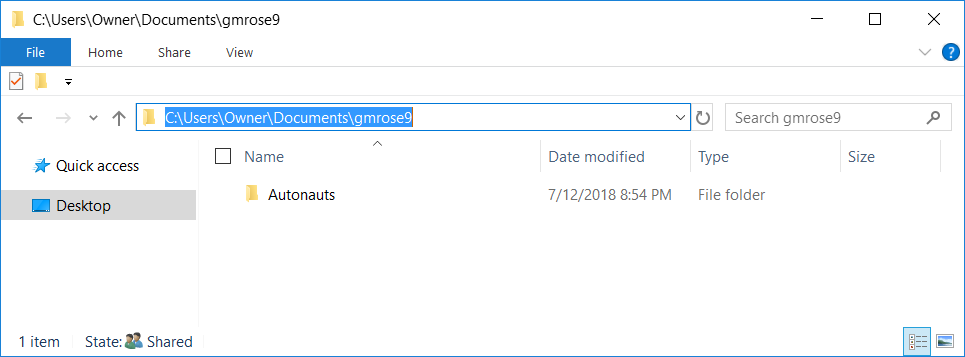A window will open labeled “SAVE FILE”. You should change the folder shown to the folder where you want all of your Autonauts saves to be kept, such as “C:\Users\Owner\Documents\yourname\Autonauts”. To change the folder, you can click on the Up Arrow at the left of the folder name shown if you need to go to a higher folder, or click on a folder name shown in the window if you need to go to a lower folder. Once you are at the desired folder, enter the desired save file name in the field labeled “FILE NAME”. For example, you could name the save file that was created on July 12, 2018 as “Save071218.txt”. Click on the “SAVE” button.