Ive gotten through the whole game, but I have no clue how to open the files! Help please?
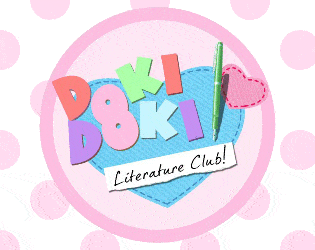
Will you write the way into her heart? · By
If you are playing through the Itch.io desktop app, underneath where it says "Launch" for DDLC, it should say "Show Local Files". Click on this button, then the file "DDLC-1.1.1-pc". The files should all be there, including the "Character" and "Game" files. See the images below. If you don't have the desktop app, I'm not sure how to open the files, but the desktop app is free and easy to install, so that's an option :).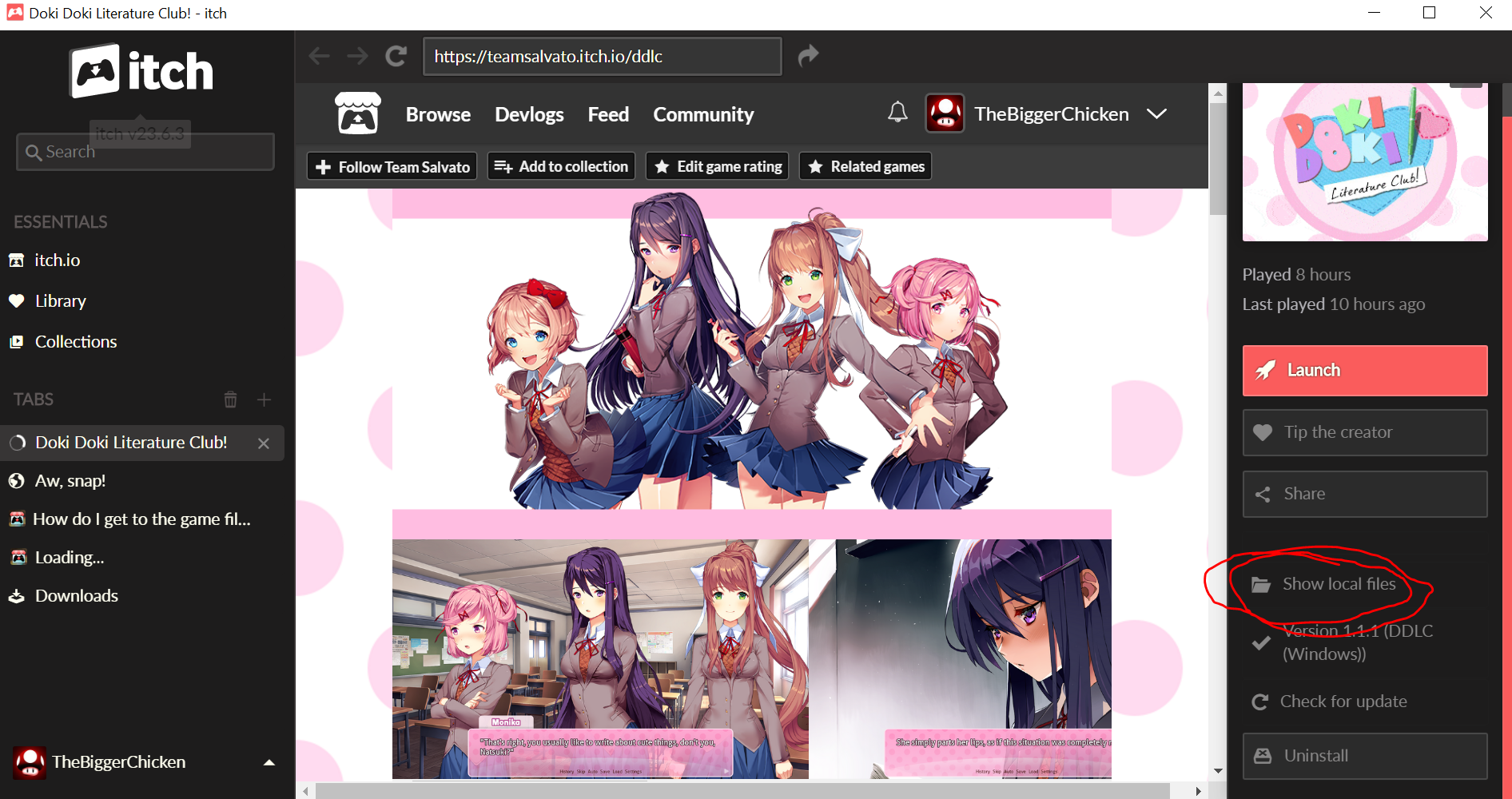
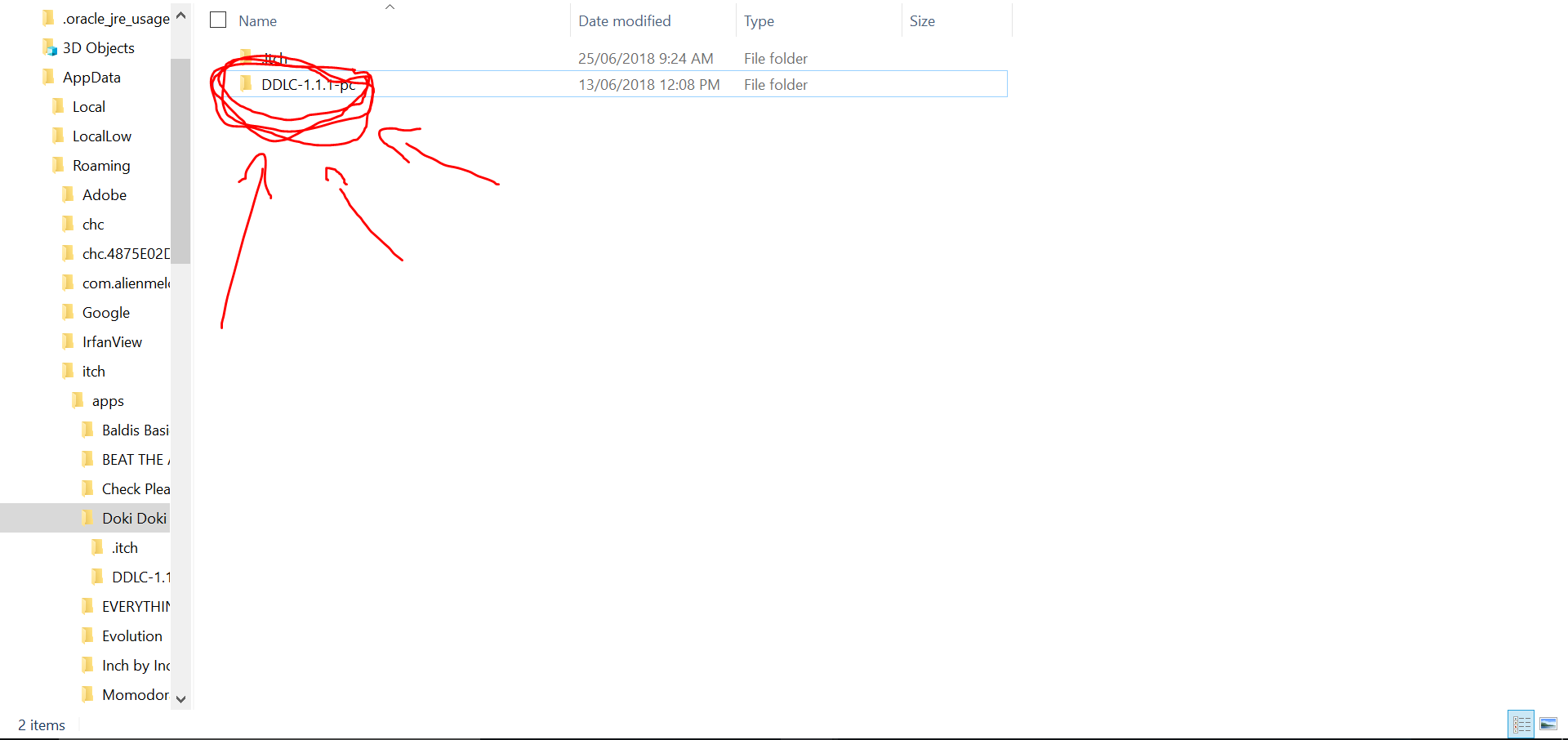
Go into your library of games on steam, you will see the game Doki Doki Literature club and once you see it right click it with your mouse, Once you right click it you will left click at the bottom where it says "Properties" once you do that click on the top all the way to the right where it says local files, Once you do that it will give you options, You will click "Browse Local Files" and once you do that it will bring you to Files with the DDLC game.
if you want to open ddlc then you can see it open already. but if you want the folder then i think you should go to downloads and find the doki doki literature club folder. if that doesnt work then well............if you got it from steam then you should be able to open steam right click on the game then browse local files. this is all i know sorry if none of these helped
This only works if you downloaded the game through Steam...
Find "Steam" on your computer and launch it.
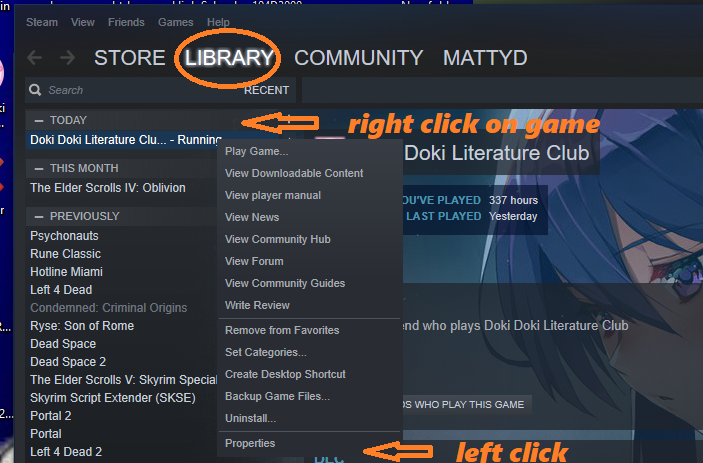
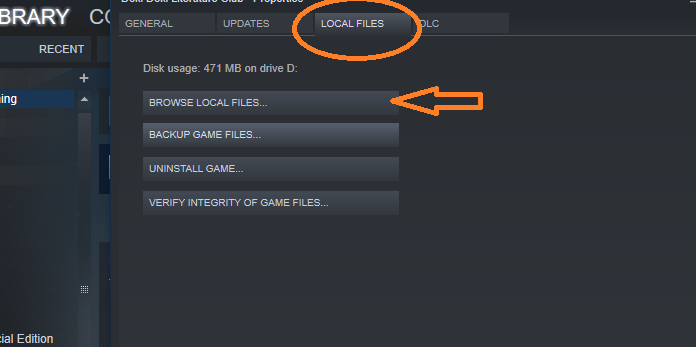
That will take you to the game files.
The Dokis are in /characters folder
GOOD LUCK!
FYI...
the firstrun file (you need to delete this to start a whole new fresh game) is in /game folder
Any mods also go into the /game folder