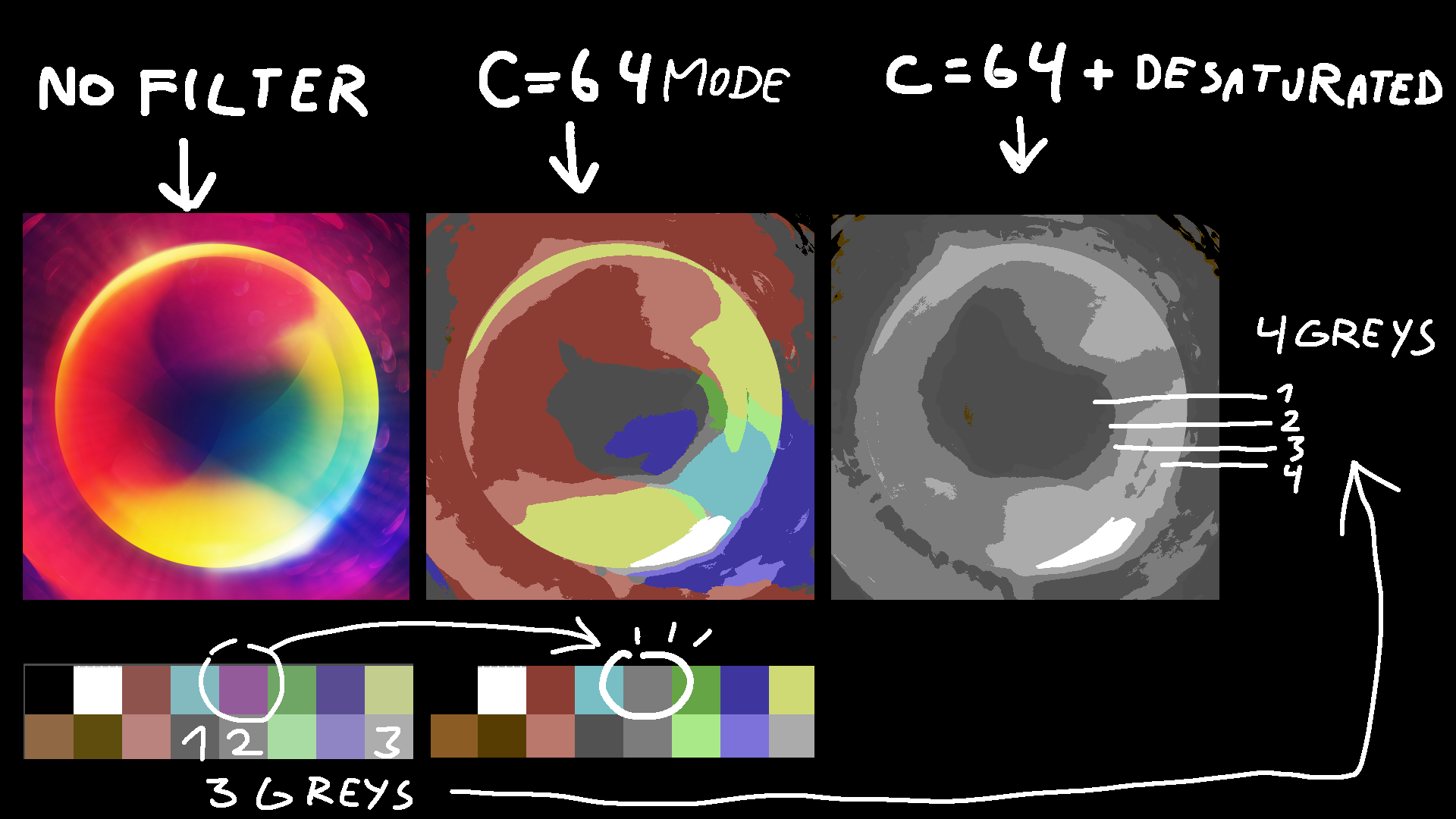Does this version fetaure the color picker? the drag and drop image interface also doesn't seem to work anymore. Oh, and some of the effects like dithering and scanlines only have a correct preview on 1:1 zoom. But this was also an issue in older versions. The C64 palette still needs a fix. It has one grey tone too many and no purple. Aside form that the tool works perfect.
Viewing post in PixaTool 1.55 Released !!! comments
No color picker in this version since you can load any external palete colors to be used. The drag&drop image should work. Also clicking in the image two times place it to the center ¿?.
Using zoom changes how the image looks because all the effects, palette and shaders are applied to the actual image dimesions.
About th C64 mmm works correct to me ¿? What is the color needs to be added and which color needs to be removed ¿?

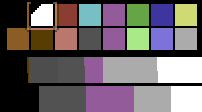
Hi there! I'm sorry I keep coming to this thread again but the reuploaded second fix didn't resolve the issue either. The left image is a palette with some gradient and grey steps and the second one is what happens when I filter it through the pixatool c64 palette. The palette section should have the exact same colors but one of the greys is rendered as purple and there shuld be 3 very distinct shades of grey - two of them have almost the same tone - you can se them in the gradient sction - There's black, dark grey and a very slightly lighter dark grey. medium gray is missing. My guess is that the medium gray has wrong parameters and this is why it's being replaced by the color purple.
I don't know if it's just me or does it also happen on other systems. Anyway hope this helps!
pixa tool doesn't support all palette formats. if I want to make a custom palette I need to find a software that can export the palette in viable format first. It's a very annoying workaround. if it's possible to add the color picker then I would really insist on adding it. It's a crucial tool for this kind of software. Or make it compatible with all palette formats. I used krita to make my custom palettes and the .kpl format is not supported.