Color picker would come in handy anyway. I sometimes need a pallete with exact colors from the image and now I have to tediously recreate them with color sliders.
This is the result I'm getting with c64 palette:
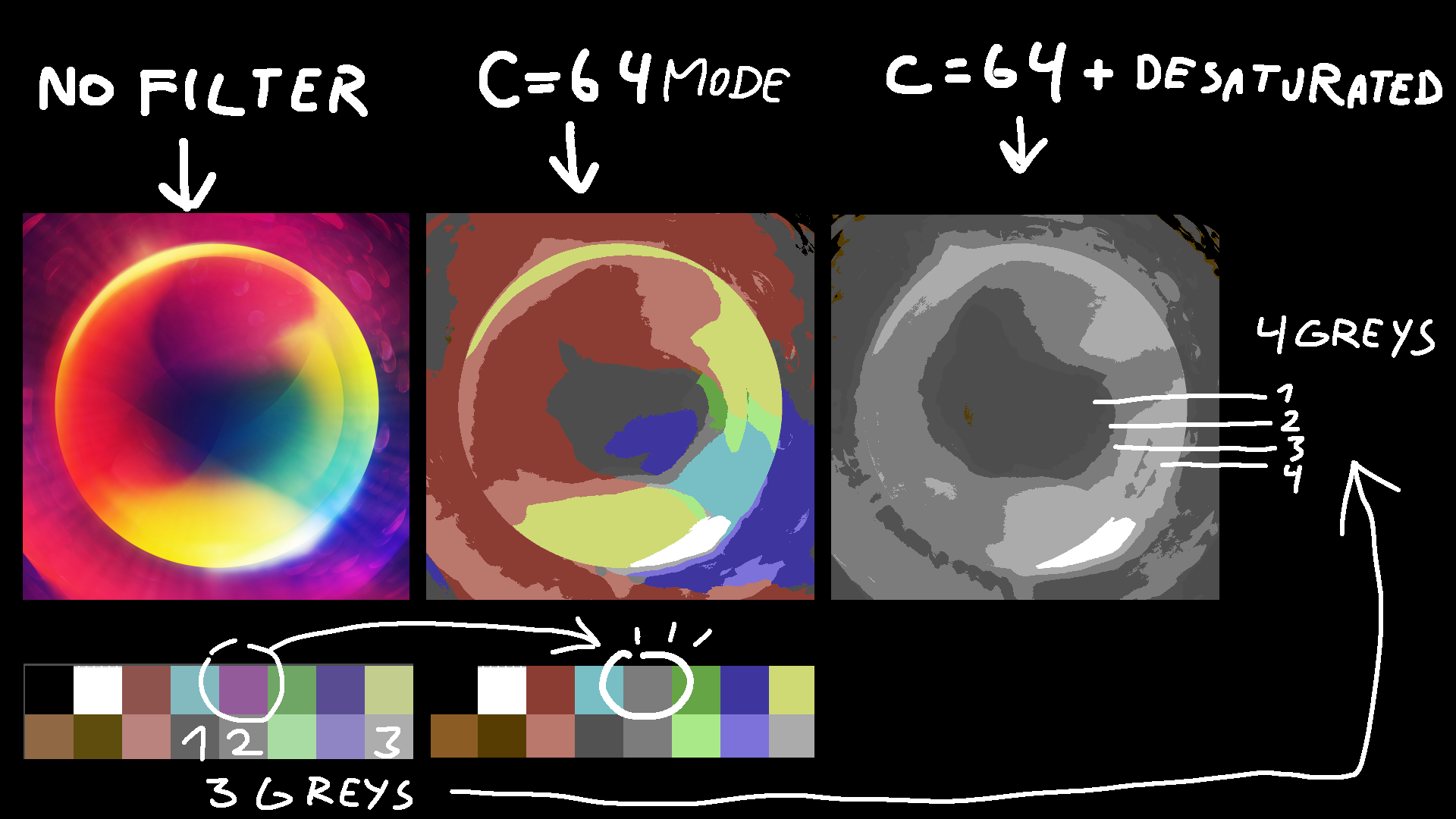

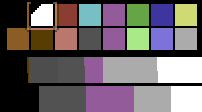
Hi there! I'm sorry I keep coming to this thread again but the reuploaded second fix didn't resolve the issue either. The left image is a palette with some gradient and grey steps and the second one is what happens when I filter it through the pixatool c64 palette. The palette section should have the exact same colors but one of the greys is rendered as purple and there shuld be 3 very distinct shades of grey - two of them have almost the same tone - you can se them in the gradient sction - There's black, dark grey and a very slightly lighter dark grey. medium gray is missing. My guess is that the medium gray has wrong parameters and this is why it's being replaced by the color purple.
I don't know if it's just me or does it also happen on other systems. Anyway hope this helps!