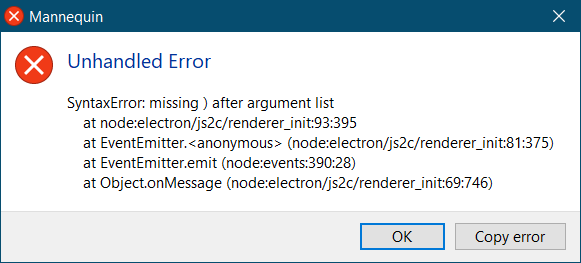Noticed a visual bug with this shirt's color overlapping onto the pants below.
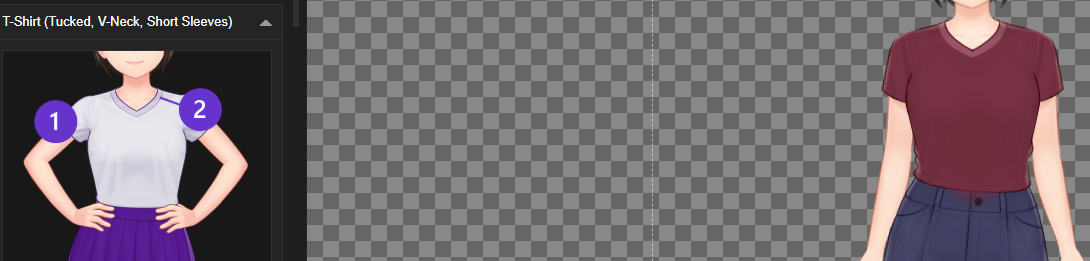

2D Character Portrait & VTuber Avatar Generator. · By
Similar issues, might be the same issue:

Shirt bleeds over into the pants. Seems to be an issue with this particular tucked shirt.

Hello!
I decided to try your free Lite version for review, and faced the endless loading of the library window (Clothes, poses, etc.)
The first launch was good but the second and subsequent ones disappoint me :|
(The screenshot was taken in a new file)
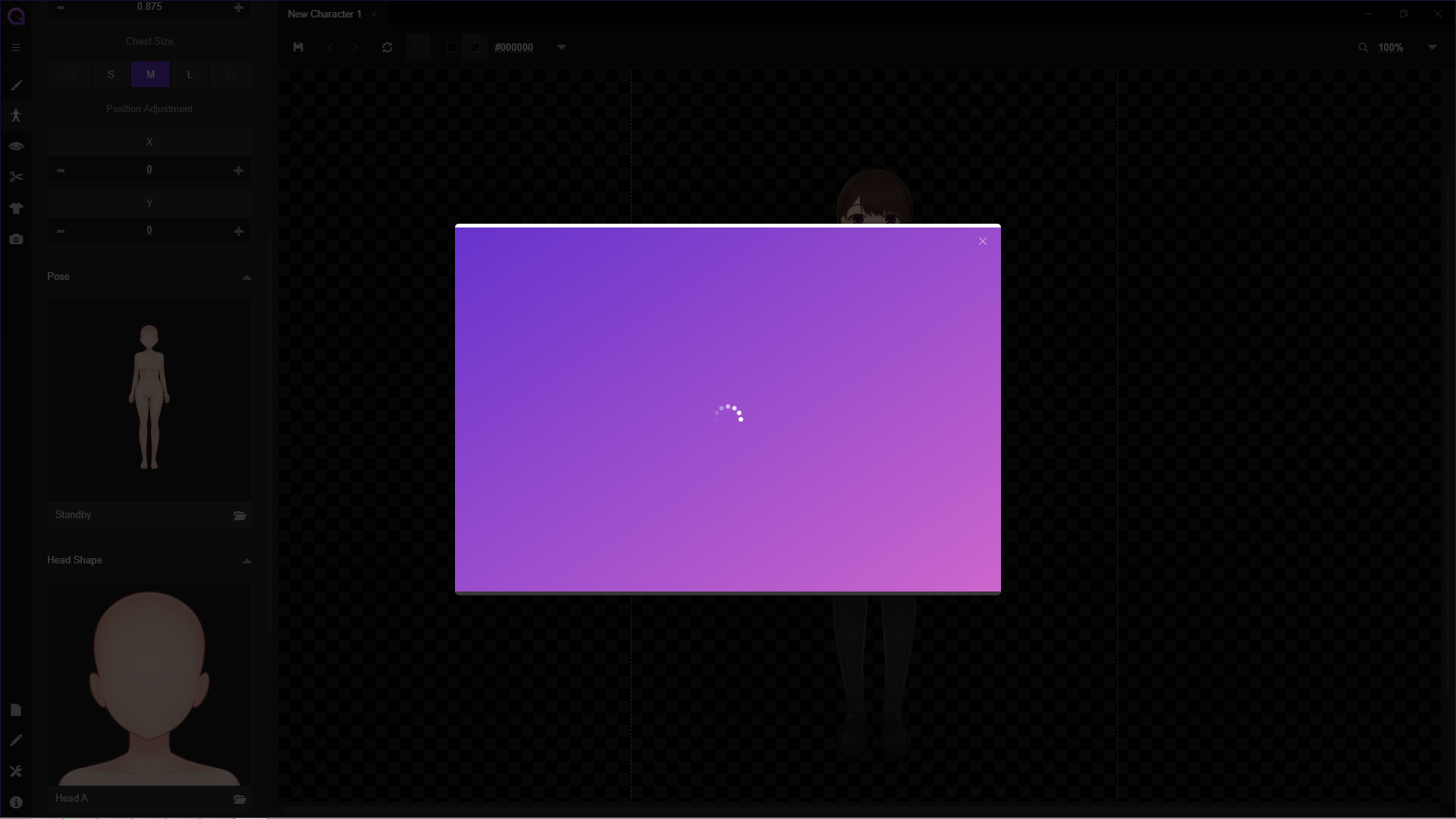
System: Windows 10 64-bit
CPU: i7-6700
RAM: 16gb
GPU: Nvidia GTX 745
What could be the reason for this behavior of the program?
Reinstallation does not help.
Hello! We're really sorry for your inconvenience, and thank you very much for the report! We'll check it out to find the possible cause and try to give solutions ASAP. Just for confirmation: based on your description above we understand that the app works fine for the first time, but has troubles after closing it and opening again at a later time, correct?
1. Deleted the folder you said.
2. Launching Mannequin via Itch.
3. I create a new file, everything works, the window is loaded.
4. Restart Mannequin.
5. I create a new file, everything works again, the window is loaded.
6. Save the character's test file.
7. Restart Mannequin.
8. I select a character file, and try to change the pose, clothes, etc. and again I get to the endless loading of the window.
It seems to me that this is a problem in the save files, when reading the file, an error may occur somewhere in the program code, check it.
I can give you a save file if you need it.
That would be very helpful! You can send your save file for further analysis by us via hello@ar14.works
Again, thank you very much for your cooperation!

Some issues in the nightly. Certain gaze directions and poses will cause certain hairstyles (but not all of them) to have their front hair vanish, and looking rightward with some eye styles (at least the default, Flat, and Upward Slant) has a transparency problem. Doesn't happen with every hairstyle or every eye type. For instance, if I change the above hair from Bob (Blunt Bangs) to most other types of Bob, the front hair comes back, but it's missing for Bob (Side-parted Blunt Bangs, Ear Showing) as well. The eye transparency thing is more commonplace; it seems to be happening for almost every non-Masculine eye style, specifically when looking directly right (up-right and down-right are fine and I've not seen any issues with looking left or up/down); it might not happen for one or two of the new iris types, but it will happen for the default type.
Finally, some of the Comedic eye effects are having strange issues. The expressions that are supposed to have white inside of shapes (Crying, Hearts, etc.) are for some reason not layering the white correctly, resulting in the skin color being visible beneath (was easily noticeable with a dark-skinned character but might go unnoticed on a light-skinned one). The "crying" layer for the Closed Crying expression also isn't showing, though the eye part is.
Having a similar issue to something I was having before: Wispy Bangs front hair will not appear for certain poses. The ones I noticed this time were Standby (Wide), also Arms Behind Back poses in general. Akimbo (Wide) also seems to fail to render one hand properly for certain clothing options (it works for long sleeves though, it seems), though it does get the bangs correct.
Seems like the front hair is having issues for various reasons, and sometimes isn't showing up under certain circumstances. The thing with eye gaze seems to have been fixed though in the latest nightly, so it's just finding new issues with different situations I guess.
EDIT: Had front hair vanish when I changed a character's shirt. Same pose with different outfits will or won't have front hair displayed. Not sure why, but it seems to be a thing.
On the latest version 0.3.11-lite.20201231 I have critical issues.
Export functionality is not working - the application just hangs after I click the big Export button on the export panel. Also after any change done to characters, the application hangs in a similar way. Though this could be fixed by trying to close the application - it will show "Save changes" prompt and will hang no longer, so I can just cancel it and continue.
These issues are present for both previous characters and newly created.
Hello! I'm on the newest version of the software, and I've been having this issue with the comical eye set:

I've tried changing the backlight/skin glow settings, but none of that seems to put the eyes back in where they should be. Any suggestions?
AH also, I'd forgotten about this one, but while I'm here: when I try to open up old .mqn files, my characters get...well, beheaded?
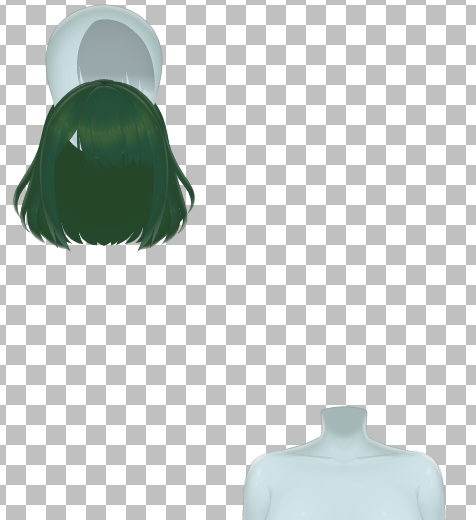
Changing settings on the female body don't fix it, and when I try to change to the male to see if I can't change back (at least having some settings kept this way), it just pops the default male body out right from the start.
Perhaps even more bizarre, while I can't reattach her head, I CAN still change the settings on the body all I like! They just do, well, this:
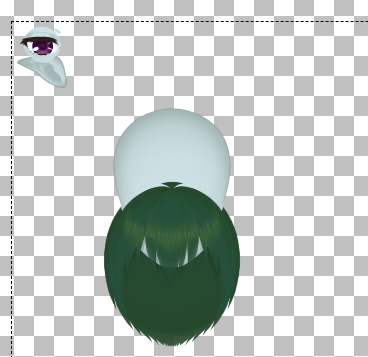
For now I'm opting to remake the characters from scratch, but as far as bugs go it's pretty wild.
Hello! We're not sure why this is happened. If possible, can you send the problematic file to us (via hello@ar14.works) so we can investigate further for the cause?
Hello! Thank you for your information and sorry for your inconvenience. Is this happening with a specific file only or happening with every character file (for example, creating a new character and then immediately exporting)? If it's happening with a specific file, then it will be really helpful to us if you can send a sample file via e-mail to hello@ar14.works
Issue: Endless refresh for item windows
Description: While in "Hair" or "Clothing" (I suspect it is all tabs), refreshing items shows endless spinner.
Version: 0.3.13-Stable20210601 (Latest, not nightly) from Steam
Medium: Latest Windows 10 x64
How to reproduce:
Tool shows the "loading" circle, never recovers and can't be closed through normal means. Process has to be terminated through TaskManager.
I've left it alone to check and got tired after 15 minutes. I've checked "Clothing" and "Hair" tabs with and without inventory, and would assume the same refresh issue is true to all tabs.
I have also checked with my Antivirus, just in case, since the paranoid thing often blocks "file access" requests, and there is nothing.
P.S. I plan to play with the tool a bunch and would love to turn in "ideas" and "bugs" through a better means then in a thread here. Is there a discord or an email I could use for faster and more precise communication? I am well familiar with developing software and QnA process. :)
Issue: Can not close item-list windows
Description: Close "X" button in the top-right of item windows does not work (Cancel works)
Version: 0.3.13-Stable20210601 (Latest, not nightly) from Steam
Medium: Latest Windows 10 x64
How to reproduce:
Note: Clicking "Cancel" closes the window
Correction: The issue is with "Add New" button, it seems. I was able to use "x" in an "Edit" action.
System: Windows 10 64x
Pro (Windows 64-bit) Version 73
Nightly (Windows 64-bit) Version 645
Lite (Windows 64-bit) Version 67
In all three versions listed of Mannequin, Side-parted Afro either left or right causes the app to hang and freeze.
I got these messages in Pro v73 for Side-parted Afro (Right) after waiting: