I guess Apple is just trying to kill flash for good.
I am also having these problems. When I clicked on the question mark on the message box that told me to move to the trash, I was told that "The app's authorization has been revoked".
The rest of the message said:
"There may be a problem with this app. Although the app was signed by an identified developer, the certificate for the app has been revoked, and it cannot be opened.
"Check with the Mac App Store or the software developer to see whether there is an updated version of this app."
Any thoughts?