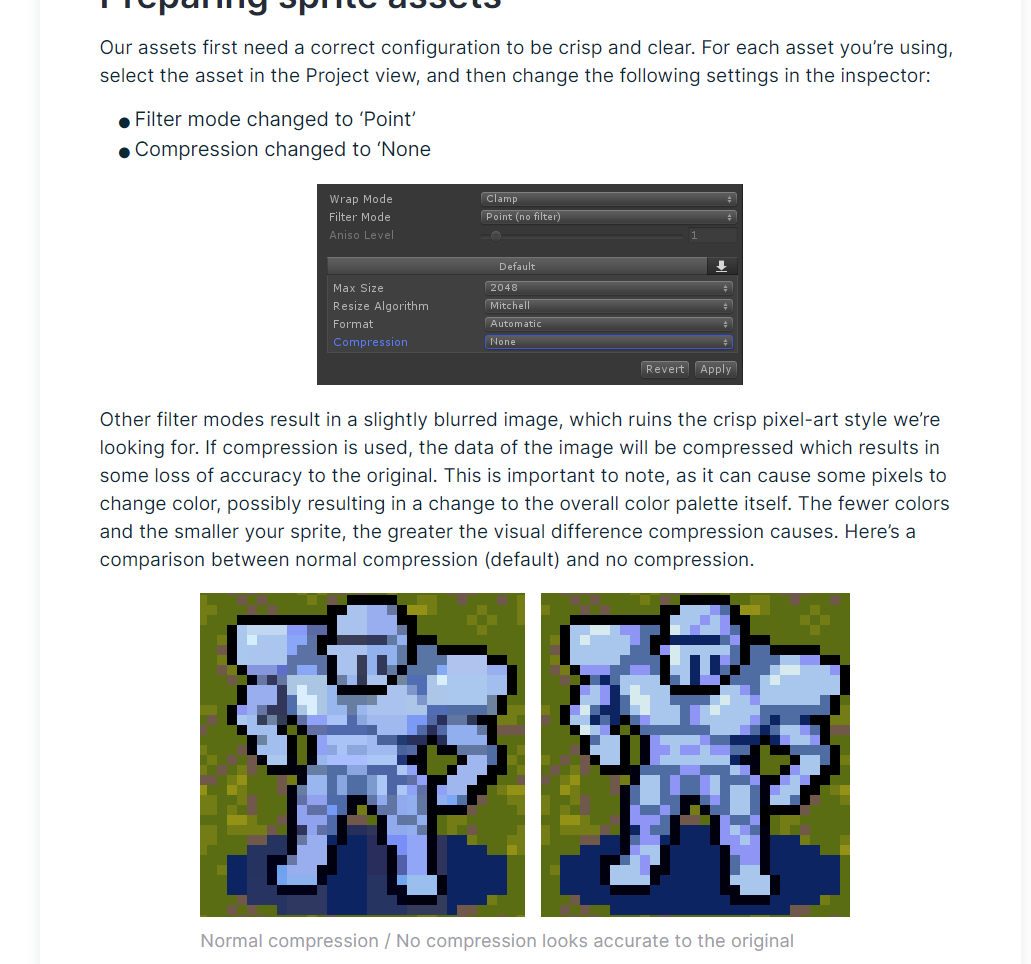I'm sorry, but this seems to be an error on your end (maybe in the importer?)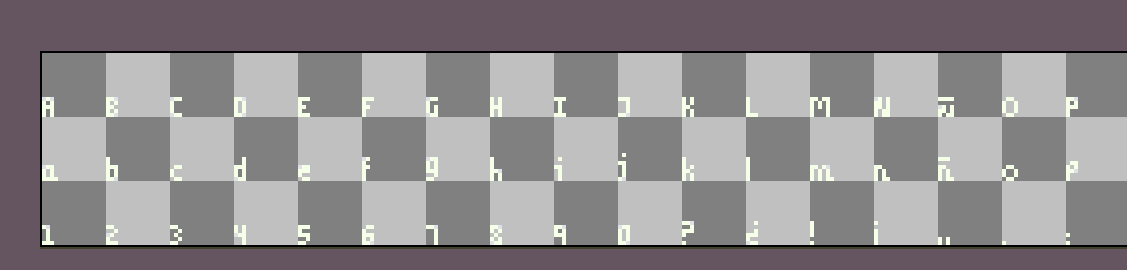
As you can see those characters are aligned to the bottom-left of the grid. I'll try to do them as tff in the future but now I don't have that much time :(
It's interesting. I downloaded the .zip file and extracted it. I opened the font png files in different programs (Inkscape, Paint.NET, Windows Image Viewer, Unity) but still I'm seeing characters cropped (You can notice the color transition). Am I doing something wrong? By the way I decided to use another font since using tff is much more easier for me so this is not so much important to me anymore. Sorry for taking your time.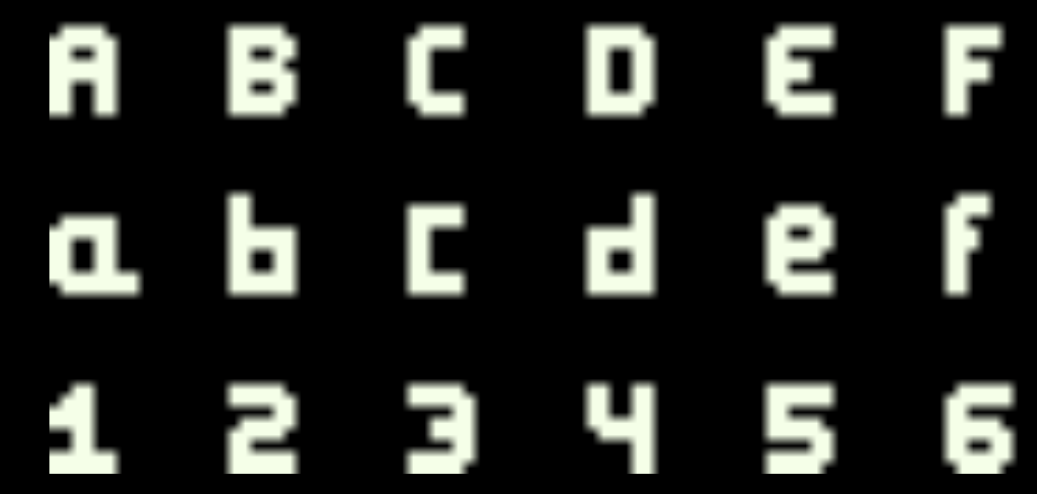
Hi again!
I think the issue is in the import method. I don't know much about it, but I think that in unity you have to import pixelart in a specific way or the engine will scale it the wrong way. The windows viewer doesn't work quite good either with pixelart.
Here is a link with a blogpost from unity talking about pixelart: Pixel perfect Unity
It talks about a lot of things but I think this may be the part that could be useful to you: