when i run it it crashes and says LOWLEVELFATALERROR pls help me!
Version #39104
Played this awhile back and I had a freezing issue with a sign, when I opened the game back up the graphics were fuzzy and the game crashes shortly thereafter. I've come back a couple months later and the issue is still there, but now I get an error message *See Below*
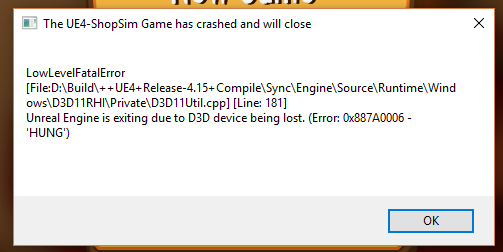
If I remember correctly, what originally caused the issue was me editing a sign, then backing away while still in edit mode. This took away all my controls so I force closed the game. Now it spawns me by the bed like a new file but this happens. I feel like it may be a graphical issue, but since you can only spawn into the game at the main menu, I can't fix it without jumping into the corrupted world. It'd be nice if you could add the options menu to the main menu :3
Here's my system's specs:
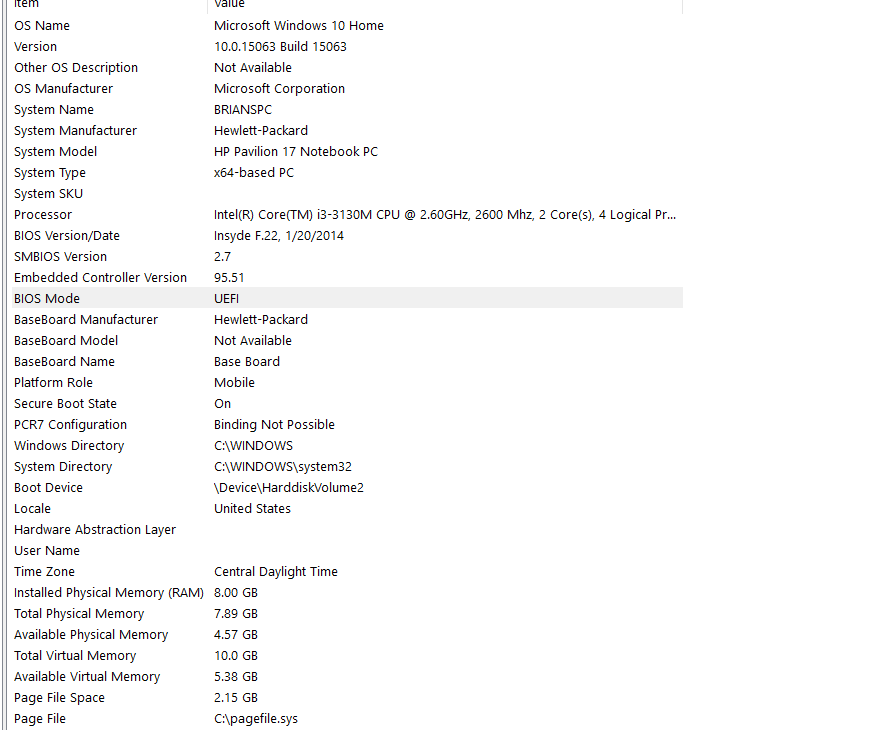
Hope this helps. I love your game but I flat out can't play it right now x.x
Hey B3Wall,
Thanx for the bug report.
The issue seems to be out of my ability to fix as it is an engine issue. Epic is aware of the bug and as of version 4.17 (MLBSS 0.0.82 is on version 4.15) is marked as fixed until further notice.
They've also mentioned that on lower GPU's the issue is more prevalent and could still happen if updated..
What GPU are you using btw?
From what I remember the GPU was an "integrated graphics". It's usually terrible, so I guess that Unity has finally just left my computer in the dust. Time for an upgrade it seems.
To be fair, this is a relatively cheap 3 year old laptop that wasn't designed for gaming at all, I can just usually get games with lower end graphics to run on low settings without issue. By default, My Little Blacksmith Shop is set to the highest settings, and I crash before being able to turn them down :/
Oh well, the university has higher end computers for better games, just going to have to make a trip of it to play this game.
Thanks for the help!
ok, I'm on the latest version 0.0.82, windows 10, have a nvidia 930m 4gb, i7 2.5 dual core 4 threads, 8 gb ran, and the most annoying bug is the auto walk, suddenly, I cant jump and starts to walk at randon directions (I can control anyway, but is difficult) and got stuck outside of the shop, couse the step by the door, and around workshop make a little barrier, and do not seems to have a trigger action, and restarts doesn't fix. but keep up the great work, this game is very enjoyable
Hey Beliant,
I did manage to fix those issues for the next update.
Generally, any issues with walking and jumping are a result of using the horse wagon. So, I would recommend using Slipcor's character resets,
And just avoid using the wagon until the next update. Sorry for the inconvenience. Glad you are enjoying the game anyways..
:)
I just installed the game and I am having trouble turning/grabbing things. When I try to walk out back where the forge is I have to be really careful or instead of aiming at the door the character swivels and walks into the wall/coin box. When I try to pick things up I basically have to try to grab it while the camera is swinging and hope I pick it up and I usually end up dropping things. I tried turning the mouse sensitivity all the way down but the game is still having an extreme response to the smallest movements. I am not experiencing this issue in any other game I play so I don't think it's a mouse issue. I like the game but this issue is making unplayable.
Intel Xeon x3450 @ 2.67GHz , 14 GB RAM Running Windows 64
NVIDIA GeForce GTX 750 Ti
Logitech M217 Wireless mouse, standard drivers.
The Horse Gliches out randomly
Link to video:
https://mega.nz/#!EEoXSLTC!3JiDLeYcpXm1t1b2pK2yN2MVSqHqE9xUWacxV163ET4
It would come down to the problem of "Not created"
There's a few ways to "Make a pickaxe" and the BLACKSMITH can hold every one of those ways.
But Customers will only buy one specific way.
2h grip + pickaxe head - and it will inform you "You created a (metal tier) pickaxe!"
The other ways won't say that, but you can still equip them personally.
______________________________________________________________
Alternative Reasons it may not be functional.
-Assembled Pickaxe correctly, but didn't sell it before saving and reloading
-Rare- Assembled and didn't save/reload but 5-30+ mins later no item that was crafted could sell anymore.
(Fix for both)
Take to anvil and smack them with hammer - disassembles allowing you to reassemble (or partially rework after reheating)
(Prevention for both)
Don't Fully Assemble the parts until a customer wants it.
If you never complete the item - saving and reloading will never break the item, meaning you'll never have to disassemble and reassemble it, equally so for rare/random break.
________
"You created (Metal tier) (item)" is true for all customer purchase items.
For example
Combining a Polegrip + 2h guard + Large Blade (Greatsword blade) = Polearm - It will inform you that you created a Polearm, and customers will buy it.
Combining a Polegrip + small hammerhead will also make a polearm (variant 2) - it will inform you.
However.
Combing a Polegrip + 2h guard + hammerhead (any) will either not combine at all, or won't inform you "You created a polearm" and customers won't buy it as a result. (I can't recall if it doesn't combine or doesn't inform you and still lets you combine)
You /can/ combine a polegrip + 2hguard + small blade (dagger) and make a polearm (spear/variant 1)
But /can't/ combine a 1h grip, guard and small blade, and won't make a dagger when you do so. (won't inform) - customers /won't/ buy either.
I can't remember if you can combine a polegrip and either axe head, but At minimum, they won't sell. (Halberds = no go)
I believe I made a point about using 2h grip and small axe head for player axe - which, if I recall right, the Player can equip any small axe combination much like any pickaxe combination - but 2h+ small axe =/= anything and customers won't buy it.
Player can't equip large axe head if I recall right
Player /can/ equip large hammer head though, If I recall right... I might be recalling wrong, Though, Only if its not a greathammer, I think, If I recall right. - I could be wrong here, again, I did my combination testings a while back, prob more than a month now. - and I don't recall if grip+small head worrked, it might also not work because it makes something that isn't a hammer specifically.
gday dasius i found if i'm standing over an object and pick it up i have found that i can fly and if an object comes at me or is near me and i pick it up i iether get pushed back or when i pick it up up i go flying most likely because of the player model and aside from that when i'm mining i found when i hit the ore cluster one last time anything on it will fall through and i cannot pick up the object from within the cluster and i wish you a happy game doveloping
So i was playing the game today and i leveled up and first off the paper was way to close to the screen (my resolution in game is 1920x1080 because i play on a tv idk if this would affect it but i thought id include the info) then as i was going to close out the level up paper and it stayed on my screen and i was able to pick up stuff and move around and i could not get it to go away. I fixed the issue by going to the main menu and reloading my game but still an issue i'd like to report encase no one has reported it yet.