Version #39104
Played this awhile back and I had a freezing issue with a sign, when I opened the game back up the graphics were fuzzy and the game crashes shortly thereafter. I've come back a couple months later and the issue is still there, but now I get an error message *See Below*
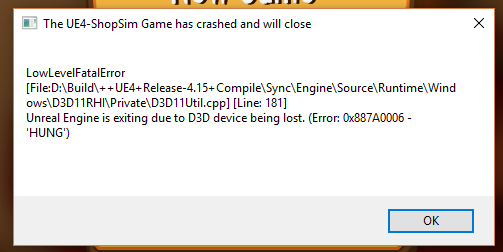
If I remember correctly, what originally caused the issue was me editing a sign, then backing away while still in edit mode. This took away all my controls so I force closed the game. Now it spawns me by the bed like a new file but this happens. I feel like it may be a graphical issue, but since you can only spawn into the game at the main menu, I can't fix it without jumping into the corrupted world. It'd be nice if you could add the options menu to the main menu :3
Here's my system's specs:
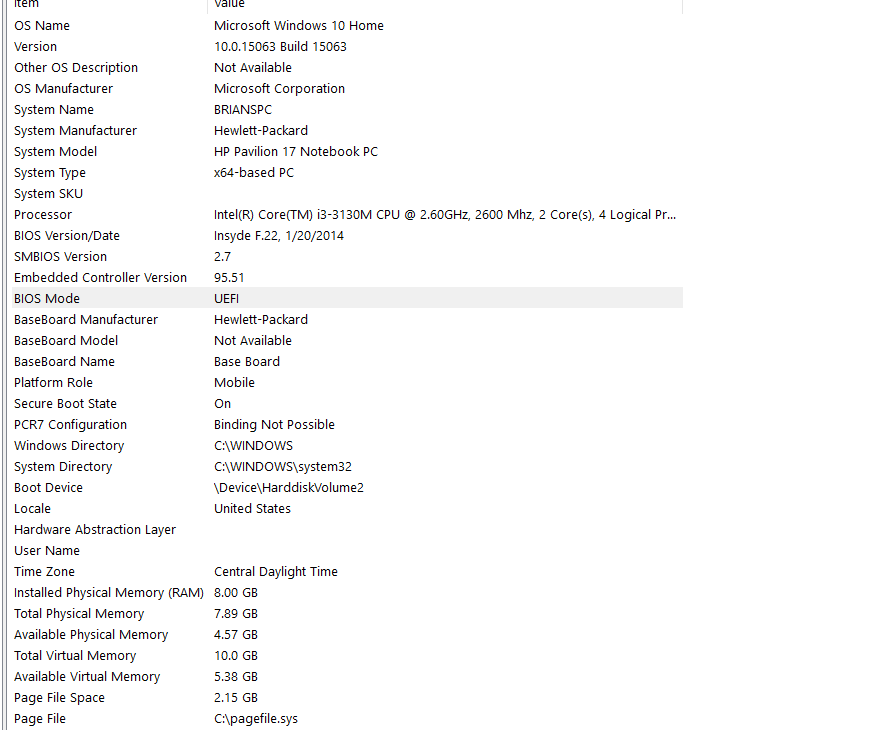
Hope this helps. I love your game but I flat out can't play it right now x.x

