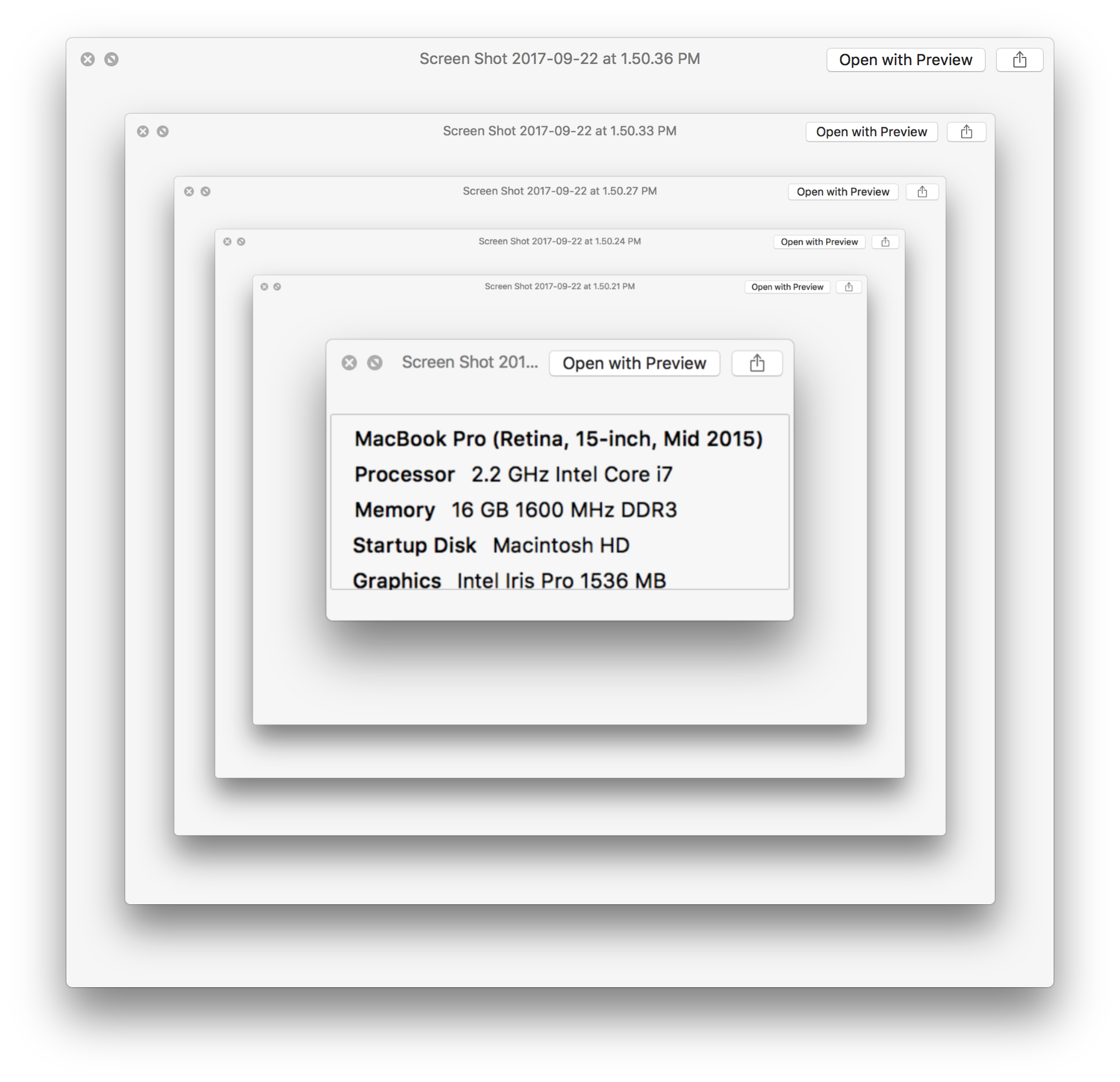
Incredible recursion!
Can you try one thing?
1) Right click on the app, select "show package contents"
2) Navigate to Contents/Resources/assets/data/config.xml
3) Find the second line of actual code:
<display width="1280" height="720" fullscreen="false" legacyShader="false" />
Change legacyShader="false" to legacyShader="true"
(be careful with this file, one typo and game CRASH)
Then save the file, close it, and launch the game again. Let us know how it goes?

