Thanks Simon for the template.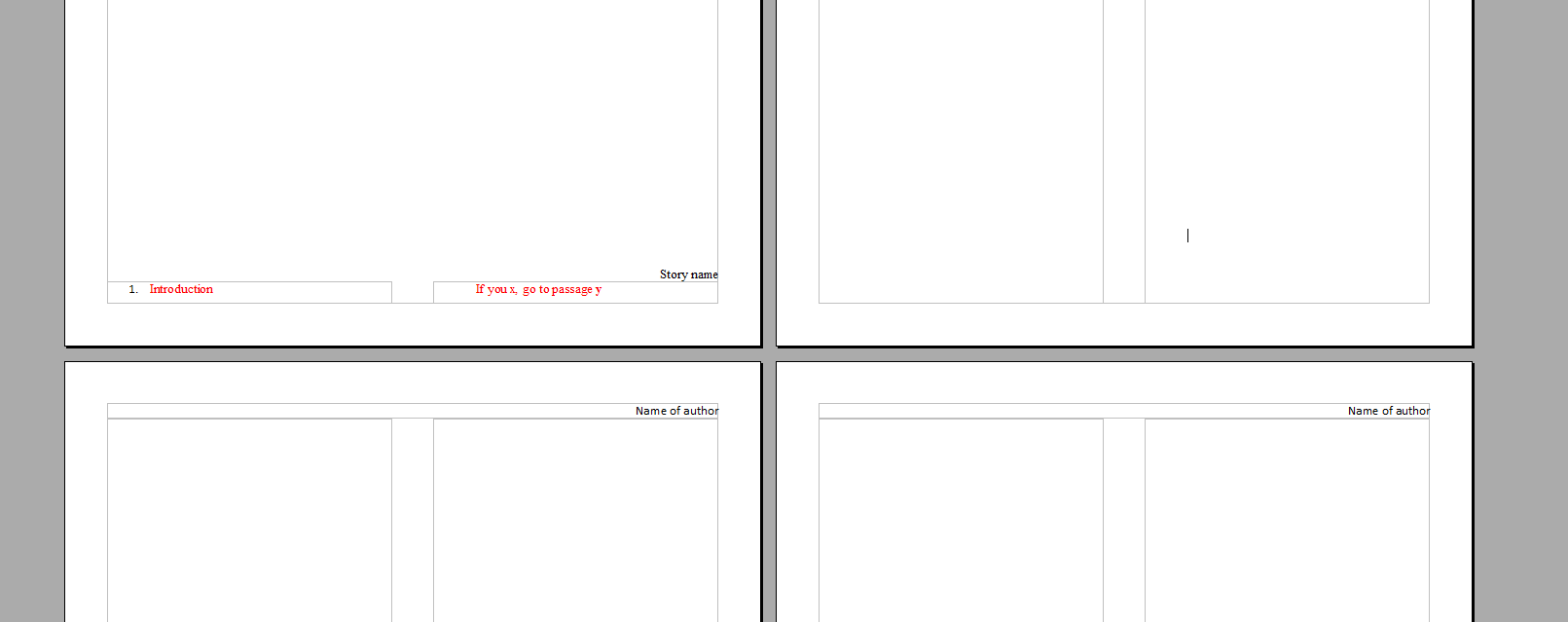 I opened it up in Open Office and noticed at the bottom of first page two boxes that the others do not have, is this intended? see top left of image. Or is Open Office not displaying this correctly?
I opened it up in Open Office and noticed at the bottom of first page two boxes that the others do not have, is this intended? see top left of image. Or is Open Office not displaying this correctly?
Viewing post in Could a page template be provided?
I don't own word because its too expensive. The first page looks good in open office but the other pages have weird large boxes (maybe these are tables?) and a margin in the middle. I cannot remove those and do not know how to delete those other 3 pages, even after searching how to online. Could you make page 1 available by itself? hopefully i can just keep writing below it and OO will make the next page identical in margins etc.
It sounds like you might be quicker just taking guidance what Simon did to set up a document in the Open office equivalent of word.
So your name in the header, right aligned
Narrow margins.
Select the double columns options but highlight your main title and select single column for that.
Font size 10 for your writing
In word, when you hit return, it tends to add extra space between the previous line and the new line. If Open Office does that, there maybe function to remove the extra space, which could be useful.
I am glad you have got it sorted. And yep, with your idea not needing any game mechanics, there's little point in bothering with them. What I am working on is very game mechanic dominated but then I like fiddling and experimenting with game mechanics.
Monday I came up with a few new ideas, which I worked on adding during my lunch break, only to find the larger of them took me over 4 pages :-( I proceeded to rip something else out but then on getting home from work, I discovered that by adjusting the line spacing, I had room for everything. It was just amazing how much difference it made.
There was a return which had somehow sneaked into my header, resulting in an extra line, which I deleted, and I removed the extra spaces between my titles and the text below them and above the "The End" bits. None of these changes appeared to have any detrimental effects.
Oh and the bit I was going to rip out I discovered Tuesday morning how to make considerably better so I am so glad I have been able to keep it.
I find it incredible that I have managed to get 2,200 words into 4 pages, using a standard size 10 font. So just bear in mind that if you do find you can't initially fit your idea into four pages, it might only take a few layout changes to fix.
I like game mechanics too, but for this idea i have it doesn't really fit and space wasted explaining. How did you adjust line spacing?, word processors is a bit of dark art alot of the time. I want to remove double spacing, i think, when doing dialogue i want to sometimes go down a line but it inserts a space and pressing backspace causes the cursor to go back up to the last line of text. I would like to remove space between section number and text beneath it too, if that is allowed?
The mechanics and another indulgence combined with them have used up over a page and a half for me!
I find dialogue hugely expensive on word count and presumably space as well so have mostly avoided it this time but with some ideas that is not an option. I would love to try the challenge of doing a 4 page gamebook with lots of dialogue in though. I would want dice mechanics as well though.
In the home menu in microsoft word there is a submenu for line and paragraph spacing. It includes the option of removing the space above a paragraph or below it or both. I suspect that will cut down on lots of wasted space for you.
Simon's comment was that we cannot go below font size 10 simply because it would become hard to read otherwise. He, himself looks to have used tricks to reduce the spacing in the adventures of his in issue 1 of the Gamebook Zine.
Yes, there is an absolutely huge amount of space going to waste between the numbered sections.
I reckon you can seriously get away with reducing the space between them. I've used both the "remove space after paragraph" function" and I have also formatted the hard returns between the numbered sections by reducing the "font size" of the hard returns there.
Doing this has not in the slightest had any negative impact on how clear the adventure is to read and I am on 2,372 words and still have wiggle room as a result. My gaps between the numbered sections are now 7mm wide, compared to the full 1cm they were previously!
I have actually been fairly indulgent with my spacing in some places. Where I instruct the player to make a stat roll, I have the which section to turn to according to the result they rolled, after a small space, which I could have deleted. It just looks nicer. If I have a big idea which requires a lot more room, I will delete those spaces if I feel it is worth it.
I full agree that knowing how to use formatting to make the best use of the space is a huge advantage.
Best of luck with it all and I hope you are having fun.
Yeah having lots of fun with this story, very much seat of my pants writing method. Nearing completion of draft 1. I figured out by trial and error how to adjust spacing in Open Office, for those who are also using this program; to the right side of screen in OO in the properties panel there is a Spacing: with two icons tool tips tell you increase or decrease spacing after paragraphs. Before that i was highlighting paragraphs and clicking on single spacing trying to see if that was the way to do it, but that did make it look tighter, i then tried spacing 1.5 and that was too wide. So I am not sure if the original spacing between lines was how it is suppose to be much like this text in this message or can you can get away with squashing them together a little with single line spacing in a paragraph? I don't know how to get it back to what it was. But at least if figured out how to adjust spacing after paragraphs. Anyway one thing i am finding with this comp is, it is teaching me to write more efficiently and make lines shorter. Something I think helps bigger works too.
I'm glad you are having fun and getting there. I have another adventure I started last month, currently on hold, which feels very much by the seat of my pants, as I am not sure where I am going with it.
Some of the formatting I have done to make better use of the space has been very time consuming. I have kept my original spacing between the lines within the paragraphs and yes, it is pretty much similar to the spacing we have in these messages. I really would not want to shrink that and am not sure how much it would be possible to do so before it made the text less easy to read.
I agree the spacing could be useful for bigger works. I am use to the size limit being determined by word count, with the publisher doing the formatting but with the Gamebook Zine it is by number of pages and I would like to try submitting a longer adventure to it outside of this competition.

