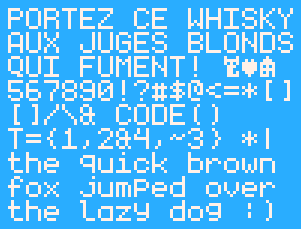This looks pretty awesome! I have just started playing around with PICO-8 and I love it so far, but I didn't realize custom fonts were being added, that sounds great!
Absolutely go ahead and publish it yourself, and thanks for doing the work of porting it! Shoot me a link when it's up so I can tweet about it!