Alright, we will wait for your report tomorrow! In the meantime, you may try changing the system language to united states, not just region/language and see if it works. The better solution might be using applocale to change system language altogether.
Hi again. I've just tested the game in a friend's laptop (Windows 7, Spanish language), and the exactly same error occurs, no difference whatsoever. Also, I've tried with Applocale, but instead of the original error I get a Protection Error window that says the following:
" Debugger detected - Please close it down and restart! "
Of course, it won't let me start the game either. Regarding the system language change, that would be a too radical solution for me, as I need my PC in Spanish for other things; I could try it, but it wouldn't be a long-term solution for me. Unfortunately, it seems that the only option left for me is to wait and hope that you can find a fix for this. In any case, I'm very grateful for your assistance and commitment to solve this issue.
It seems that the main culprit is the difference in the system language, but we are still not sure. We will try to fix this problem, but we can't guarantee if it may work, so we apologize in advance. Also, if you have discord, it will be a tremendous help for you to join our server so we may get more detailed info about the problem and try to solve it immediately, here's our discord server link: https://discord.gg/pR9vXJh
In case it helps: I just tried changing both the system language and the region to U.S.A., and nothing changes (same error window, unble to start the game), so maybe that's not the only cause behind the problem. About discord, I've never really used it so I'm not familiarized with it, but if it can be of any help, just tell me what I have to do and I'll try my best to do it. I just hope that you can find a solution to this, not only because I'm looking forward to playing Nusakana, but also because it's a shame that many people around the world could be missing out on this great game, which, if your diagnosis of the issue is correct, may very well be the case.
@SwiftTheFox:
Hello, I'm the programmer of Nusakana. Actually, this is not the first instance of this problem to be reported, but this error is very related to folders and things. And as you may understand, we have close to no experience regarding Spanish PCs. We might be able to issue a workaround within the game to make the game work for Spanish PCs.
Firstly, may you screenshot how folder links is written within your PC? Something in vein of this. Any folder works.

Thank you for your cooperation and sorry for the inconvenience...
Hi wltr3565, thank you for your assistance. Here's a screenshot of how my folder links look like:
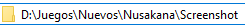
At first glance I can't spot any difference with the one you showed me, but maybe you'll see something where I didn't. Any other thing I can do to help, please let me know. Thanks again for all you help.
Hi again,
Regarding your last question: I hadn't played any RMVXAce-engine games previously, at least to my knowledge, so I've just downloaded and tested four of such games (Luxaren Allure, Elys, Dreaming Mary & Ayda). The result is that all of them worked flawlessly, no problem whatsoever, at least apparently .
I hope that my answer can help you in your task. If I can help you any further, just let me know.

