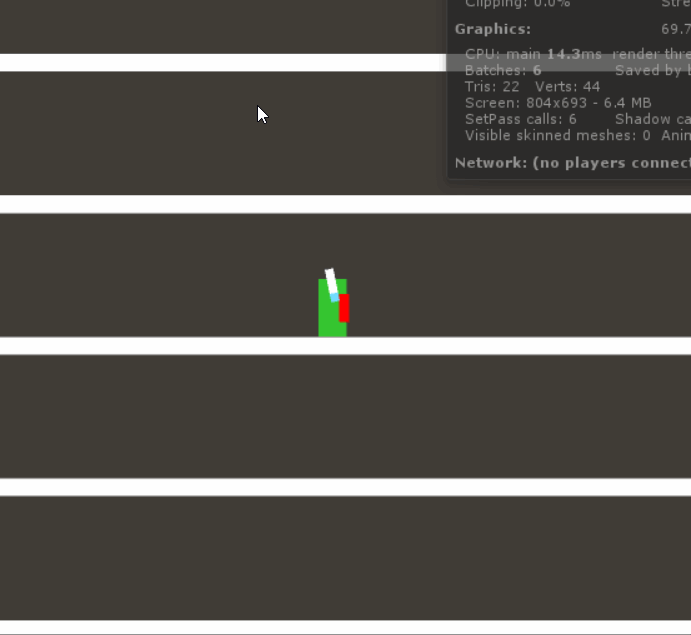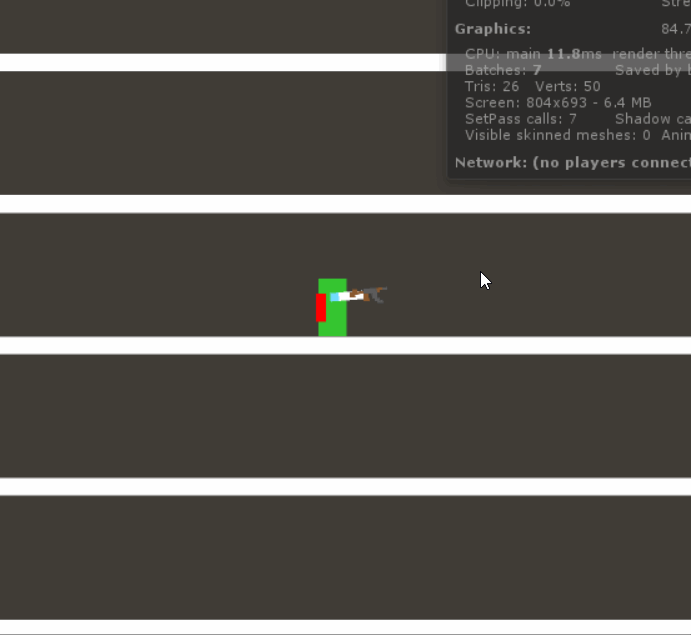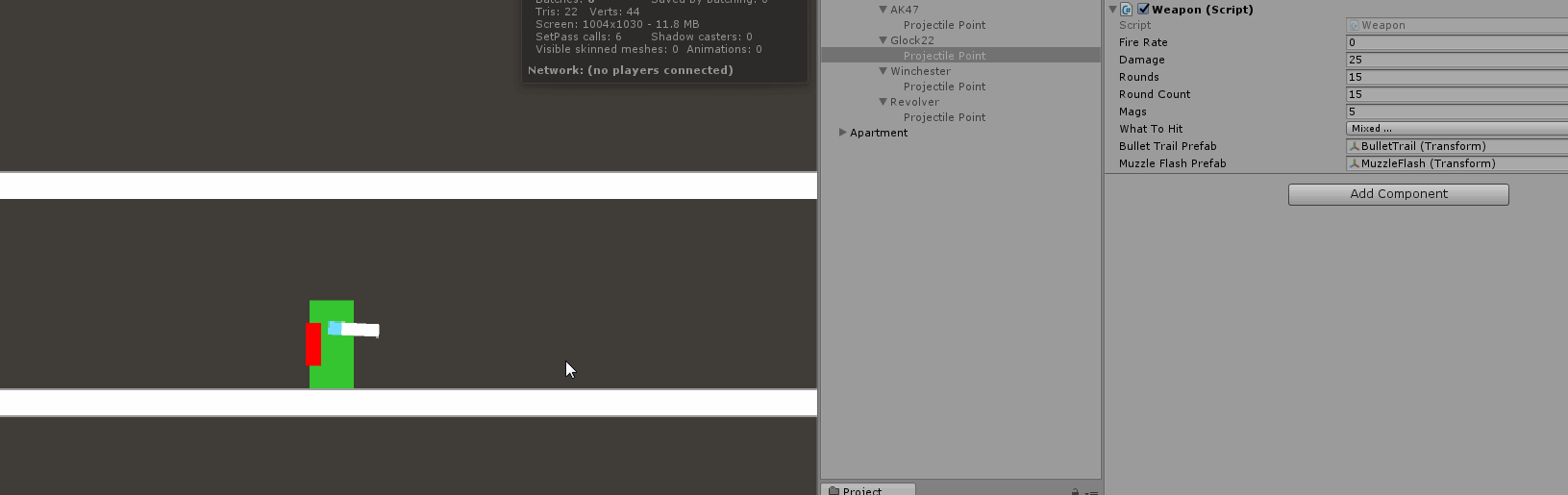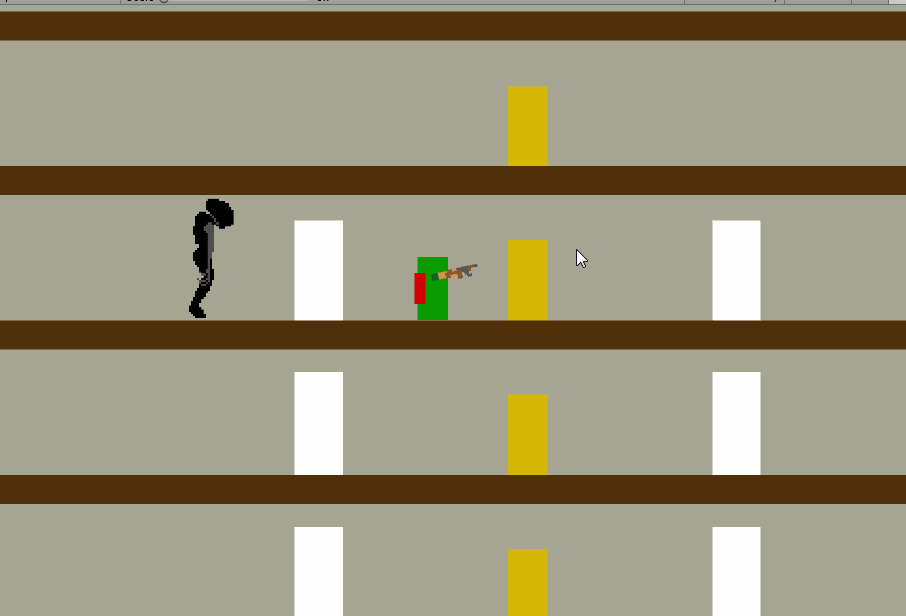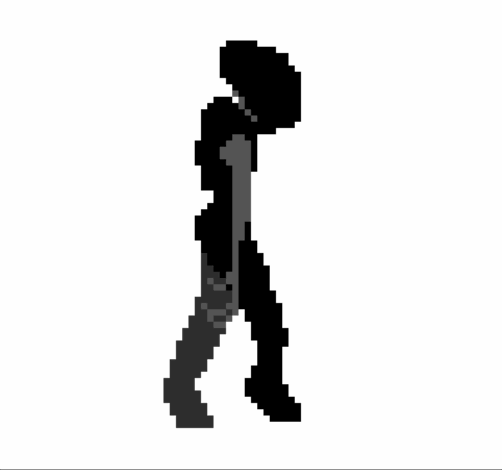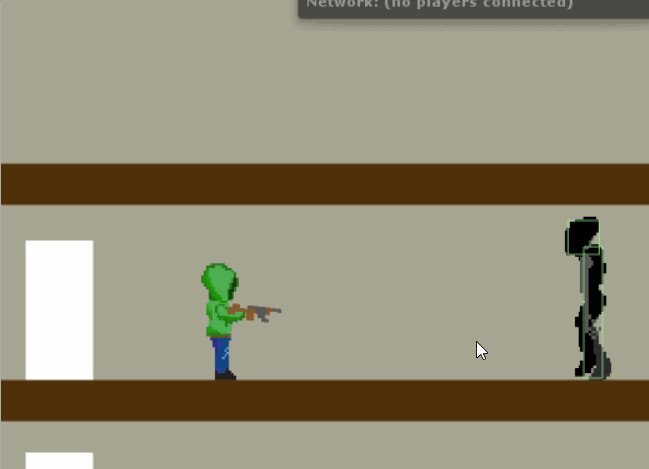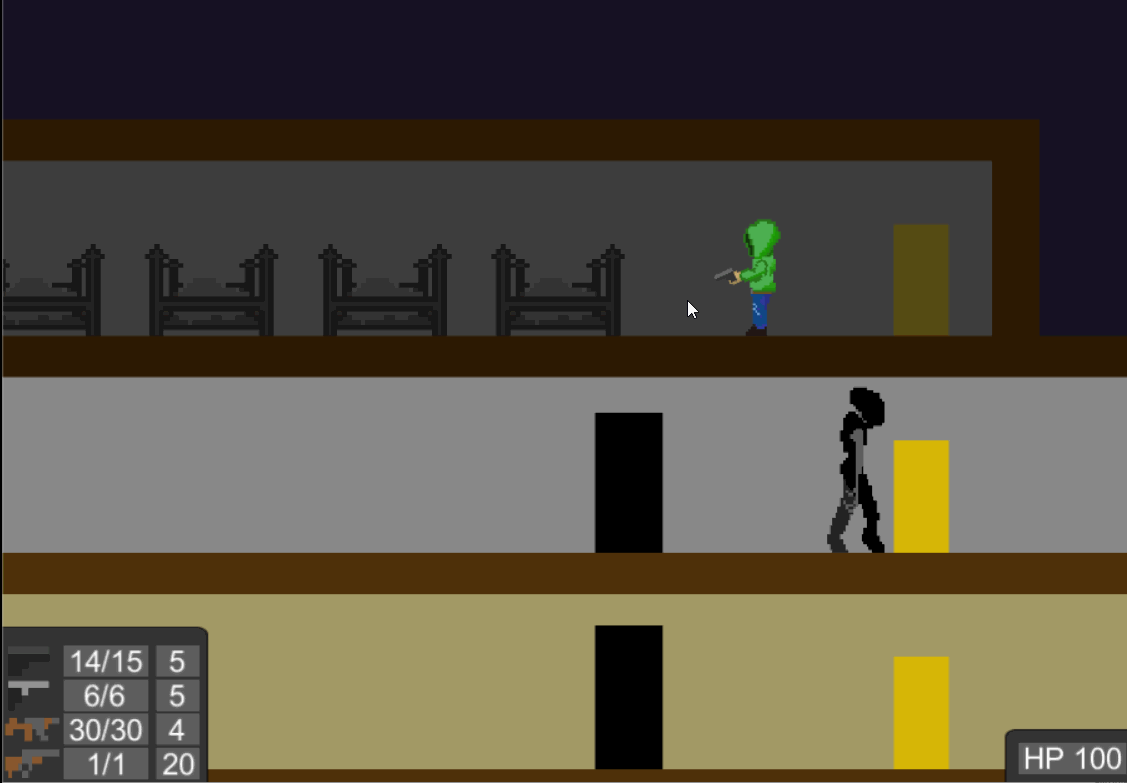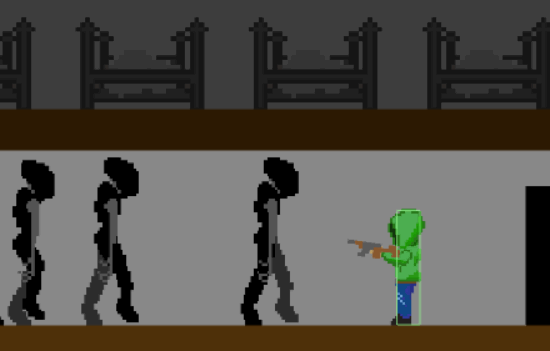Day 0
The Gist Of It
Just Keep Sleeping is a 2D Shooter game inspired by the Chocolate Rain flash game. The gameplay is set on a single map with multiple floors the player can transition from by using stairs. The goal is to protect the people sleeping in the attic (Sleepers) from the oncoming hoards of monsters coming from each hallway on each floor. The player has 4 weapons that each have separate resupply crates on each floor. The monsters come in waves with increasing difficulty starting from the bottom floors first then slowly rising. The player can barricade the staircases and hallways doors to prevent the monsters from entering the house but preventing the player too. Each hallway has an alarm system that triggers a bell when monsters are approaching from that hallway. The game is over when the monsters kill all the sleepers.
I know the scope may be a little too much for someone who has never made a game before but I'm hoping to get as much of this done by the end of the jam.
Goals
I'll be realistic and start with the easiest goals first and add in the harder stuff if I can, checking off items as I go along.
1. Movement system
1.1 Staircase transition
1.2 Door barricade code
2. Shooting System
2.1 Body and Head hitboxes
2.2 Weapon accuracy system
2.3 Bullet penetration system
2.4 Throwable items
3. Enemies
3.1 A* pathfinding
4. Alarm System
Day 1
Not much progress today as family stuff has gotten in the way a bit but the movement system is at least... there.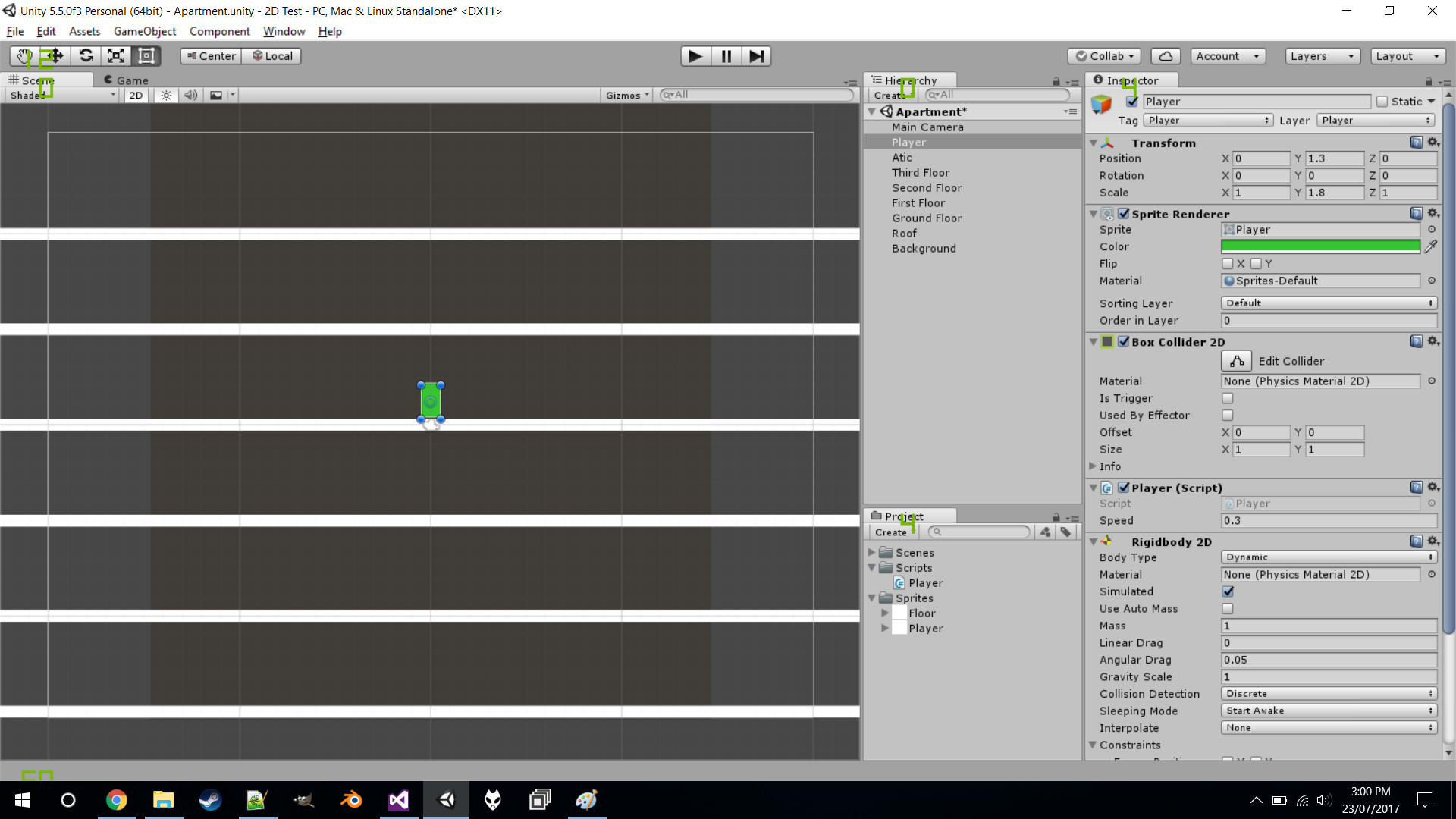
Hopefully I can get much more done in the following days.