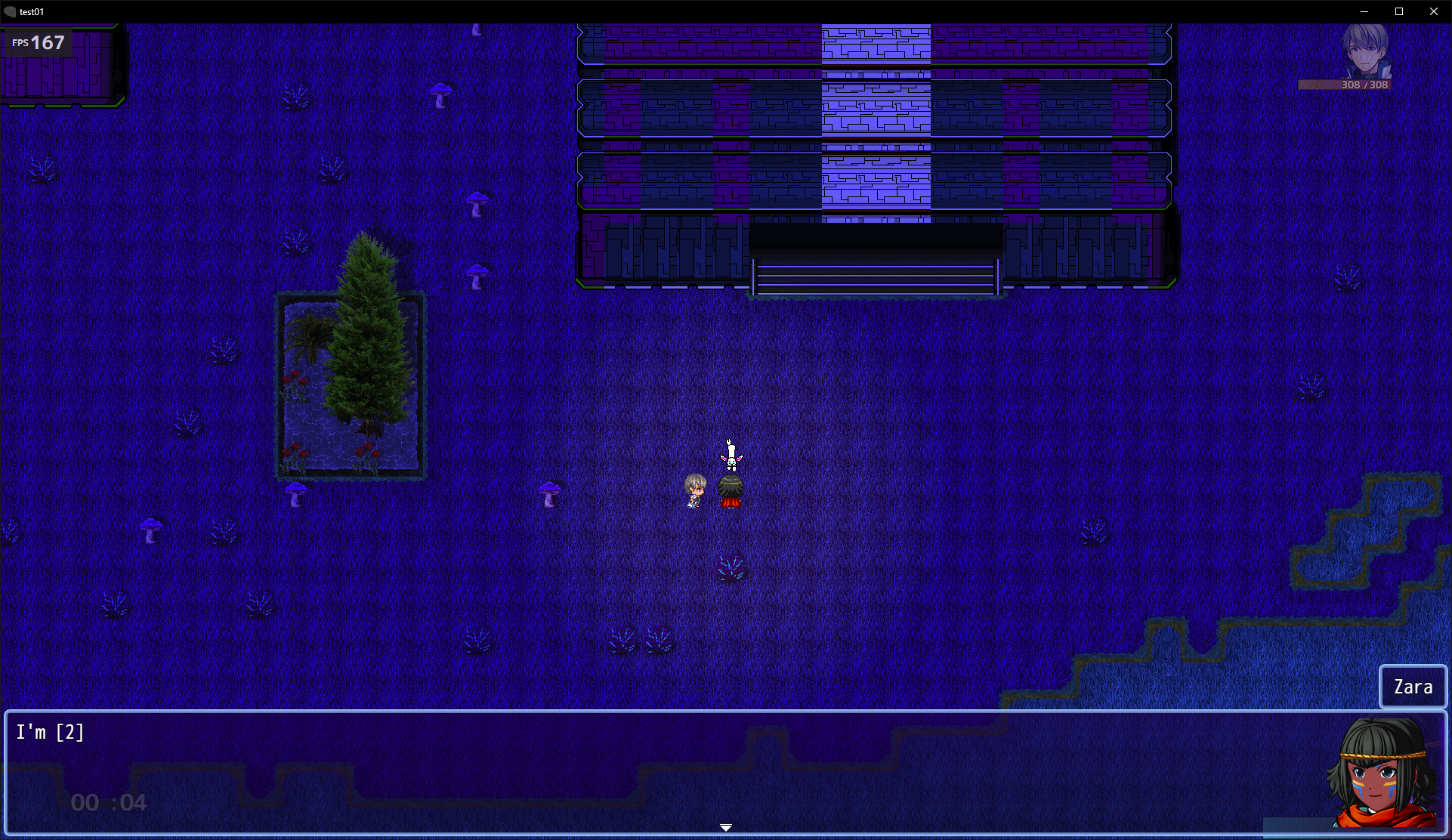There appears to be some sort of issue with some of the escape codes.
When using \AcNk[ID] or \MbNk[Index] when the codes are used in normal text boxes it just put out a number
For example
Code:
Hello \AcNk[2]
Result:
Hello [1]
but if I use that same escape code in the name box for the text box it works
For example
Name: \AcNk[2]
Result:
Name: [Whatever the actual nickname for that character is]
Viewing post in Hakuen Studio Escape Codes for RPG Maker MV MZ comments
Hi there!
In case you are using MZ:
I made tests here and both escape codes work fine on the text box and name box. Are you using another plugin that adds escape codes or something like that? If yes, can I take a look at your plugin manager list?
In case you are using MV:
Indeed was a bug for these escape codes. So I made a fix and posted an update(version 1.3). See if it is working ok for you. But you also said, a name box, so I believe you are using a plugin for this. Can you send me your plugin manager list for me to see what plugin and what order do you put it?
I think I know the other plugin that messes with the escape codes, it's Cae_FaceOnRight, it's a plugin that allows for the positioning of portraits but it uses escape codes, I still don't see how it could be conflicting because Cae_FaceOnRight only adds \FacePos[Pos] and \FaceMirror[Direction]. Then again I may be wrong, i'm not super familiar with Javascript, and I really don't know how RPGmaker has it's code base set up.
Got it. Well, I made the same tests here, and it's working for me. Can you upload a sample project with only Eli Book and Eli Escape codes for me to take a look at? Because I'm not being able to replicate the issue on this side. So I was wondering if you can upload this new project replicating the issue, so I can track down the error. Can you do that for me?
Thanks for the project!
Well, I have tested here and at first, I see that indeed the code was not showing anything.
But it was not a bug from the plugin. Is that because you didn't put anything in the nickname field:

- \AcNk[ID] - Shows the NICKNAME of the actor with the respective ID.
- \MbNk[Index] - Shows the NICKNAME of the party member in the respective position
When you put a nickname:
Everything works fine:
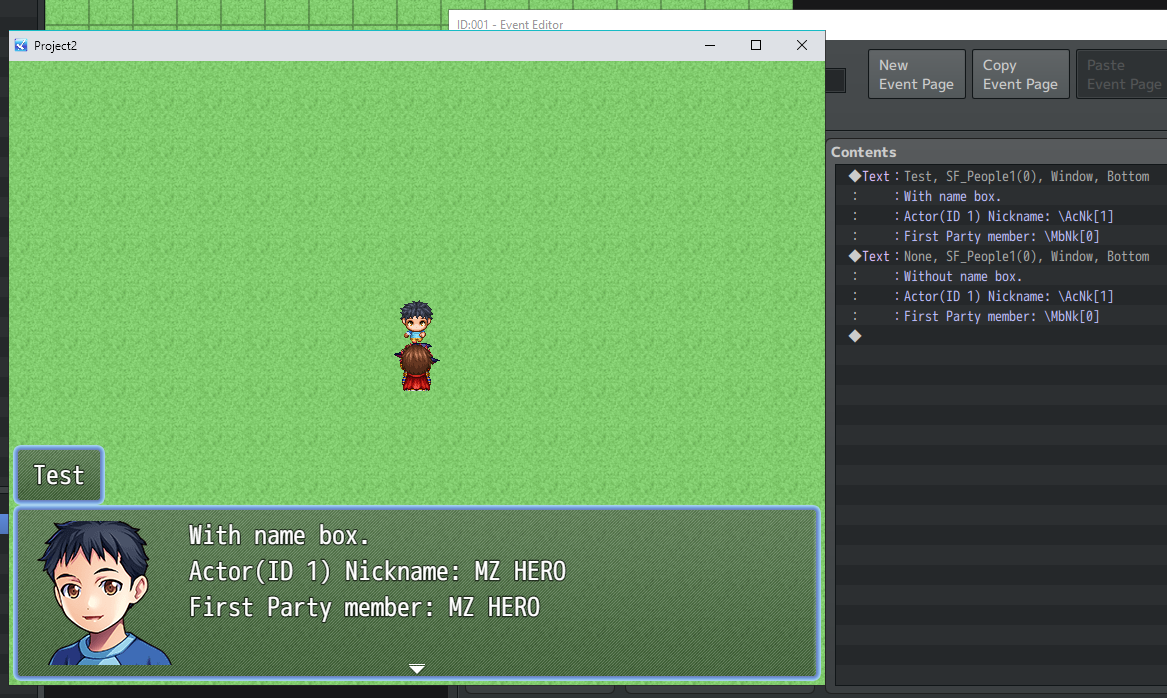
I believe that maybe you misunderstood what the escape code does.


I'm \AcNk[\v[15]] is what the actual code is (I have a variable that tracks all actor IDs in the leader position), this actor's nickname is Zara, and I'm using the exact same code to give the text box the nickname
(Do Note, the only other plugin that I suspect is doing something is the plugin i'm using to change the positioning and mirror status of the face images, as that does use escape codes) if need be I can send my full plugin list so that you can test to see if something is messing something up