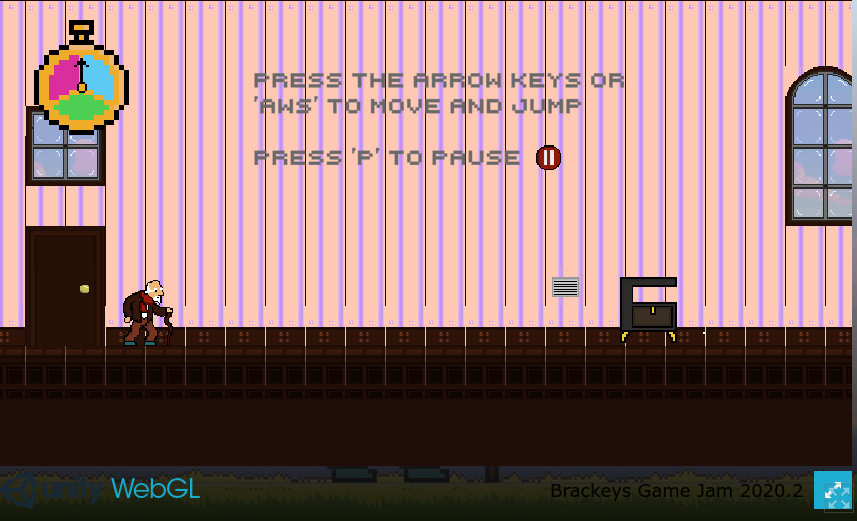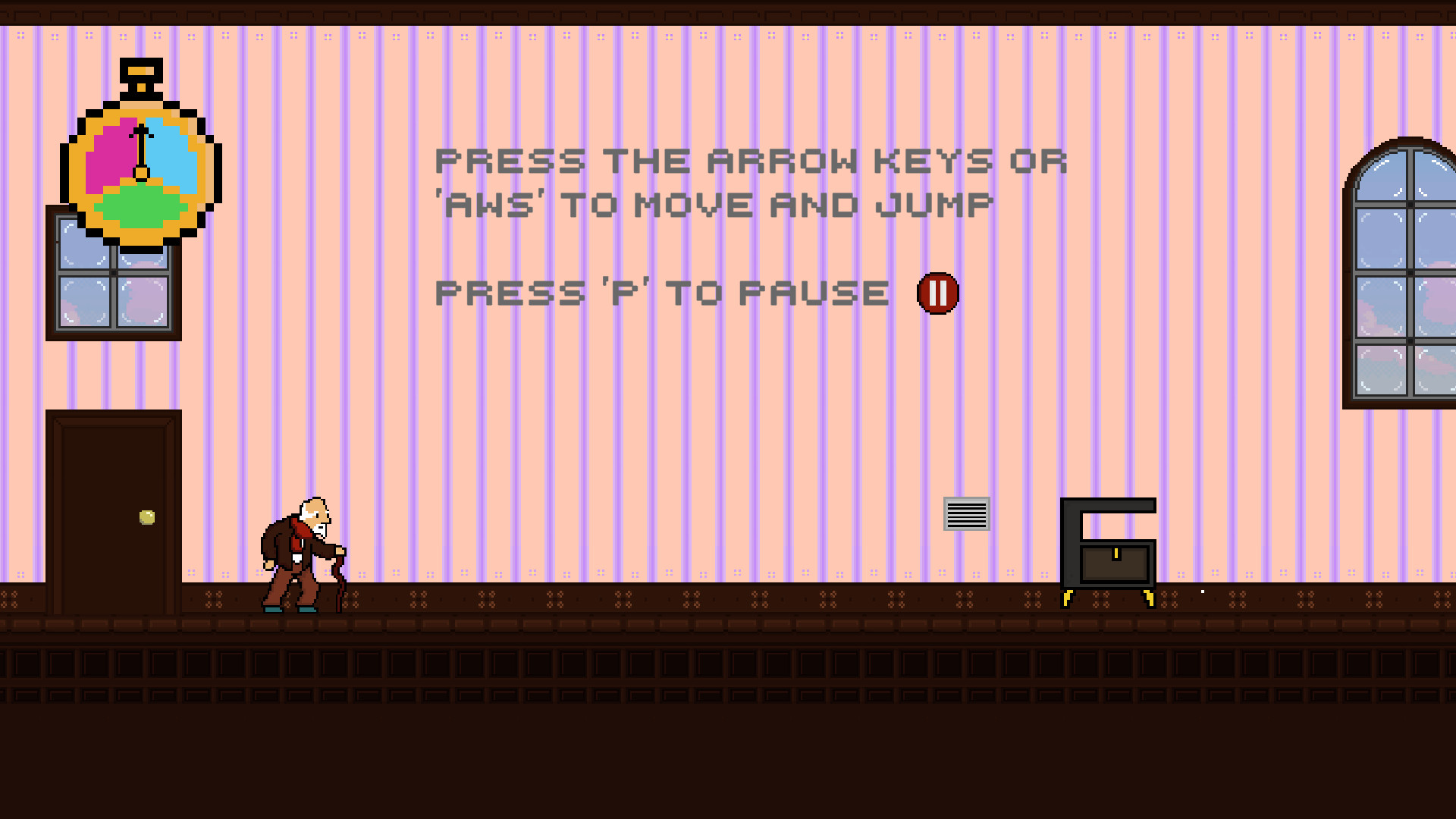I really loved the idea and how many concepts you packed into a single game. Even though the graphics were simple, you can easily improve them and release the game (or use some scaling because in <1080p the some outlines are missing).
Regarding the instructions, the time should not be running out during reading them, so some longer-tutorial phase would be welcome.