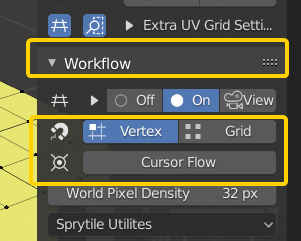This is more of a blender-question, but as Sprityle heavily relies on the cursor: Is there a way to dircetly move the cursor on the grid? Aiming and then using Shift-S-4 to correct my aim works but is kinda cumbersome.
Is there a built-in-tool to delete a tile? Currently I go back to select-tool, face-mode and delete face.