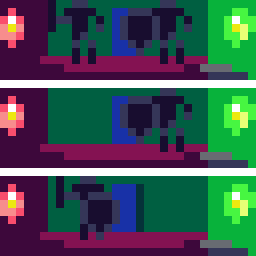Some changes in Adventuron Beta 40.
The reason for this release is primarily because the default Adventuron layout is not that good. For example, the default was not to put any margin between graphics and the first line of the description. That looked cramped. Similarly, the gap for the standard BAMBURGH font was too large.
If you are using a theme, then likely a lot of these changes will do nothing.
- The default list type for desktop is now VERBOSE (same as mobile was before). This looks slightly nicer for any games with a decent amount of text, but additionally, it frees up valuable vertical space.
- The default layout is now H G D O X (objects before exit list).
- The DAAD font now default to 72 columns per line, up from 64.
- There is now a different post-graphic margin depending on the system font. For 8x8 fonts it's the height of the font. For the Bamburgh font, it's 66% of the height of the font (as there is a lot of dead space at the top of the font, and 100% is objectively too spread out).
- Fixed autocomplete issues with CREATE and other commands with TARGET="".
- Updated standard SPANISH dictionary slightly.
- The beta 40 release is MAINLINE, meaning it's mapped to adventuron.io/classroom. The previous mainline release (beta 36) is saved incase this turns out to be a huge mistake, but it does appear to be a stable release, and necessary, given how horrible the previous standard theme was (all my fault I'm afraid), and how many games depend on my bad defaults.
Regards,
Chris