Hi, and thank you so much for this amazing tool!
I found a bug where suddenly all text renders as boxes, and the textures are broken.
Here are some screenshot so you can see what i mean:
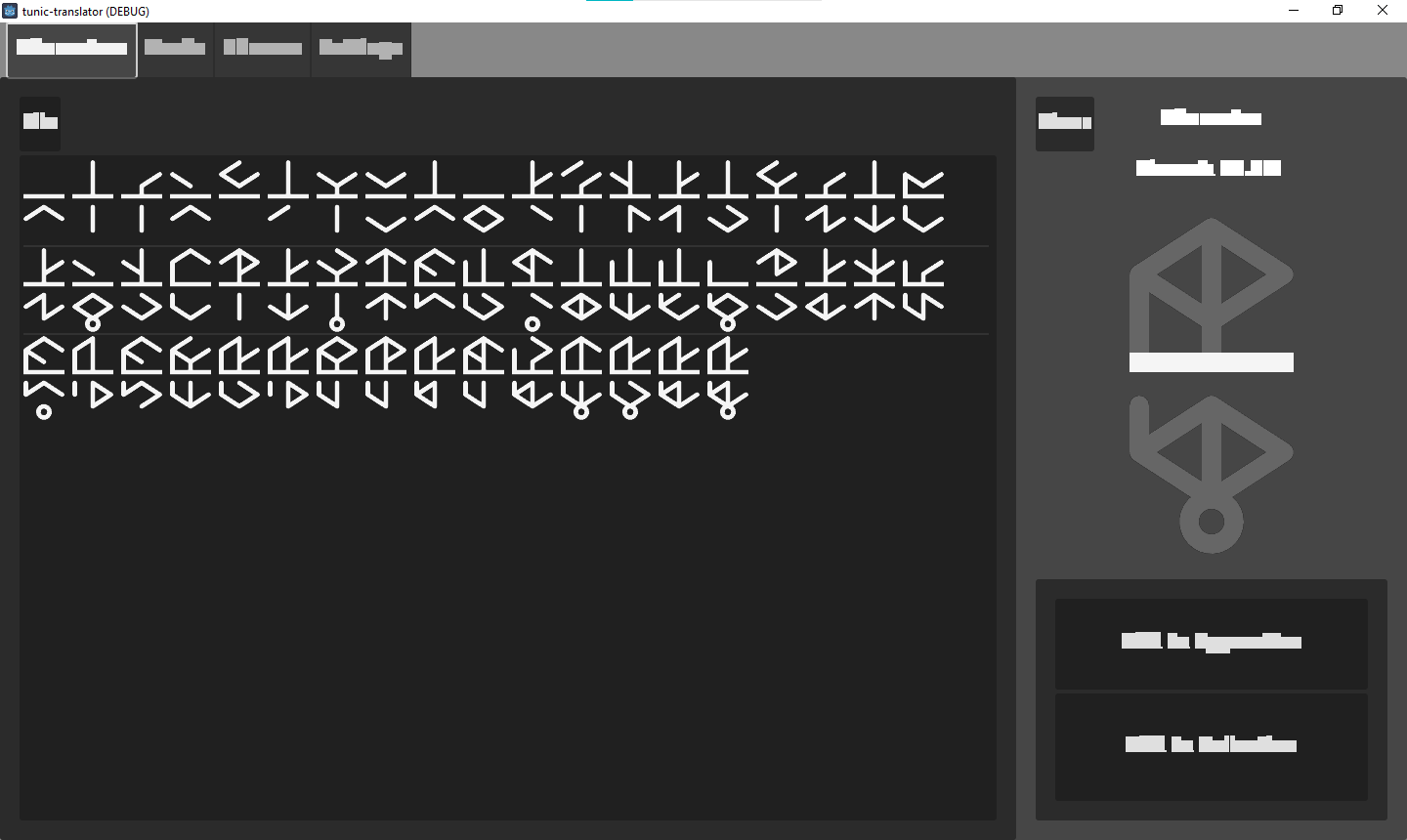
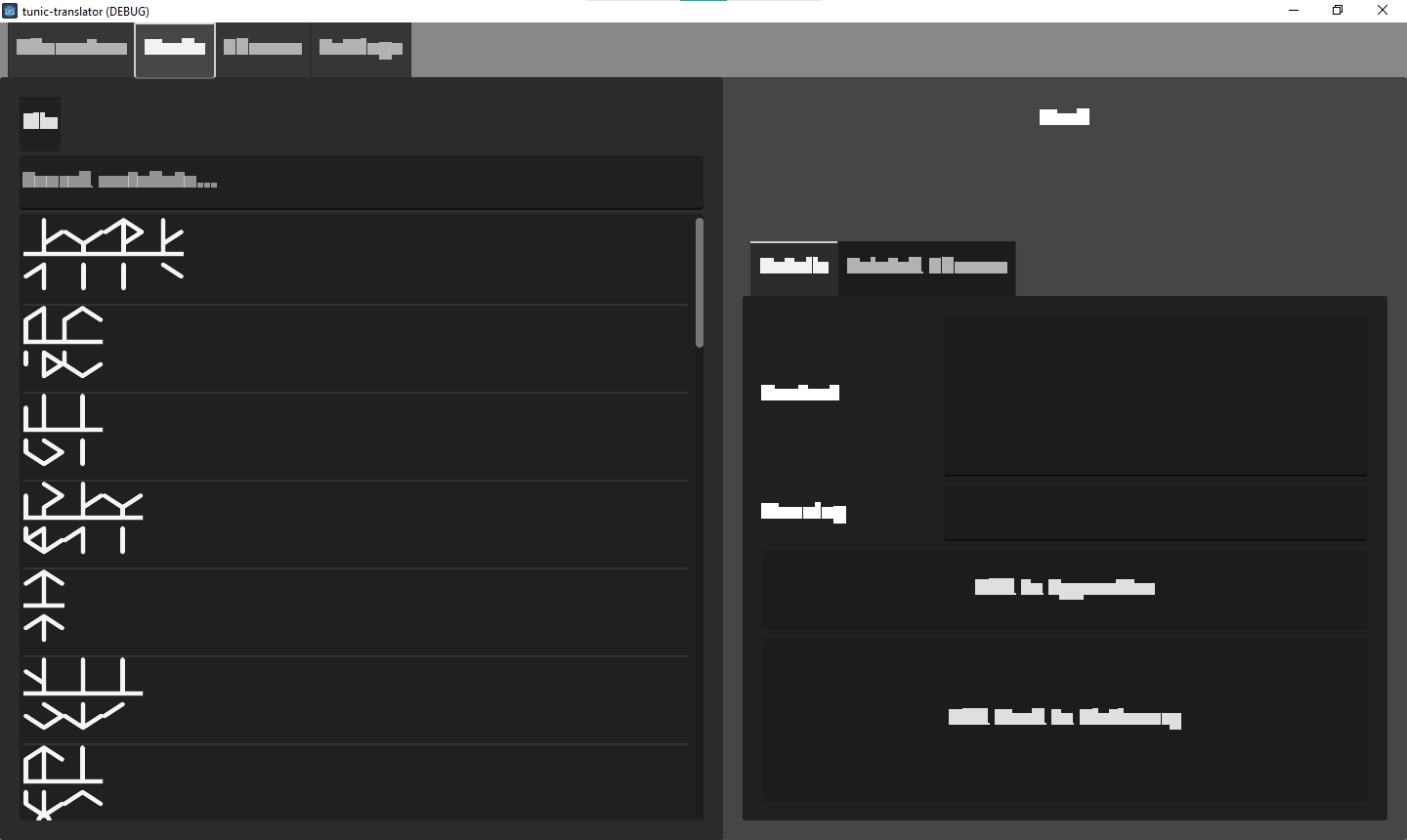
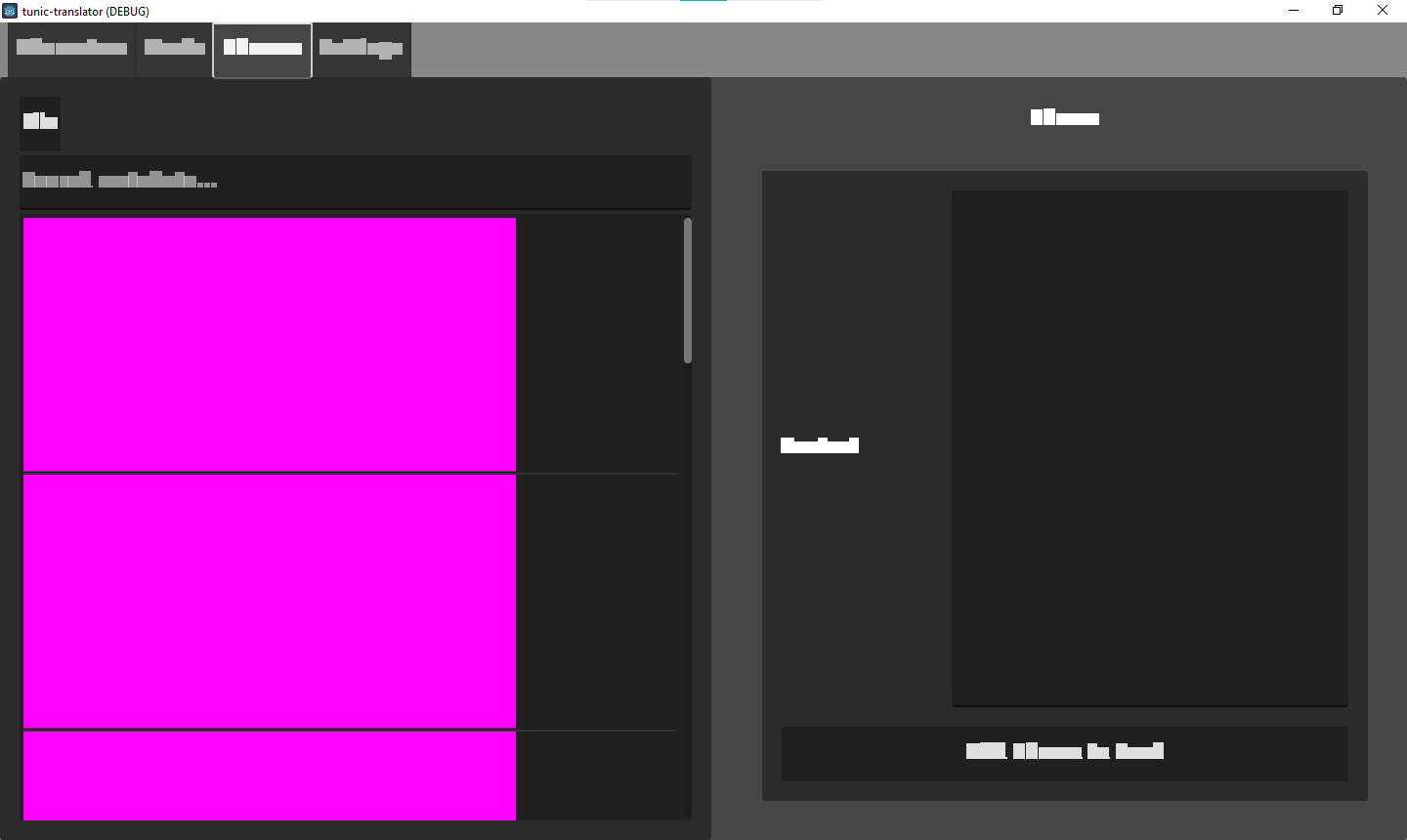
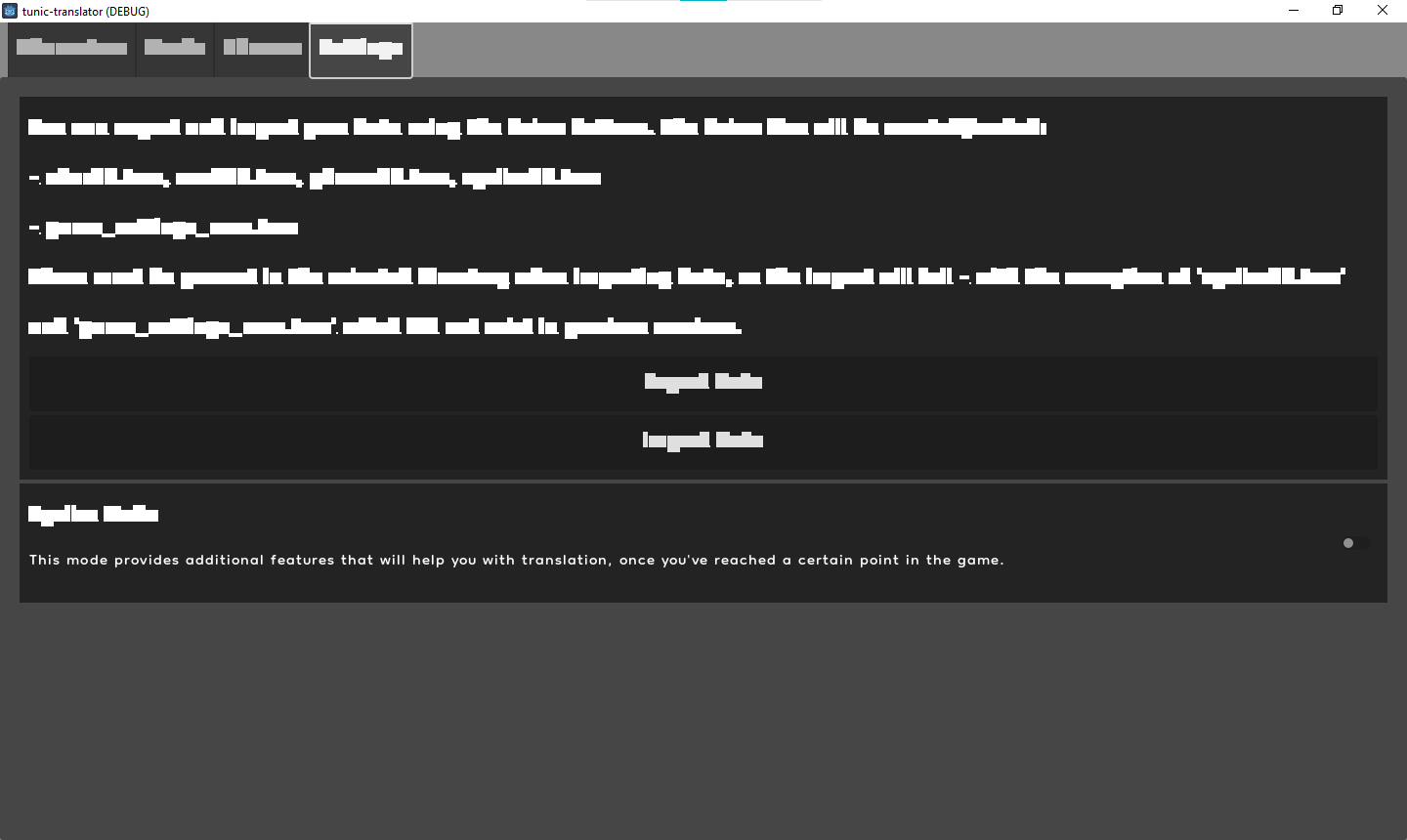 I tried reinstalling and nothing changed. Could you fix this please?
I tried reinstalling and nothing changed. Could you fix this please?
Viewing post in Tunic Language Notebook comments
After quite some experimentation, here’s what i found (Potential spoilers for the game):
-
The corruption comes from the save files in
%APPDATA%and i think just from theworddb.tres. If I remove them (or even just delete the contents of thewordsarray in it’s respective file) everything goes back to normal. -
The issue with the pink phrase boxes seems to be the usage of question marks. The pink phrases had the folowing contexts: “pick page?” “Pick key” “Use key?”. When i removed the question marks they went back to normal.
-
Yep, the issue is non-alphhanumeric characters in the translation or context. Could you take a look at this?
Hi, unfortunately I couldn’t reproduce either issue. However, I’ve pushed a new update (0.3.0) which fingers crossed addresses both issues anyway. I’ve guessed that they’re either A) the font having issues or B) the extremely terrible way I was rendering the characters causing graphics issues or C) both.
I’ve added a fallback font (which should be used when missing characters are found, which would usually be the cause of squares in text), and it now renders the characters in a much more sensible way (which should hopefully also help with any performance issues). Also, I’ve updated the Godot Engine version for good measure.

