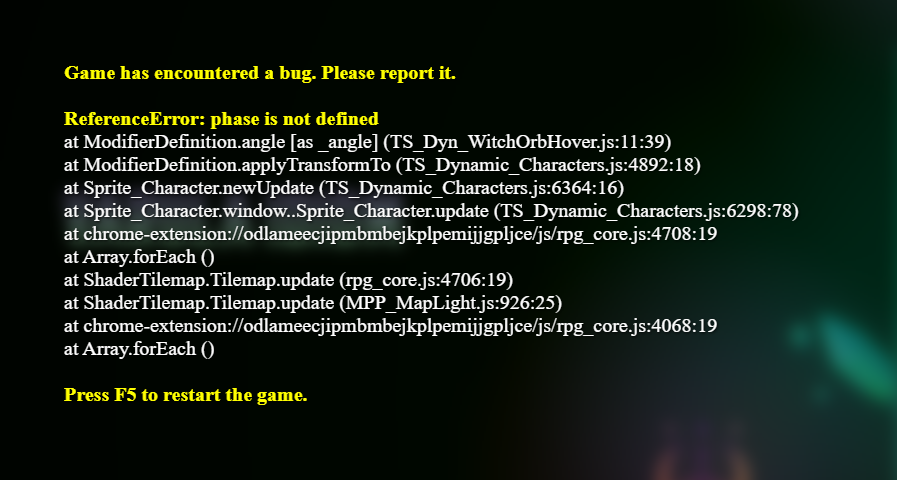Hello once again. I'm trying to create a looping animation using modifiers, similar to the floating bottles you've shown an example of.
So far I've only managed to get the modifier to play once, is there a way to make the animation cycle back and forth between it's unmodified state and the modified state within the plugin settings?
Or is the intended method to use parallel processes to toggle conditions (such as a switch enabling the modifier) on and off?