When I remove that part I get this error. Phase is not defined.
(TS_Dyn_WitchOrbHover is what I've put this stuff into.)
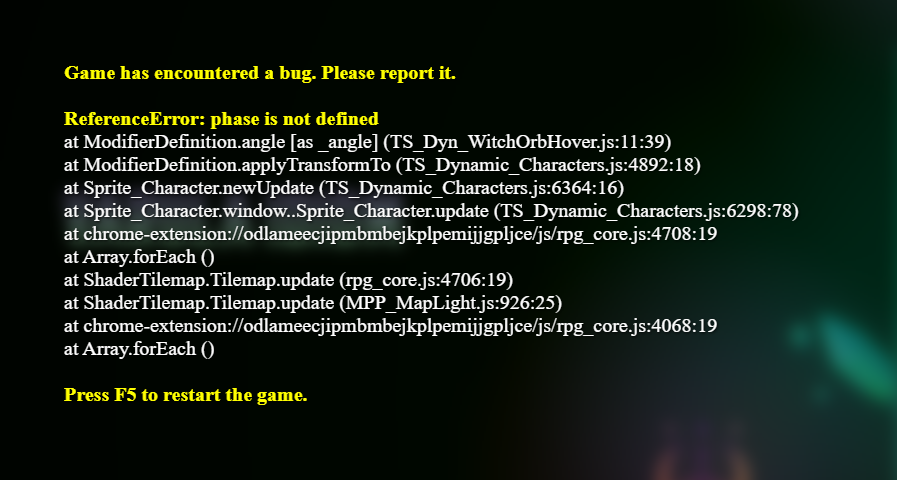
I missed the first line(s) while copying, sorry. This should be fixed:
// This likely doesn't look great on moving Events!
const phase = (x, y) => (x * 147 + y * 15) % 11 / 5.5 * Math.PI;
TS_Dynamic_Characters.parameters.modifierDefinitions.push(new TS_Dynamic_Characters.ModifierDefinition({
name: 'bob-and-sway',
bushDepth: 25, // This (by default) also turns on bush display for tile Events.
anchorY: 50, // To rotate around the (vertical) centre, not the bottom.
// Note that using a custom function for any "offset" will turn off offset rounding by default!:
yOffsetVertical: function (t, { x, y }) {
// The second argument above is a `Game_CharacterBase` instance, which (among many more) has `x` and `y` properties.
// `this`, here, is the `ModifierDefinition` instance.
return -3 * t * Math.sin(phase(x, y) + Graphics.frameCount / 20);
},
// You can also write this more concisely, but without `this`:
angle: (t, { x, y }) => 5 * t * Math.sin(phase(x, y) + Graphics.frameCount / 15),
}));
The phase formula is totally arbitrary, I just wrote something to make it different based on which tile the event sits on. You may want to use a formula that changes much more slowly in space (and also use { _realX: x, _realY: y } instead of { x, y } to get fractional numbers, but that can still look wrong on a looping map sometimes).