Hello,
Crashes are infrequent but have occurred a few times, and the crash window always looks like this:
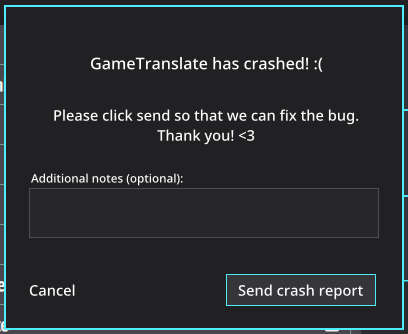
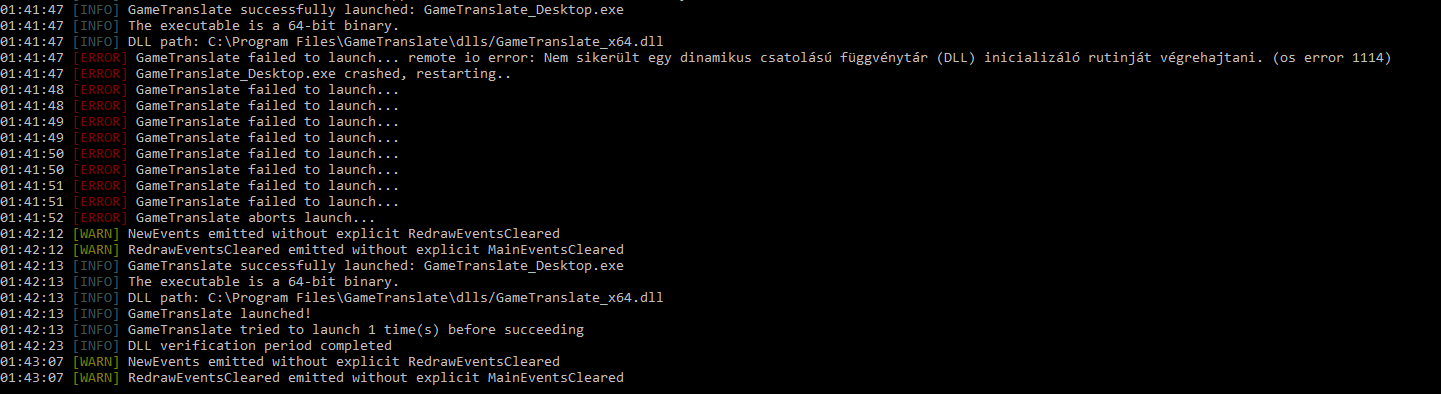
Crashes definitely occurred with GTA 5 and RDR2, as I recall those instances clearly. There may have been one or two others, but I can’t remember the exact titles. However, this latest crash happened in Desktop mode.
When crashes occurred previously in games, I don't recall if the application restarted. However, after the recent Desktop mode crash, the GameTranslate application itself (debug console + app) did not restart, though the "GameTranslate Desktop" window remained running in the taskbar.
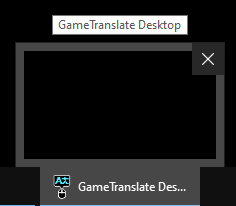
I tested the suggested version, but the Desktop/Attached mode issue persists. In fact, the Desktop mode crashed with this version. I've been using the latest purchased version, not the demo.
I also tried the other suggested method, but it yielded the same results.
My system primarily contains Steam games, which I've mostly used for testing. Aside from anti-cheat titles (where translation isn't critical anyway), almost all tested Steam games functioned correctly, to my recollection. For broader testing, I downloaded several small, random Epic Games Store and GOG titles for quick compatibility checks but the program did not work with those. Interestingly, a larger Epic game, theHunter Call of the Wild™, did work. I also attempted to use it with GTA V and RDR2, as well as several gacha games, none of which worked. It would be highly beneficial if Desktop/Attached mode supported these titles, but it consistently fails. I also have a Netmarble game, The Seven Deadly Sins: Grand Cross, which also did not work.
I switched to DXGI, but observed no change in behavior.
I forgot to mention two days ago that, inexplicably, I once managed to get translation working in RDR2 for a few minutes before it crashed. I don't recall the specific settings I changed to achieve this, and I haven't been able to replicate it since. While it might be unrelated (as I've tried those settings again without success), I vaguely recall switching the Compute Device in the OCR settings to GPU just before it briefly worked.
While RDR2 isn't a high-priority title for me, but since it's installed on my system and wasn't working with the application, I used it for testing purposes.
My primary interest lies in the Desktop mode, which would be ideal for older games requiring emulation. Unfortunately, I experience the same behavior on my laptop.
Thank you for your assistance.

