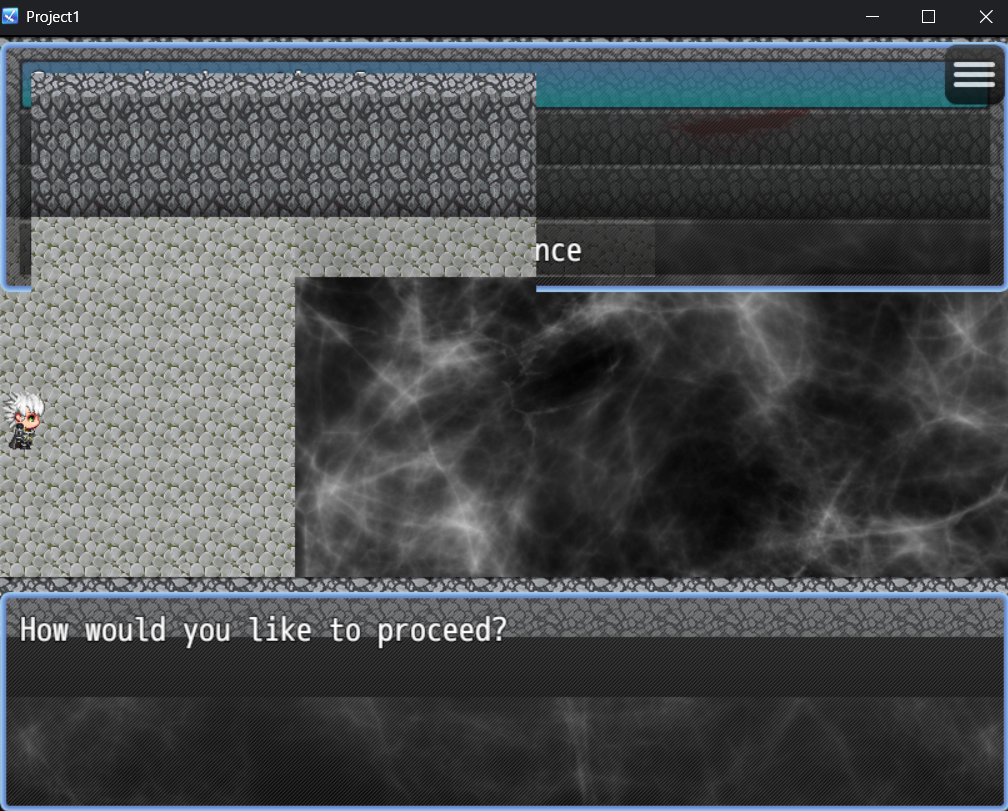 Alright, I've got another oddity. I've turned off every plugin and then turned them back on individually and it seems to be something going on with the quest plugin blocking part of the screen while also being transparent? I'm using another plugin for choices just to show the rough size of the issue that I'm encountering but as you can see, there appears to be an invisible menu that is blocking the choices menu at the top of the screen. If I use the default show choices option, the upper left part of that window is cut out. Any ideas if it's a setting that I have going on?
Alright, I've got another oddity. I've turned off every plugin and then turned them back on individually and it seems to be something going on with the quest plugin blocking part of the screen while also being transparent? I'm using another plugin for choices just to show the rough size of the issue that I'm encountering but as you can see, there appears to be an invisible menu that is blocking the choices menu at the top of the screen. If I use the default show choices option, the upper left part of that window is cut out. Any ideas if it's a setting that I have going on?
Viewing post in RPG Maker MZ Plugin: QuestLog comments
Well it'll do it whether you're using the additional plugin or the default choices. It's just a matter of where it's cut off. I can get a screenshot of where it's cut off with the default choices menu after work. But it's essentially a rectangle area where it is in the original screenshot almost all the way down to the text box. I noticed it when I had 4 choices that had longer text. If the choices are shorter (a couple words) then it doesn't seem to interfere but if they're longer it's cut off.

Sorry but I doubt this is an issue that comes from the QuestLog plugin, at least without any clear interaction with other plugins for two reasons. 1) QuestLog doesn't interact with any instance of the showChoice functionality 2) Let alone for the command menu, the QuestLog plugins lives in his own Scene that is deleted from the game once exited. Try to see if it happens in a vanilla project
Doesn't seem to do it on a vanilla project. I'll have to do some digging as to what's going on. I'll assume that it has something to do with something that I did somewhere (the fun of game design). I appreciate you testing things on your end though.
*update after 3 minutes*
I apparently had the HUD for quest tracking huge and it messed with the screen. Changed the size of that and everything is looking right.

