Yeah, all of that is correct. My addons folder is lower cased. It is “finding” assetplacer during the build step but turning it on in the project settings still causes the error.
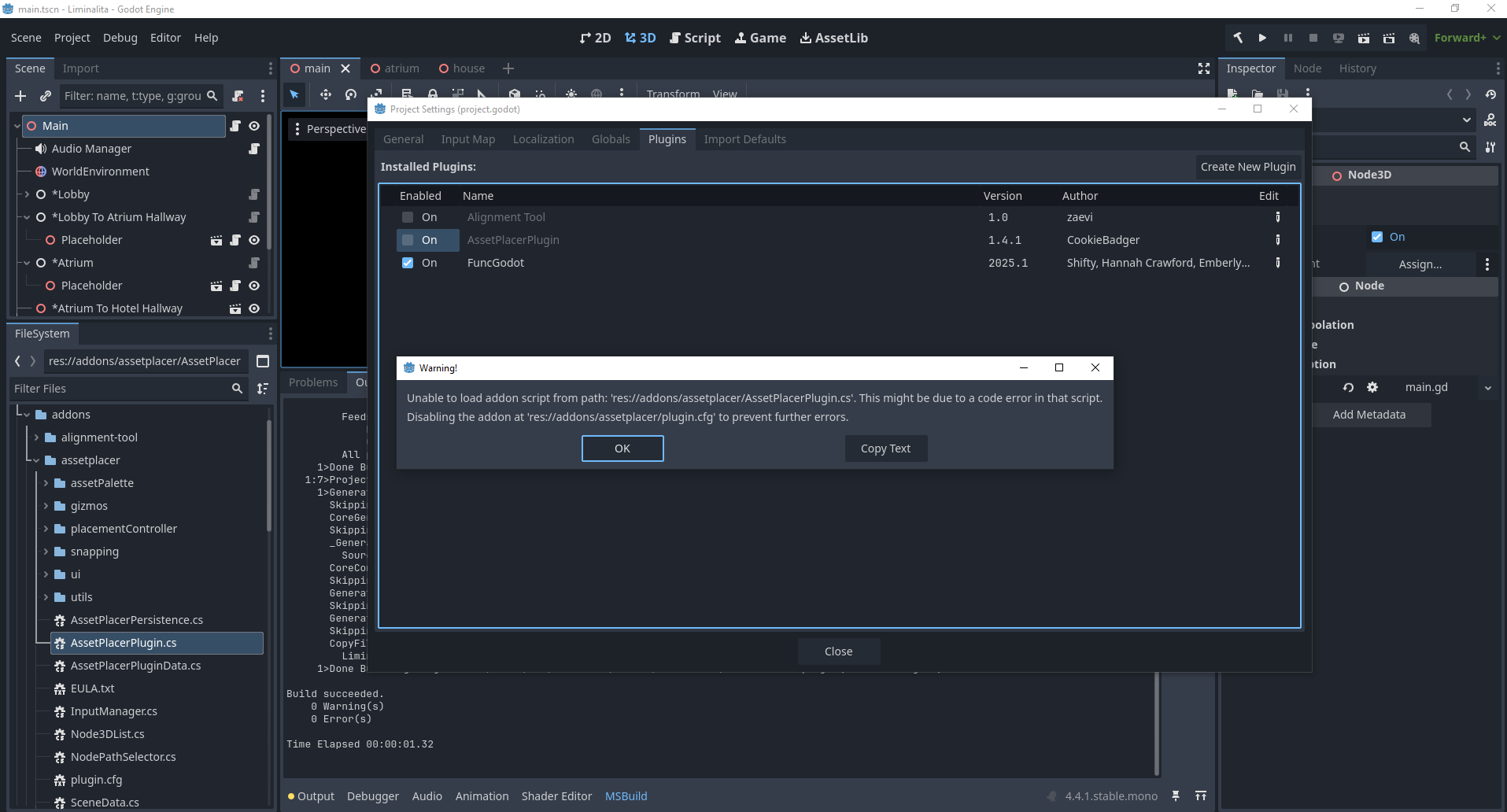
In the screen shot I have included the addons file directory in the browser.
Also clicking build produces all these warnings, but they do essentially let me know that assetplacer is building.
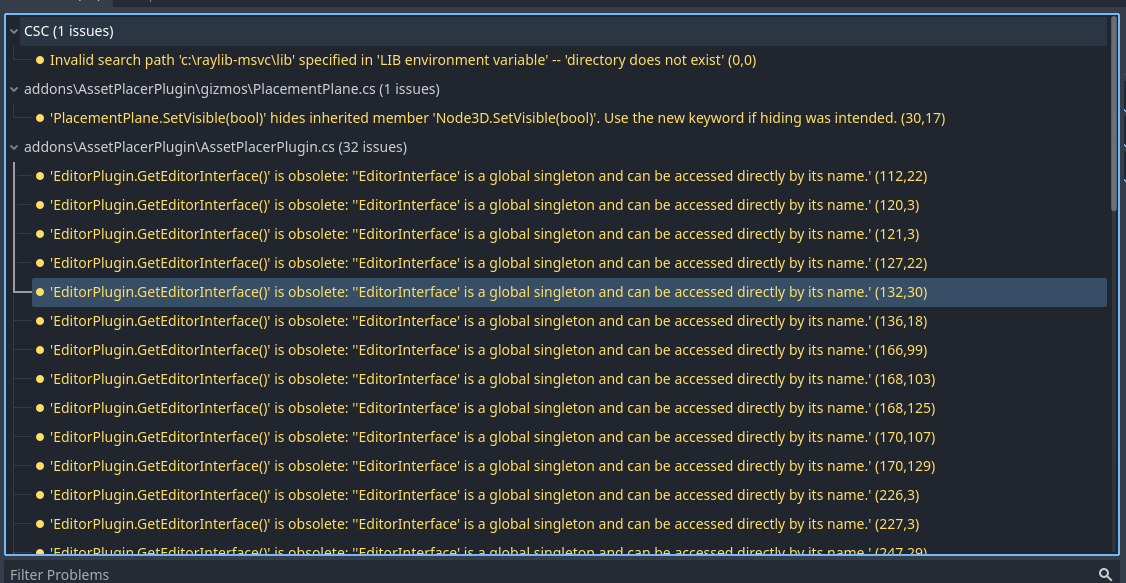
No output in the godot dev console either
Here is a gist of msbuild’s output.
https://gist.github.com/sol-vin/74c4608471fa784cf1d3056733baaa79
I can get the plugin working with a fresh project…, not sure why this won’t work. Maybe it’s because my project started as a GDScript project and then I switched to try and use this plugin.

