While working on making the in-game help better, I realized I really needed to update a few things that are very deficient. And since you let me know to begin with, it makes sense to let you know. :D
First: many of the system commands only have a reference in my printed help. I forgot to place them in the appropriate areas. Some commands like cd and catalog would be part of a COMMAND.COM and not show up in a system folder. Others should have really been in there, and they will be soon:
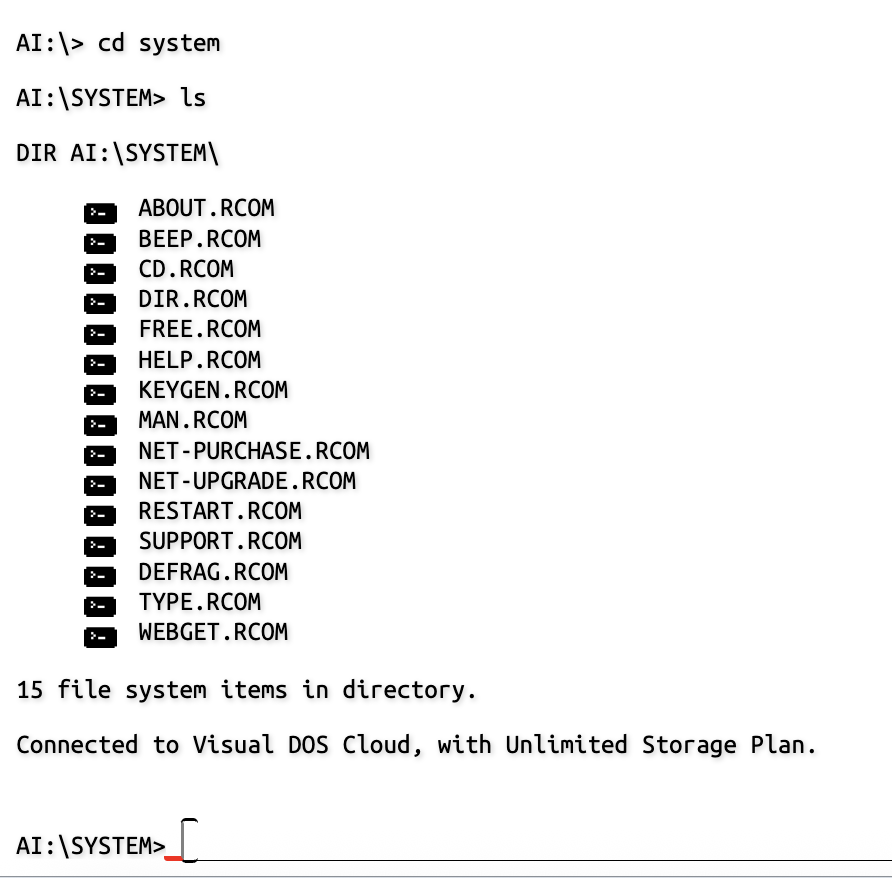
I also obviously can’t tell people to use the man command if it doesn’t work for some commands… my bad 😬. I’m working on adding more commands to it.
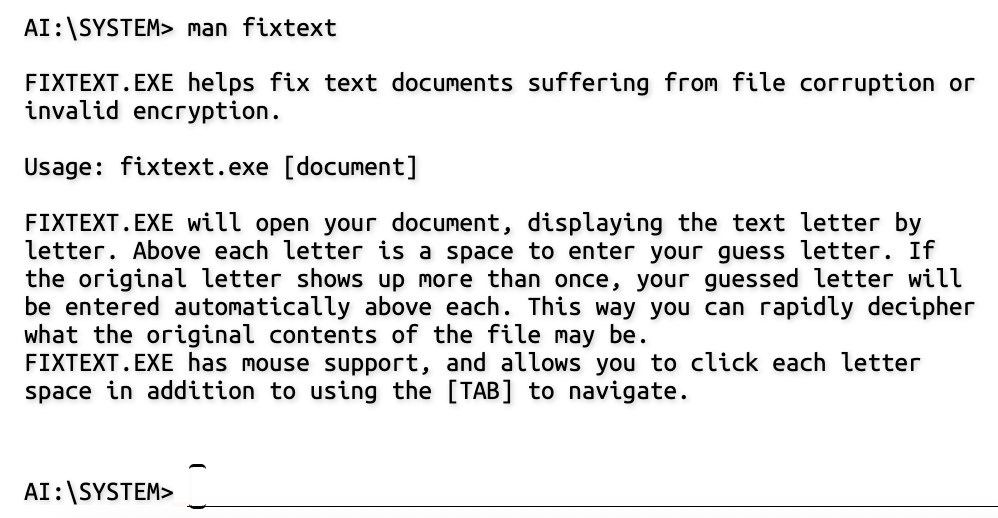
Once you know the stuff you need to know, the game is playable at least. And I should hopefully have this updated across platforms by end of tomorrow.
- many of these are in the development logs, but they really needed to be properly shown in the game too. Otherwise theres no way to know
manorrestartwork.

