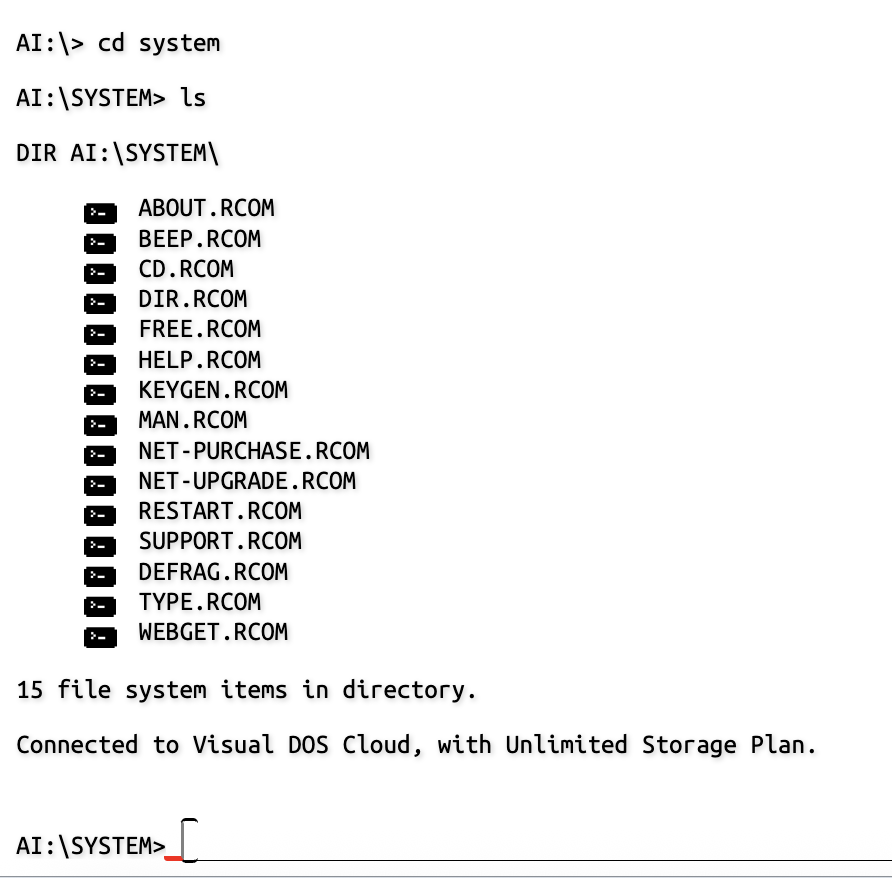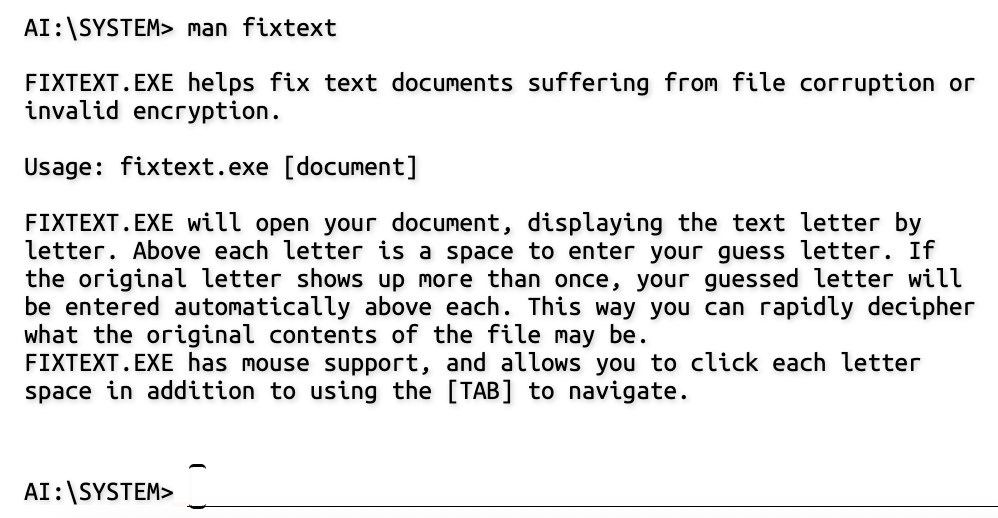well, maybe this just isn't a game for me :V
i've been using DOS prompts since the early 00s and linux command lines aswell, this one is very frustrating (why do i have to add EXE after each program name? i remember DOS automatically running .COM and .EXE if it was part of PATH... which FIXTEXT seems to be since it works no matter which folder i'm in. so i'm not sure what's happening here).
Up arrow does not work most of the time, TAB breaks the game by changing focus on the webpage :(
I got stuck very early - typing FIXTEXT.EXE (sic) HELP.TXT prints a series of gibberish in big characters and then says "Bad command or file name", but does not prompt me for any further interaction. I do not see what else I can do with the system and I have been unable to combine commands to produce anything else (am I supposed to combine the PEM with the TXT file to decrypt it? is FIXTEXT supposed to take any other argument?
FIXTEXT.EXE /? does nothing, HELP FIXTEXT doesn't do anything either. I'm stuck at trying to understand how anything in that system works, at least coming from MS-DOS it feels extremely foreign.
Hopefully a later update makes it a bit easier to pick up and I will be happy to return to it, right now it's unfortunately a frustrating experience