Okay!
I'm going to make an example based on what I understand about your project and describe it step-by-step, in case it helps anyone else... I think you've got most of this set up but hopefully something along the way will fix whatever isn't working for you too -- or maybe this will create more questions, which I will do my best to answer.
Step 1: Have a Deck open
Step 2: Transfer the rect module from the draggables example deck.
Use the File > Resources Menu, select draggable.deck from the examples folder that came with your downloadable Decker and use the "Choose..." button. Select 'rect' and use the copy button to copy it across to the current deck.
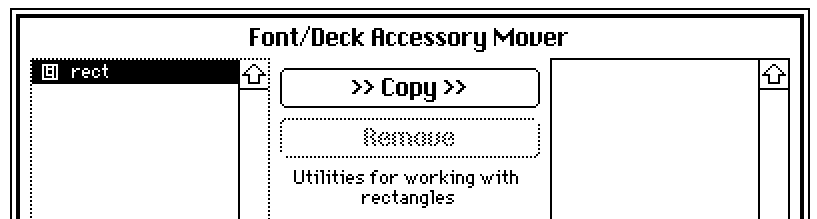
Step 3: Create the two widgets that will interact
(I put a doodle of a Hand inside a canvas, and wrote a fake Bill in a field for the purposes of the example.)
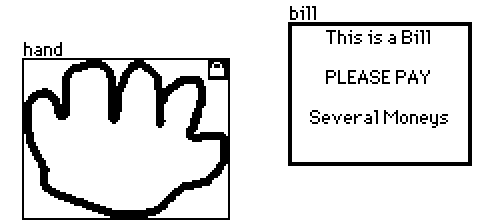
Step 4: Make the canvas draggable inside of it's properties menu.
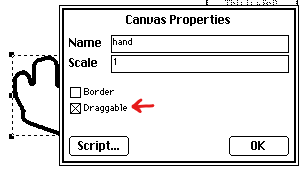
Step 5: A little bit of Lil.
(This is basically the same script Millie wrote, but my example is written with the hand is moving onto the bill, rather than the bill moving onto the hand because now I know which widget is which.)
on release do if rect.overlaps[hand bill] go["card56"] end end
I put this script inside of the draggable canvas.
And... this seems to work for me, how I think you want it... at least based on what I know.
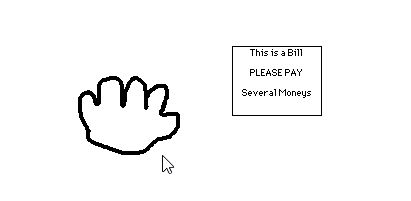
Here is this little example in a deck that you can poke at: (Link)
If you're trying to get some other behavior out of your widgets, please let me know and I'll do my best to adjust the example to what you're trying to make

