It's all these images on the right? Just scroll down (⬇) with your mouse wheel while looking at the page, and then click the left (⬅) mouse button on the ones you want to see. There are many to consider before buying.
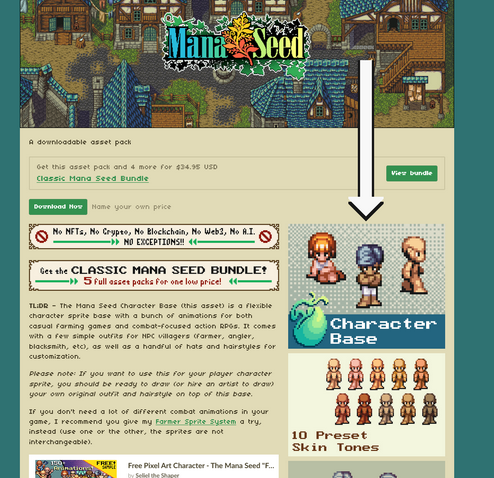
As I said: holding a weapon outside of combat is not a supported animation. That means you'll need to choose and place the weapon sprites yourself. You can copy/paste the weapons into a new page 1 layer, or draw from the weapon sprite source file in-engine at runtime. But I can't help you with either of these options, I am not a gamedev instructor. If you want to do this thing, you will need to flex your brain and make it happen on your own. Good luck!