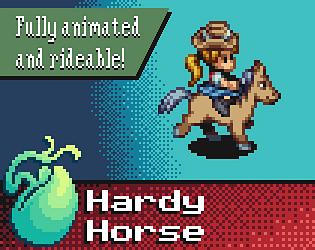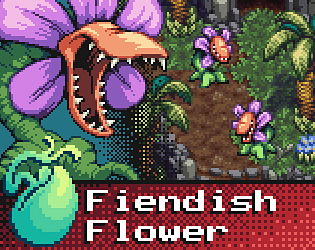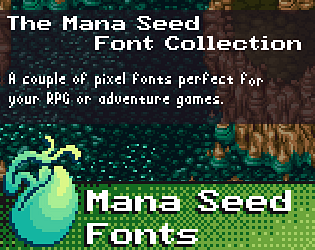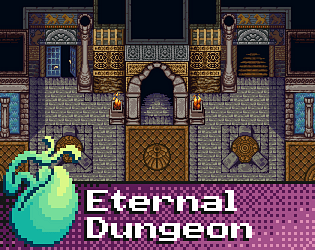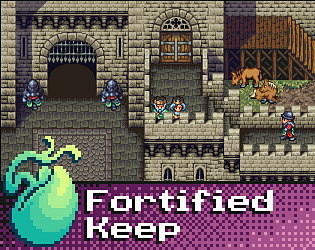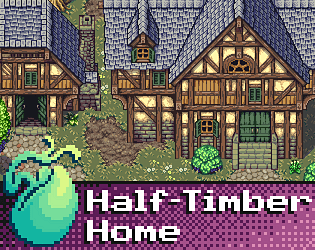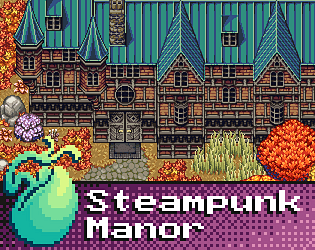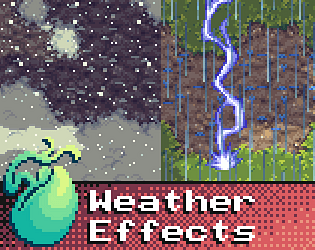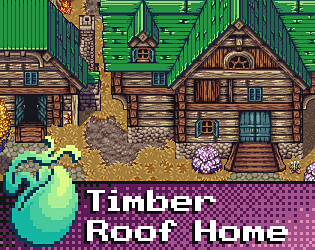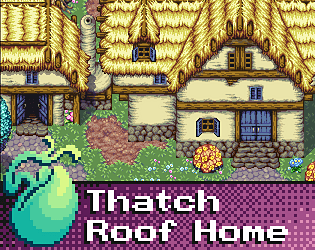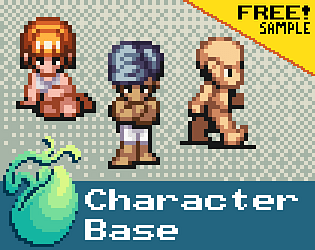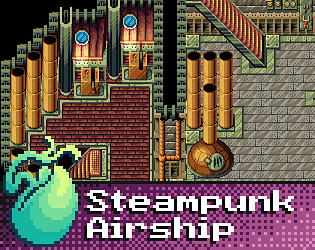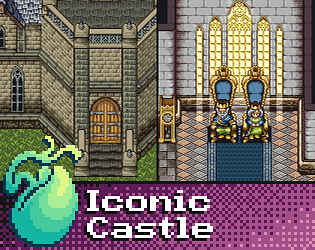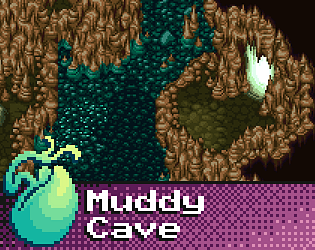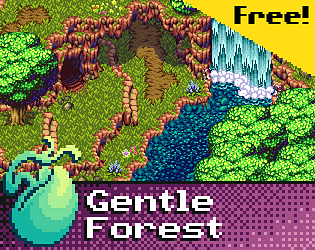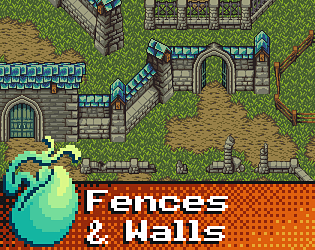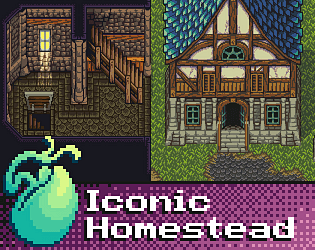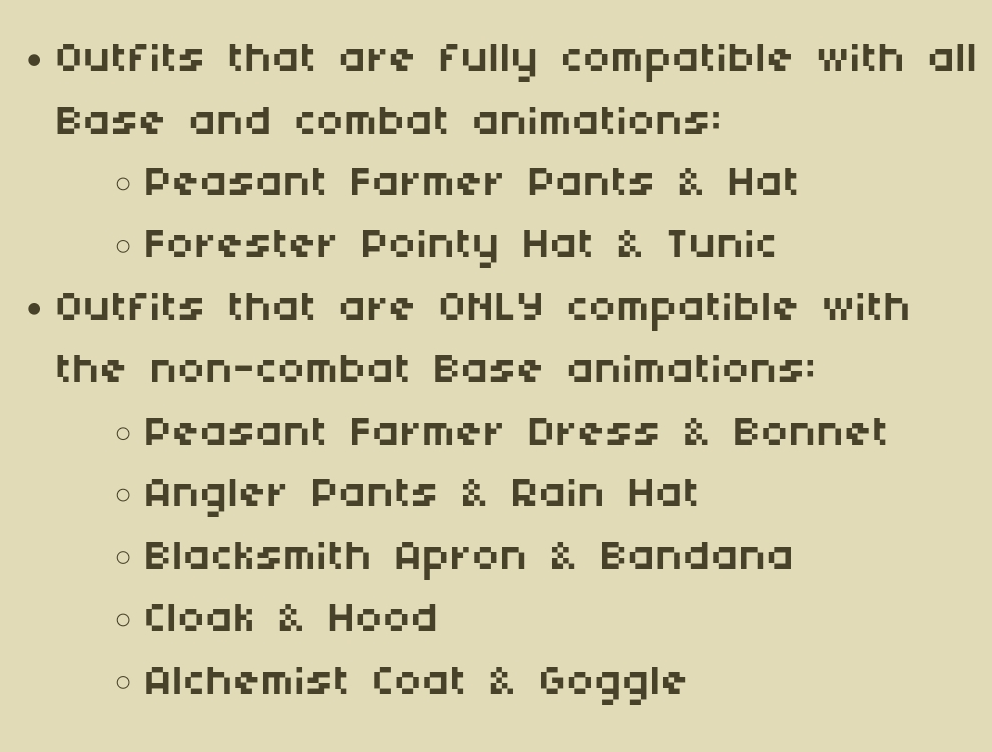If you need a farmer character, please look at my "Farmer Sprite System". This asset only includes the crops.
Seliel the Shaper
Creator of
Recent community posts
You will need to supply your own blue character for the effect. It says (in the guide I provided) to reduce your character sprite to 6 colors, and I even gave you the colors to use for it to have the best look. But you don't need to use it that way, you can do whatever you want, you are a creative game developer with the power of programming at your fingertips 👍
There's no special ground animation or any intended mechanic for the frozen character sprite. You can use it however you like. Maybe a weather effect, maybe a spell effect, or story effect, whatever. You will need to code all those circumstances according to your need, all I am providing is the art.
Sorry, no videos.
I don't even know what you're asking me, to be honest.
The "frozen animation"? There is no frozen animation! There's a frozen character effect found in the "frozen effect" folder, alongside a simple guide that explains how to use it.
The "ground and weather effects"? What are those? I have no idea what you mean!
Look for tutorials for your game engine. How to animate a sprite in Unity, or whatever. I can't help you code, unfortunately.
You seem to be launching a new tileset every few days, having only popped into existence less than a month ago. I've been creating assets for almost 6 years, and it still takes me weeks or even months to draw a tileset by hand. I think you'll be fine without hearing what I have to say about any of that 👍
Hi there! This is known to happen on occasion if you purchased the asset during a sale, before a certain date. Please find my contact info on my website. If you would kindly send me an email letting me know the email you use to login to itchio, and an idea when you may have purchased it, I can check my records and send you a new download key if necessary. Sorry for the inconvenience 🙏🏽
This is definitely a Unity question. You should look up Unity tutorials on what's called a "paper doll" system. You'll need to understand how to attach different frames of the weapon sheet during each frame of an attack animation, and have those weapon sprites display at the right position, rotation, etc, based on whatever kind of attack you want to make.
Ah, that explains the confusion. This isn't the Farmer Sprite System that you're commenting on. This is a different asset.
To answer your questions, the Sprite Customizer just creates a flattened version of the layered clothing sheets, with custom colors. This is useful for devs who are not making a paper doll system. You still need to create the animations in your game engine. Consult the included animation guide for help with that.
What do you mean by "sprite creator"? I don't know what that is...
The weapons each have their own sprite sheets that overlay on top of the body, outfit, and hair (and sometimes behind those layers).
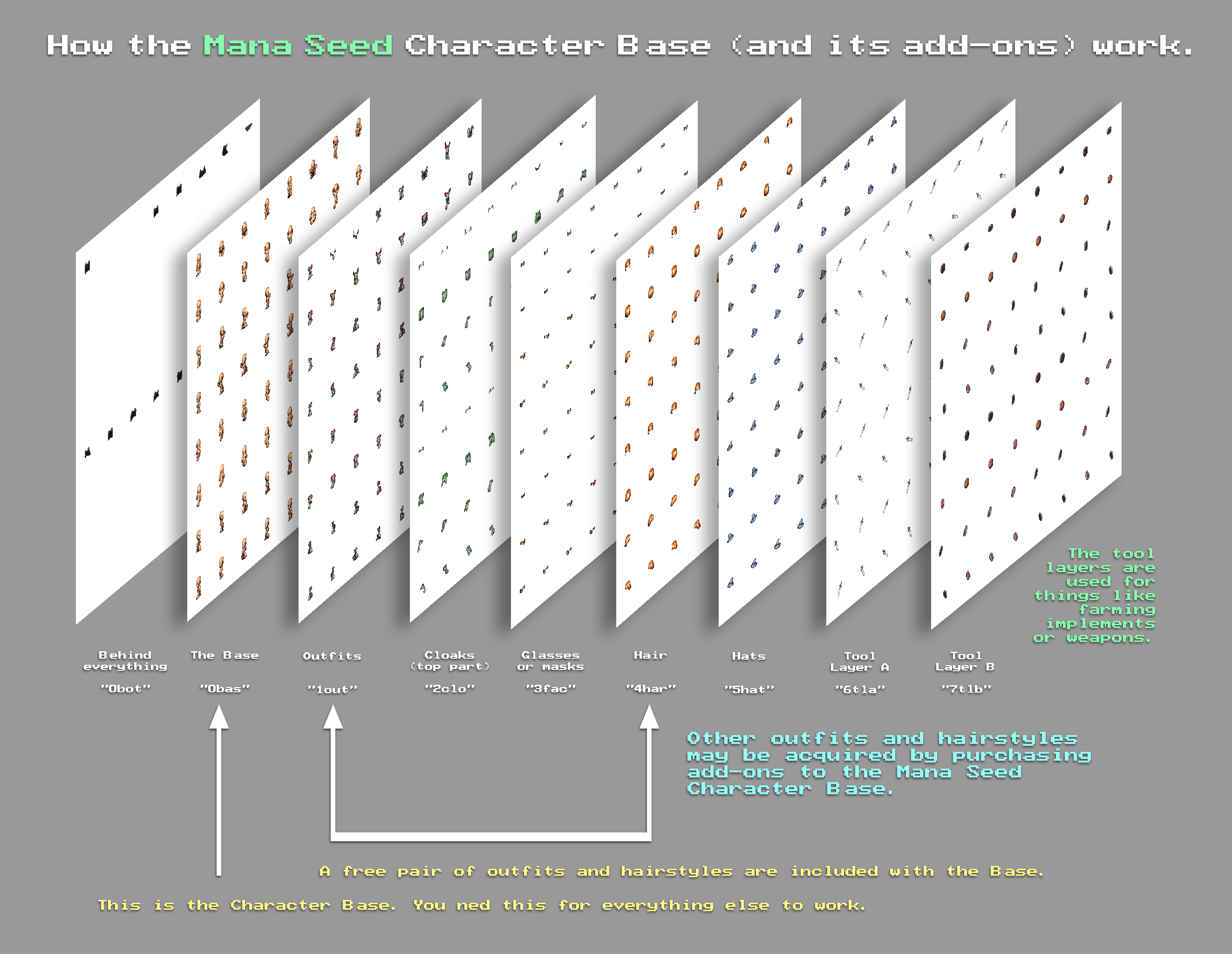
I've included supporting files (detailed documentation and sample images) to help you figure that stuff out if it isn't apparent.
When you click the "Download Now" button, it offers the free sample and suggests a $5 donation. I'm pretty sure that's what you paid, right? If you'd like to unlock all of the content, you need to manually change the $5 to $19.98, which is the minimum price to unlock everything.
I admit itchio's interface for this process is a little confusing, though. So if you want to "donate" the remaining balance ($14.98), I can go ahead and send you a download key that unlocks everything.