It seems that unless the update requires starting new game, that it broke compass instead, because I can´t see it on my HUD anymore when wandering into wilderness, under the "Monster level" information. The update also reset the Vampire encounter.
The 0.0.4 version fixed it for me. Though pixellation makes still change - when disabled, the compass is smaller in black rectangle, as you can see in the first screenshot below. If I put pixellation to full setting, the compass is instead bigger with no black rectangle around it, as you can see in the second screenshot below.
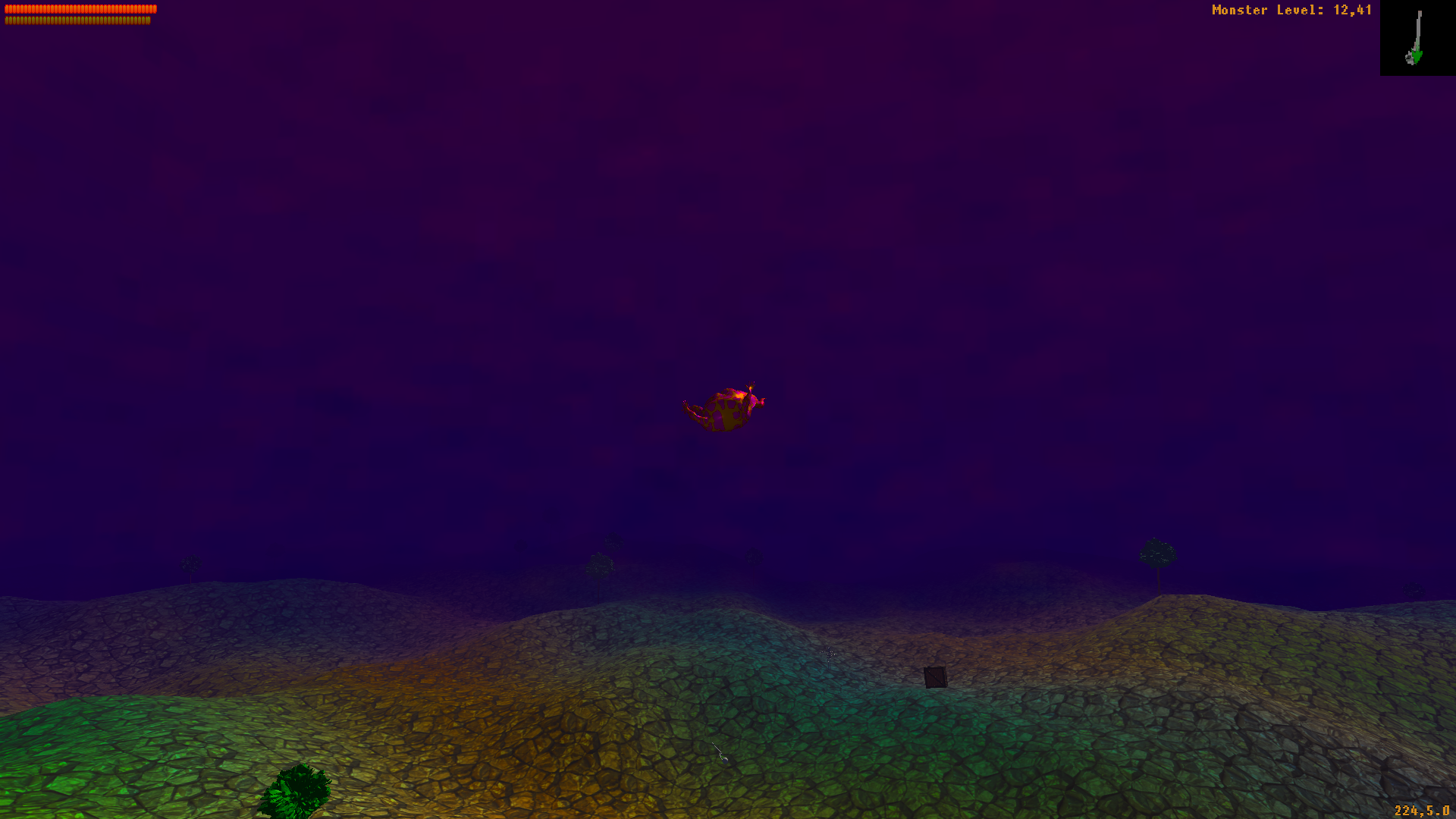
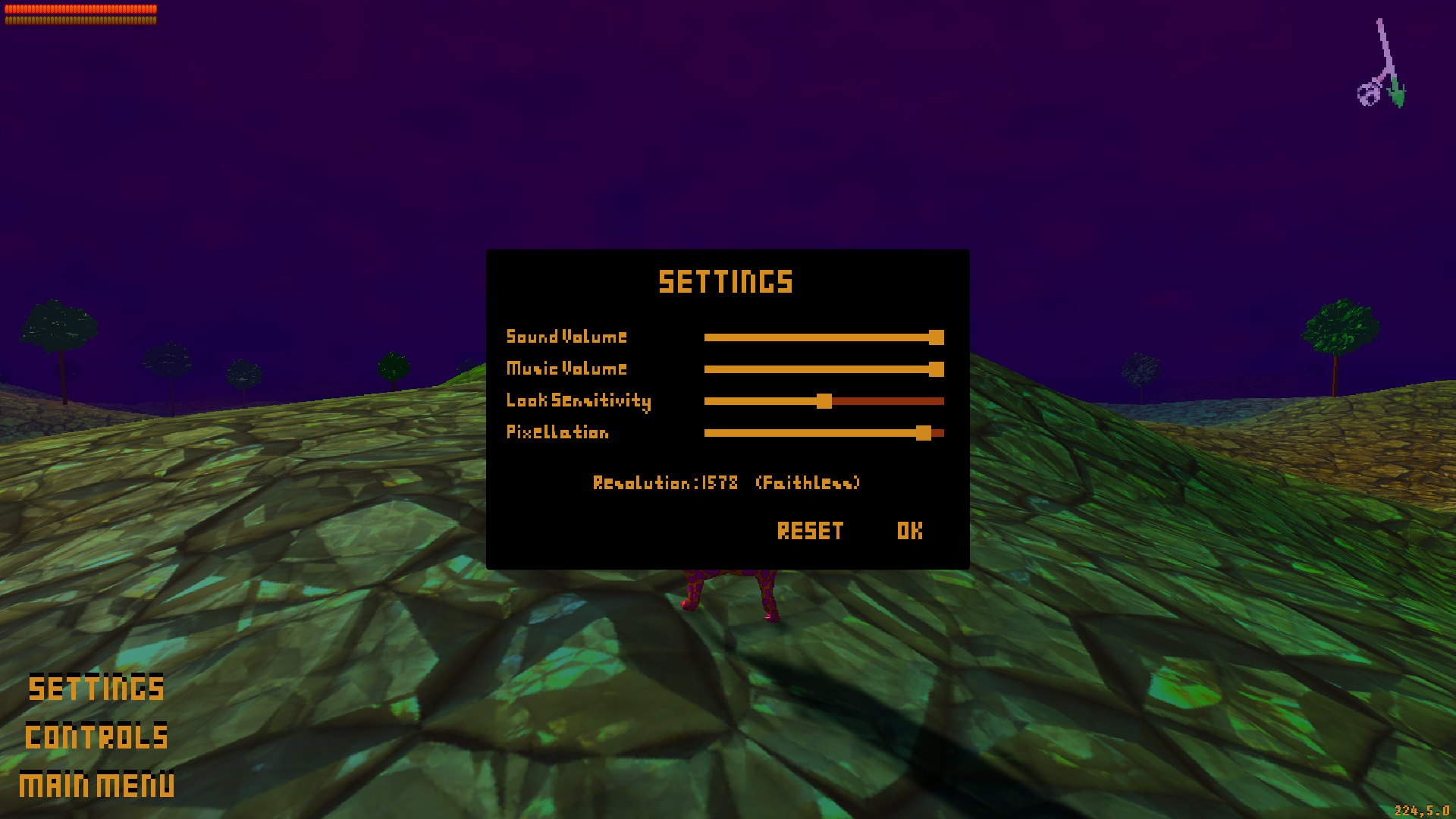
Thank you. This is expected, I'm drawing it two different ways until I can figure out the issue with render-to-texture.
What I'm curious about are the commas in your monster level and juice numbers. Is that due to your locale or something? I know some areas use commas as decimal points, but you have both in the juice number on the lower right.
In Czech Republic comma is used for decimal points. But in the Juice amount it seems more like a bug. But I don´t know how Unity engine uses locale features or thing like that. But as it uses C#, I think that this programming language might use the locale of the computer for setting things like time, etc. But there it´s weird and it more looks like some bug, as it uses comma instead of space between numbers (is that intended with point instead?) and then point instead of a comma for decimal part of number.


