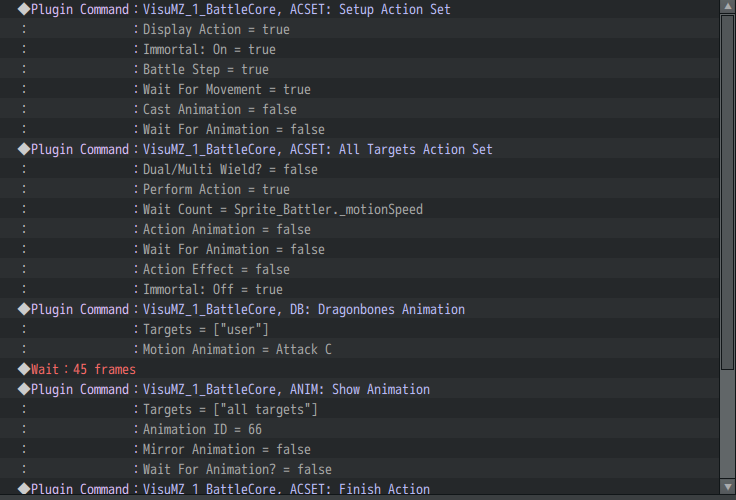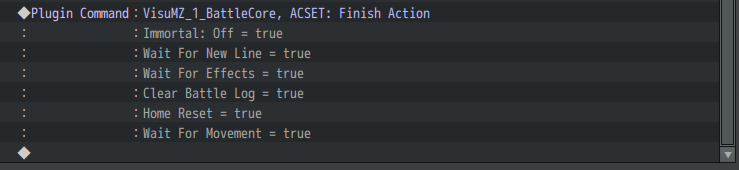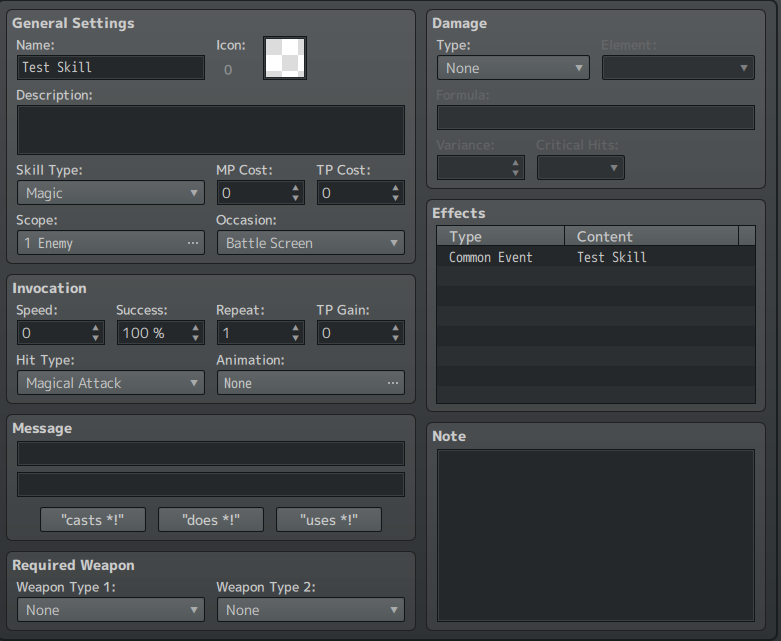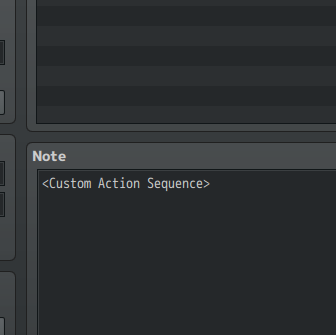Alright, let's break this down piece by piece!
This particular battler comes with five attack animations:
-
Attack A – Cast attack by Bastet
-
Attack B – White Cat Strike
-
Attack C – Red Cat Cast
-
Attack D – Brown Cat Strike
-
Attack E – All Cats Attack
The provided example action sequence is more like a skeleton for users — it’s meant to be customized to fit your project's specific needs.
The real magic happens in the common event’s action sequence configuration! That’s where you’ll set up and call the different attack motions. Within that configuration, you simply type the name of the desired attack into the motion animation slot.
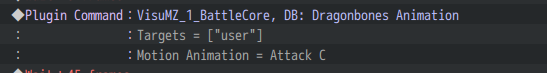
Here is an example on how you would configure a custom attack motion skill in full:
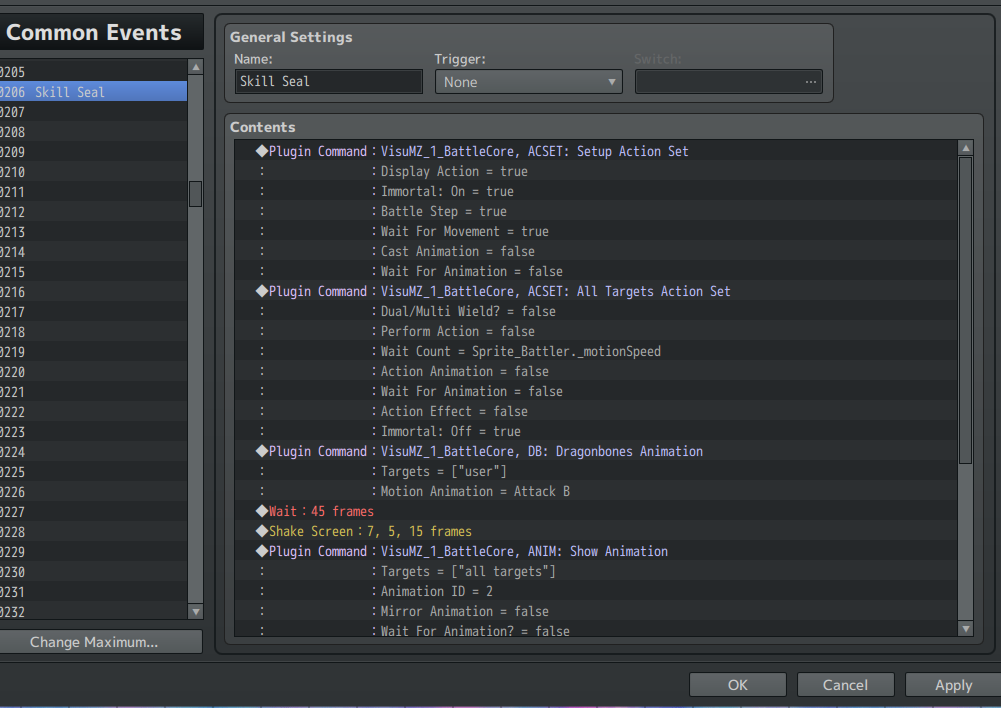
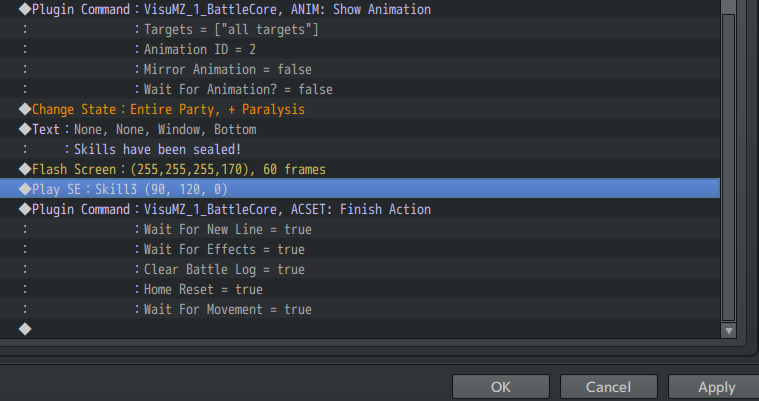
This common event configuration would be what you call in the actual skill !
Let me know if we're in the right direction of the issue you're facing