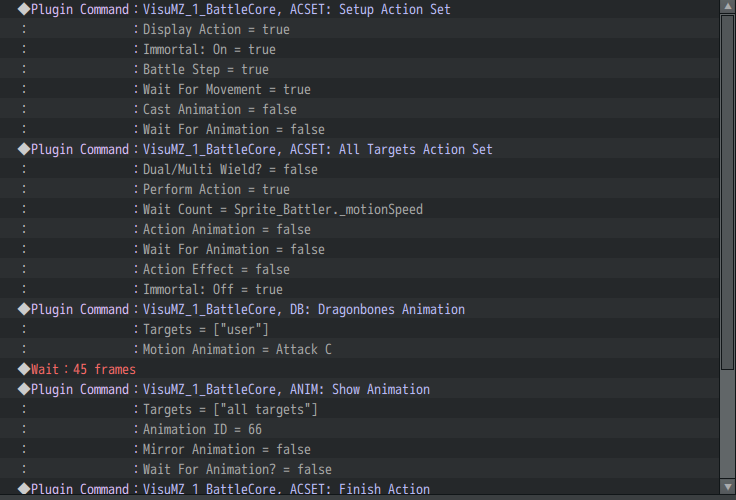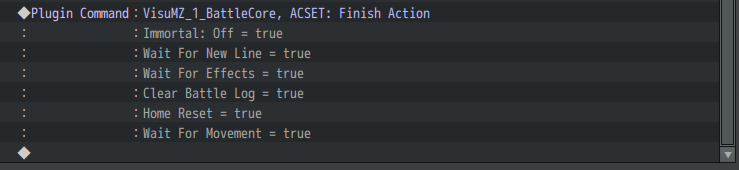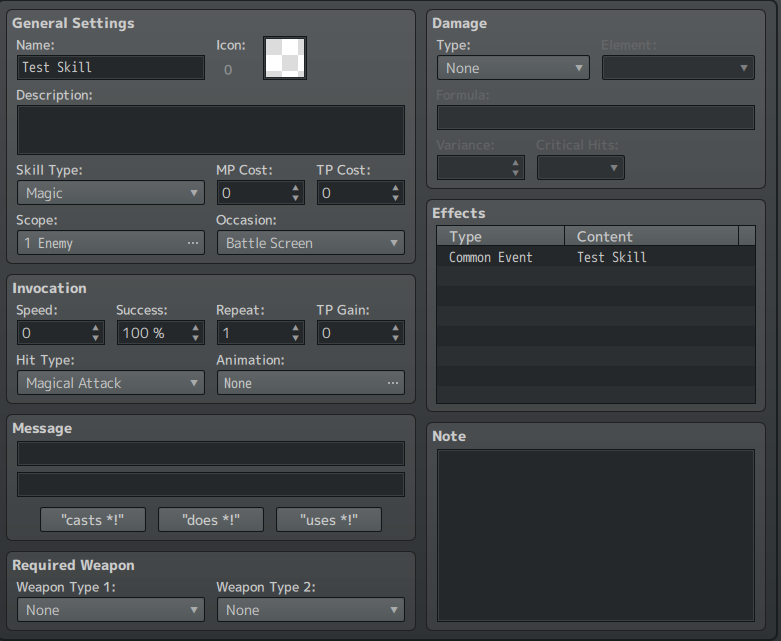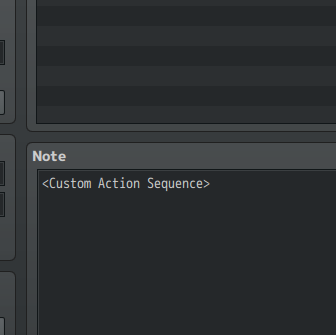I am using MZ. I followed along with the MZ specific settings for the enemy and the animations work well, I just don't know how to specify what motion an attack uses, to get it to use the right attack animations for different attacks.
Viewing post in Librarium Animated - Goddess Bastet comments
Alright, let's break this down piece by piece!
This particular battler comes with five attack animations:
-
Attack A – Cast attack by Bastet
-
Attack B – White Cat Strike
-
Attack C – Red Cat Cast
-
Attack D – Brown Cat Strike
-
Attack E – All Cats Attack
The provided example action sequence is more like a skeleton for users — it’s meant to be customized to fit your project's specific needs.
The real magic happens in the common event’s action sequence configuration! That’s where you’ll set up and call the different attack motions. Within that configuration, you simply type the name of the desired attack into the motion animation slot.
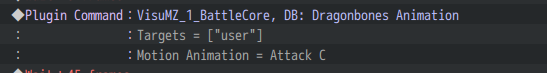
Here is an example on how you would configure a custom attack motion skill in full:
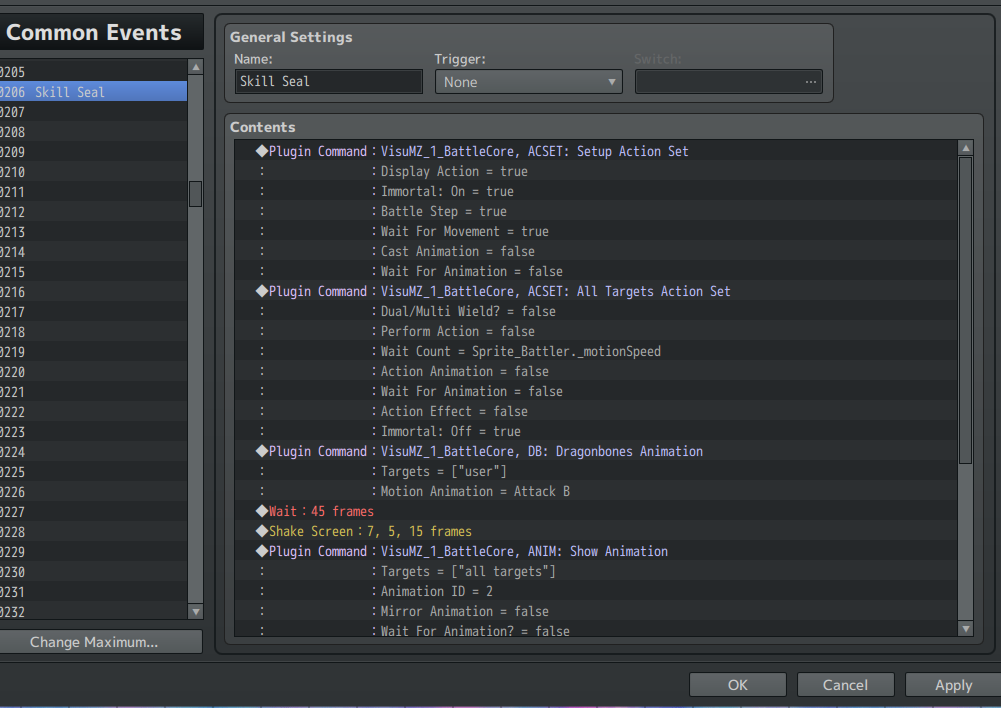
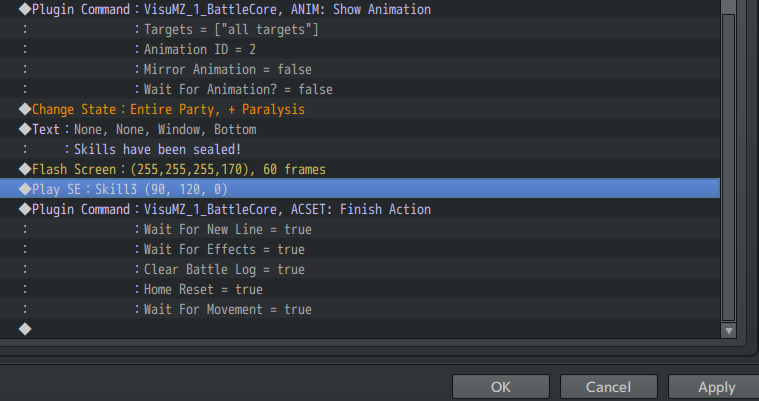
This common event configuration would be what you call in the actual skill !
Let me know if we're in the right direction of the issue you're facing
I see, I am pretty new to action sequence stuff, so it's all a bit confusing for me. So, I made a test skill common event, using the Attack C to cast one of the default spell animations with MZ, and it seems like it just plays the normal spell casting animation, followed by the animation I selected for the spell, but the red cat doesn't cast. I tried to follow along with the pictures you provided, and I kept mine as simple as possible, just for testing. Could you tell me where I went wrong? I'm sorry that I'm having so much difficulty.