Unfortunately the source code only came with English strings. So no. Sorry!
Viewing post in No One Lives Forever 1 - Modernizer comments
Interesting idea!
I also easily added the Russian GUI to MODERNIZER (new, added menu items are not translated, but this can be done) at the request of a "NOLF-fanat" from the Russian forum (I personally use Windows7x64 and have no problems with the mouse), this is nolf_modernizer_1-005_with_patch_2_rus.zip here (aka “Alex002”)
https://www.old-games.ru/forum/threads/the-operative-no-one-lives-forever.11403/...
I will be grateful if you put your German CRES.dll on a file hosting service...
NOTE:
The NOLF game uses the “Nolf font” (fast FPS) for the English version and the Windows font (slow FPS, but the correct text) for non-English versions ...
Perhaps that is why many players prefer the English version ...
Two Russian translations of the GUI have the option “Nolf-font” and one translation of the GUI “Windows-font”
Nice folks! Feel free to release community translations! I'm hard at work with NOLF2 Modernizer, so I won't be updating anything here, but I can throw a link up if needed.
And yeah, the game uses the slowest ttf font rendering i've ever seen with non-english languages. I'm not sure I can fix that without the engine source code though, as the english versions use bitmap fonts and the character definitions (the thing that understands which character is where on the bitmap) is not anywhere accessible. :(
Good news NOLF 2 handles it a lot better, and while I don't have the Russian translation for it, it does come with the EFIGS text translation.
Hey guys! I added both translated files (German CRES.DLL and MODERNIZER.REZ) for current Version 1.006 (v3.1) to my Onedrive-Folder. https://1drv.ms/u/s!ApPkOOukRedChZgU8DyxB61EpU4Yrg?e=58S7pn
The german font in this game on modern systems is hardly legible. English is looking much better.
What else I noticed: i choose "normal" ammunition for weapons and switching back to another weapon the ammunition changes to "dum-dum" ammunition.
Good job!
Some errors:
- thick font and small letters, so it is difficult to read.
- not all game options are enabled (in the German version there is a lock, but this can be fixed)
- in the German version there are no three wav files.
I fixed all these errors.
In the Archive (900 Kb) there are two REZ-files with the German GUI (NOLF-font and Windows-font)
Unzip the archive into the folder with the NOLF game and run through the Command line of the Laucher, instructions in the Archive.
The command line takes precedence over the “Custom” folder, so the interface will be German
Download HERE German GUI for “NOLF Modernizer 1.006 Patch 3.1”
http://www.mediafire.com/file/ckd8fr34u1hd7nm/NolfModernizer_1-006_3-1_GE.zip/file
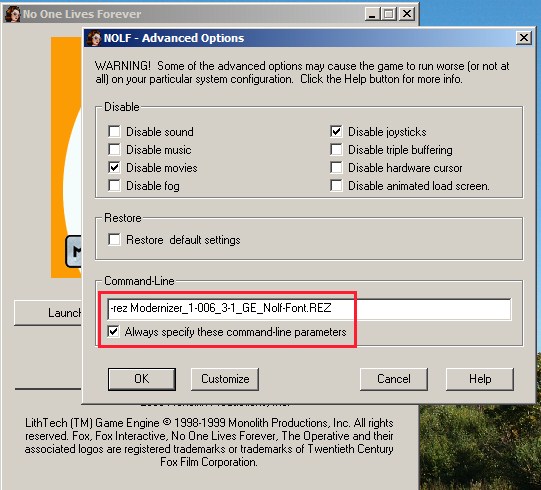
Thanks Jorrik! In your version the german special characters (ä,ü,ö,ß) in cres.dll are missing. Was that on purpose? (This happened to me as i used the BlackAngel ResEdit. Used www.resedit.net works fine for me)
PS: I Re-Uploaded this cres.dll cause of a small typing error. https://onedrive.live.com/?cid=42e745a4eb38e493&id=42E745A4EB38E493%2185012&auth...
Sorry, I made a mistake while adjusting the ddl file.
If you will adjust, see the control lines in the dll-file 98, 750-752, 3763-3765
I fixed, Download this archive, there are two versions of German in the archive
The version with the Nolf font is faster, but some (ä,ü,ö,ß) German letters are missing.
The Windows font version is less fast, but contains all German letters
http://www.mediafire.com/file/ckd8fr34u1hd7nm/NolfModernizer_1-006_3-1_GE.zip/fi...
Thanks! I Re-Uploaded the DLL. I modified the control-lines you described. (What are the new options i should see?) Yesterday i changed the String ID 30094 ("Reduziert ...."). https://onedrive.live.com/?cid=42e745a4eb38e493&id=42E745A4EB38E493%2185012&auth...
It is advisable not to change these control lines:
******
These are the control codes for the NOLF-Font version
.............................
750, "89"
751, "78"
752, "FALSE"
...........................
1200, "System"
1201, "System"
1202, "System"
1203, "System"
1204, "15"
1205, "20"
1206, "25"
1207, "30"
1208, "8"
1209, "9"
1210, "11"
1211, "11"
..........................
3763, "English"
3764, "89"
3765, "78"
..........................
*********
These are the control codes for the version of Windows-Font:
.........................
750, "89"
751, "78"
752, "FALSE"
.......................
1200, "System"
1201, "System"
1202, "System"
1203, "System"
1204, "15"
1205, "20"
1206, "25"
1207, "30"
1208, "8"
1209, "9"
1210, "11"
1211, "11"
...........................
3763, "German"
3764, "89"
3765, "78"
...........................
*****
Note.
752, "FALSE" - is the lock disable code(e.g. blood) :)
3763, "German" or 3763, "English" - it is codes for the version "Windows-Font" or "Nolf-Font"

