Thanks! That means a lot :D
May I ask what software you're using and which file type you are importing?
What worked for me was to drag and drop all textures into the Unity project, and every texture will be automatically assigned to the relevant mesh:
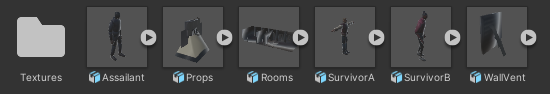
Unity seems to have an issue with carrying the texture data from the FBX files.
I'll keep you updated while I review this issue since I don't have much experience with Unity, but in the meantime I would recommend this workaround.
It seems there was an issue with the downloaded package. I downloaded the package again today, and everything was there as expected. Don’t worry about the texture data, as I spent some time today ensuring everything looks exactly like the screenshots in Unity. If you want, I can share the UnityPackage that can be included with the downloads with you. Thanks again.