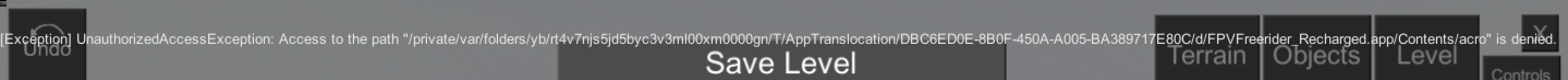It's a known issue with MacOS, especially the latest versions are very picky on what programs can be run.
There are instructions in the user manual for how to fix it:
1. If you unzip the file on a Windows machine and transfer the file to your mac with a USB stick it should
work.
2. Better solution for anybody else who has this problem. MacOS is picky about which programs can be run
(the first time) by double-clicking. To run a program that says "this can't be opened", right-click the icon and
choose "Open". You'll be given an option to open the program, and from then on it won't bug you.
3. For Mac's having trouble installing FPV Freerider try going to the Mac's System Preferences>Security and
Privacy> General Tab and check the box "Anywhere" to see if this allows your Mac to install FPV Freerider.
4. For anybody who is still having the issue of the simulator not opening you need to open up terminal and
type sudo chmode +x (fpvfreerider.app) and that should do it.
It should look something like:
chmod +x "/Applications/FPVFreerider.app/Contents/MacOS/FPVFreerider"
or
~ chmod +x /Applications/FPVFreerider_Recharged.app/Contents/MacOS/FPVFreerider_Recharged
(adding sudo at the start if needed).
After that you might need to go to your Mac menu System Preferences>Security & Privacy
If it says something like "Freerider was blocked from use because it is not from an identified developer" you
need to select "Open Anyway".
There is also some more info in this thread.