And it worked! You, my friend, are a rock star! Huge props.
So, I figured I'd post the results of the rest, just in case you need it for someone else. All of the following I did before DL'ing the version that worked.
ITCH PROFILE & CERTIFICATE
Following https://api.itch.io/profile and clicking the lock got me this..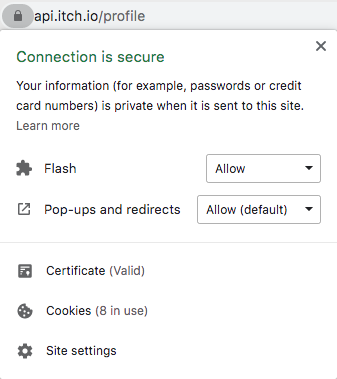
Expanding the Certificate section got me this...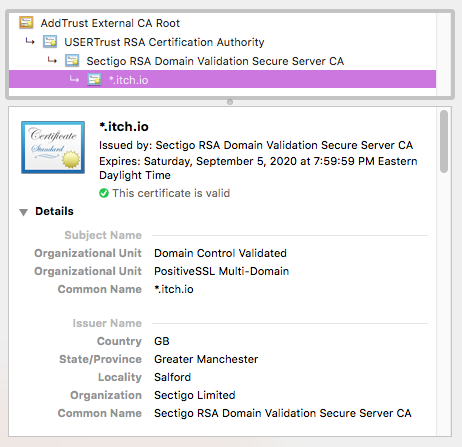
CHECKING ALL CERTIFICATES
The only certificate that wasn't set to "Always Trust" was "Developer ID Certification Authority". The "When using this certificate" section was set to "Use System Defaults", while the rest of the list was set to "no value specified". Once I changed the initial section to "Always Trust", the rest were automatically set to that as well. It still didn't return "This certificate is valid" though. Instead, it now reads "This certificate is marked as trusted for this account".
GO VERSION & TRUST SETTINGS EXPORT
On my list of certificates, there is no "USERTrust RSA Certification Authority". So I went through the github link and did this...
iMac:~ NikkiNyx$ go version
...which returned...
-bash: go: command not found
Maybe this was the problem? I continued to the commands in the comment...
iMac:~ NikkiNyx$ security trust-settings-export user-trust.plist
...which returned...
...Trust Settings exported successfully.
But...
iMac:~ NikkiNyx$ security trust-settings-export -d admin-trust.plist
...returned...
SecTrustSettingsCreateExternalRepresentation: No Trust Settings were found.
The .plist generated by the Trust Settings export is here. I have no idea whether any of this is helpful, but I figured I'd share it just in case. Again, thank you so much for resolving this issue. I hope you'll be able to figure out what happened. Happy Holidays and happy gaming!

