How do I open the game in VR? I tried opening while having SteamVR open (using HTC Vive), it shows up on the desktop screen, but not in the VR headset itself.
Play game
(VR) Vein Ripping Vampire's itch.io pageComments
That build only works on Oculus. Found out from your test. Made a new build that should work on all headsets. https://heartingninja.itch.io/vr-vein-ripping
Really hard to test how VR games work on other headsets without others trying. Hope you give it another go to see if my fixed worked.
The problem was when making the game if I had OpenVR Loader checked I would get an error while testing. So only used the Oculus plug in. I enabled OpevVR Loader and rebuilt the game. Was working for me and I hope it works on all headsets now. Made it under a new page because I was afraid butler would override old file and disqualify me.
I have had that problem before. It seems random and just on start up. This build it has been working for me every time on start. But sometimes I had to restart game once or twice to get to work, if hands are not able to close at start it isn't working. I couldn't figure out what was causing the start problem. I thought maybe because of the way real hands were placed to start, but after testing wasn't it. It does work but I have had the same problem, only on start. Had to restart a few times then magically worked.
So sorry you had this problem. Hope you have the time to give it another shot. It is VR only. Maybe that is the problem also. Some buttons work on Keyboard. But set up for Oculus Quest and not keyboard and mouse. By your click comment I think your are trying on Keyboard and not headset as there is not any clicking in VR.
This looks dope from the screenshots, wish I had a headset to try it!



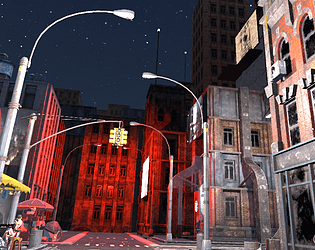


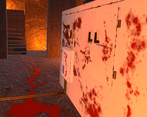



Leave a comment
Log in with itch.io to leave a comment.