Play game
The Listeners's itch.io pageResults
| Criteria | Rank | Score* | Raw Score |
| Visuals & Audio | #4 | 3.563 | 3.563 |
| Polish | #9 | 3.063 | 3.063 |
| Theme | #13 | 2.563 | 2.563 |
| Gameplay | #22 | 2.063 | 2.063 |
Ranked from 16 ratings. Score is adjusted from raw score by the median number of ratings per game in the jam.
Please leave your messenger nickname or email so we can easily contact you!
Dsicord: caelgamesofficial
Leave a comment
Log in with itch.io to leave a comment.



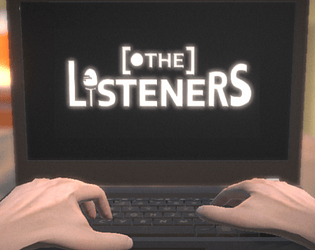
Comments
I kept getting stuck, especially opening the file since I wasn't typing c:/ and had to look at other comments to figure that out. I couldn't screenshot even after pressing Ctrl shift s and had to stop there. Besides that the game is great.
The visuals are really nice, and I love the style! The finger animation is especially cool and adds a lot of charm.
That said, the gameplay felt a bit unclear. It would be great to have a small basic tutorial to help players understand the mechanics more easily.
The game has a strong visual appeal, and with a bit more guidance for the player, it could be even more enjoyable!
The interface turned out to be quite realistic. Great job!
Thanks!
It doesn't make any sense. But it's very interesting. I'm a narrative designer, I couldn't hack anything. But the tactile sensation of interacting with the notebooks is awesome.
we don't have any writer or narrative designer in the team yet, all naration was by me xd. btw let me know if you would like to join our team. also heres the story a little bit clearly:
So the game kicks off with the main character chatting with a friend about headphones because they're on the hunt for one. Then, they open their browser, Firecat, and stumble upon an ad for headphones.
Out of nowhere, they get a message from an anonymous person saying it wasn’t just a coincidence—that the ad is popping up because they’ve been listening in on their conversations. Basically, the message explains that their mics are being used to target ads.
From there, the player decides to hack into the system to find proof. They search through folders and find the app linking to a secret service operation. They then send a screenshot to their journalist friend, who helps get the story out to the public.
By the end of the game, it’s revealed that the President of the US has been arrested due to the privacy attacking or idk what it is called.
The game definitely needs some polishing and bug fixes—it's a little confusing right now :)))
Very Realistic Typing, absolutely Loved The Game, the visuals, the names , feels are awesome
Thank you for playing and giving feedback about game!
I loved the vibe of the game.
I couldn't play because I was not able to figure it out but I loved the visuals and aesthetics.
I love the game idea ! :D
Unfortunately, i didn't know what should i do :o
i tried disabling services by clicking the disable button, but nothing is happening <.>
Overall, well made ! :3
you have to disable the right service (Monitor Protocol)
The "Doors" OS -- ahaha, that took me a second, admittedly. The virtual computer is a neat concept, and the burger picture is hilarious. Puns galore in firecat, kilogram feels, dmail LOL. I really enjoyed poking around, and the hands typing the actual keys is nuts. That's a really cool detail.
With that said, I got stuck real quick after exploring everything -- the only clickable button was in "Settings," where I clicked "Disable". Then Doors OS rebooted, and the services window was empty. Do you have a hint for what to do? Perhaps I need to start over, haha.
Very punny game, and looks like you poured a lot of love into it. Nice work!
Thank You So Much For Your Kind Words I'm happy You Enjoyed The Puns :)))
As For Your Current Situation It Sounds Like You're Very Close To Moving Forward To Continue The Game You'll Need To Disable The Right Service Called Monitor Protocol In The Settings Once That's Done You Should Be Able To Progress After That You Can Use Commands In The CMD To Move Things Along
I Hope That Helps Feel Free To Reach Out If You Need Any More Hints Glad You're Having Fun With It And Thanks Again For The Awesome Feedback
I don't get how to use /getroot service:service_name
I tried /getroot service network, then /getroot service:network
but nothing happened...
Hello, try /getroot service:monitorprotocol
I tried that it only show C:/Monitor Protocol...
So I don't know what to do after that...
There is another command to open folder from path, you need to write next /cd C:/MonitorProtocol