Play tool
Seamless Texture Tool's itch.io pageResults
| Criteria | Rank | Score* | Raw Score |
| How much I could potentially use it in the future | #38 | 2.375 | 2.375 |
| How original/innovative it is | #51 | 2.250 | 2.250 |
| Overall | #52 | 2.167 | 2.167 |
| How nice/fun it is to use | #55 | 1.875 | 1.875 |
Ranked from 8 ratings. Score is adjusted from raw score by the median number of ratings per game in the jam.
Leave a comment
Log in with itch.io to leave a comment.


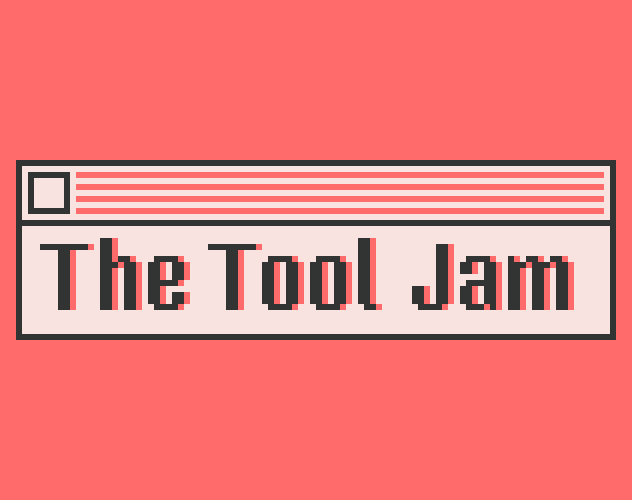
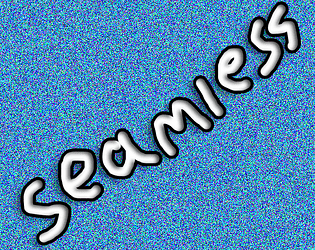
Comments
Yeah, I’m really not sure how to use this. I tried a couple of square images, but it looks like they didn’t fill up the canvas. So I guess there’s a minimum pixel size requirement, but I don’t know what that is or why I can’t change it.
We certainly need tools that achieve the seamless texture requirement. I tried with a lot of images some worked well others less so. The tool might benefit from a variety of ways to make the seamless textures to cover more ground.
It would be nice to have a little text that explains a bit about what the algorithm does. It would help to better understand how to use it! A “download” button would also be a nice touch.
Unfortunately I wasn’t able to get the hang of this tool. I tried a couple of images, some of which were already seamless textures, but the result did not look like a seamless texture.
The texture size selectors didn’t seem to be working. And I noticed that they only go up to 1000, which seems arbitrary. Why not 1024px? Or better yet, no limit at all?
Let me know when you’ve worked out these issues and I’d be happy to try it out again and update my score accordingly.
Hi, As I understand the size selector, it concerns the size at which the image is displayed (not the real size of the image) and you have to upload the image again to see the change.
I agree with the rest of the comment !