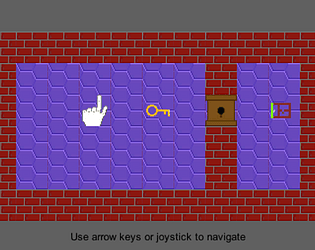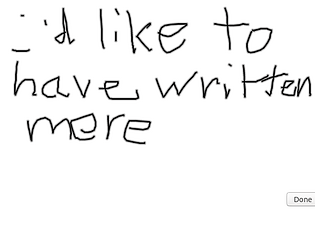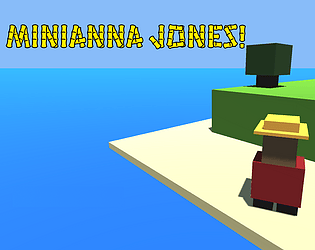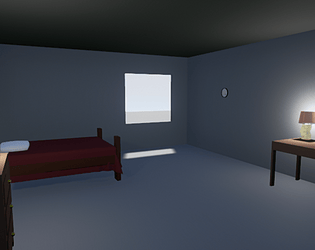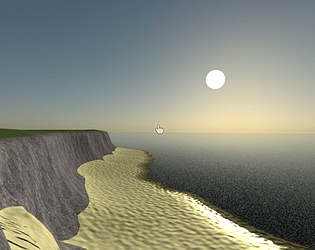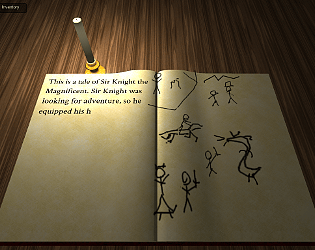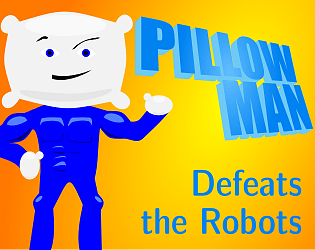Yeah, I’m really not sure how to use this. I tried a couple of square images, but it looks like they didn’t fill up the canvas. So I guess there’s a minimum pixel size requirement, but I don’t know what that is or why I can’t change it.
Spencer Alves
Creator of
Recent community posts
Nice work. I had an issue that my desktop dark theme made all the text light gray but the background was still white. There’s also an issue with updating a password for a site that doesn’t exist. I would have expected the button to update the one I have selected. I like the feature to include words at the beginning/end of generated passwords. It would be nice to be able to save passwords directly from the generator screen, rather than having to copy them over. I also would have expected passwords on the database screen to be hidden by default, maybe revealed by pressing a button.
Thanks! The addon uses HTML image maps for hotspots, which do actually support arbitrary polygons, but I couldn’t think of a good UI for creating them. Plus the limited time I had, and also I figured that it couldn’t be that bad if the original games I was cloning also only used boxes. I’ll look into it for the future though!
Wow! This looks very extensive, and could be fun to use either for composition or for live performance. Unfortunately I’m unable to get MIDI to work in either Firefox or Chromium, even when running it outside the iframe. It also took me a while to figure out that I had to assign a channel to a block in order for anything to play. I think it would be nice to either have some examples to play with, or a tutorial or guide, in addition to the help screen.
I like the idea of a text editor specifically writing encrypted journal entries. And for that it’s nice that your app starts up ready to write today’s entry! But otherwise I found the user interface very confusing. It’s a console app, which I guess isn’t so bad for being focused on text, but I expected to be able to just double-click it. It took me a bit to figure out that I had to create my own encryption key. It would be nice if it prompted you on the first launch to create one. I also thought it was confusing that the key and entries are both stored next to the executable, and not e.g. the CWD, since I thought the point was to keep them separate.