Play game
Dungeon Master's itch.io pageResults
| Criteria | Rank | Score* | Raw Score |
| Music/Sound | #4 | 3.000 | 3.000 |
| Graphics/Artwork | #5 | 2.400 | 2.400 |
| Gameplay/Playability | #6 | 1.000 | 1.000 |
| Overall | #6 | 2.133 | 2.133 |
Ranked from 5 ratings. Score is adjusted from raw score by the median number of ratings per game in the jam.
Leave a comment
Log in with itch.io to leave a comment.



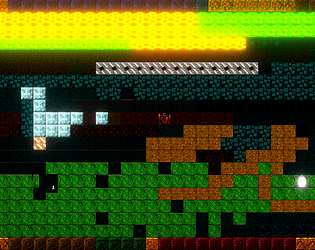
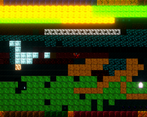
Comments
I had the same issue with the menu not going away, but I used the scroll wheel like you suggested and it worked!
I couldn't tell what the different terrain types and weapons did.
Actually, no matter how I placed my weapons I didn't ever see them fire at the monsters so I'm not sure if they work.
Eventually, I figured out how left mouse button place terrain and right mouse button picks up terrain.
I used this to pick up a bunch of lava, then I surrounded my crystal with lava and it totally thwarted the monsters! They would just spawn and sit in the center square and not move. I guess maybe just have them move around randomly if they can't find a proper path to the crystal?
There's definitely the kernel of something really fun here, I encourage you to keep at it and keep us posted on your progress!
I wasn't able to play this, due to all of the reasons Ben mentioned. I don't think this is a hardware specific issue, either. I've tried to play it on two very different setups (One: Intel + NVidia, Two: AMD + Radeon) to no avail. Don't be discouraged, though! First game jam ever and 13 years old? Yeah man, you're off to a great start!
Hi! I love the concept for the game, it seems really interesting and deep!
I had a couple of minor comments as well as some gameplay issues:
Overall I hope that I am able to get past this menu issue and be able to play the game! Seems like a really cool and neat idea!
Thank you for pointing out some issues. I realized that the game dose not tell you to scroll down game knowledge screen, witch has the exit at the bottom. The menu also uses the scroll wheel. You also cant place tiles on the panel. I also noticed one of the spelling issues, but i had a screenshot of it and it was too late. The final point you mentioned is on porpoise. The entire game, menu included, updates when your dungeon looks cool enough, according to its standards. When the game jam is over, i will update it to be more apparent. Also, i learned a lot about game development from you're comment, so thank you for pointing stuff out.
Can you please outline which 6 assets you used from OpenGameArt.org ? Otherwise the game may not be eligible and will unfortunately have to be removed from the jam. Kind Regards.
Based on his credits, I think these should be the ones.
https://opengameart.org/content/chippey
https://opengameart.org/content/cg-upted
https://opengameart.org/content/chipscape
https://opengameart.org/content/space-ranger
https://opengameart.org/content/god-like-character
https://opengameart.org/content/build
https://opengameart.org/content/dungeon-crawl-32x32-tiles
I added them to the description.