Play game
BREAKed's itch.io pageResults
| Criteria | Rank | Score* | Raw Score |
| Story/Narrative | #15 | 1.230 | 1.375 |
| Gameplay/Playability | #15 | 1.789 | 2.000 |
| Graphics/Artwork | #15 | 1.901 | 2.125 |
| Music/Sound | #15 | 1.230 | 1.375 |
| Overall | #15 | 1.537 | 1.719 |
Ranked from 8 ratings. Score is adjusted from raw score by the median number of ratings per game in the jam.
Leave a comment
Log in with itch.io to leave a comment.



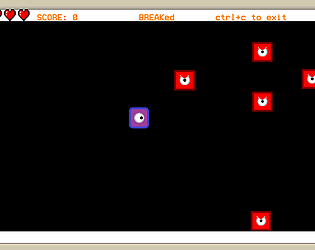
Comments
Its a little tricky but I managed to get it going. It works more like an emulator than a game.
1. If you look at medicinestorms image below, you will see 2 disk drives attached to the monitor/computer. The top drive has a blue disk already inserted. That is the operating system and should be left alone. You then have to 'mount' the game in the empty floppy drive below so...
2. Click on the empty drive then mount folder and navigate your way to the MySprites folder which is stored within the files that were downloaded with the game.
3. A command prompt should appear on screen so just type run and then press enter. If it doesn't appear try ctrl+c then you can type....
I've read the comments here and i'm struggling to get your game to work as well. i have followed the instructions, mount folder, select 'my sprites' but whatever i try and do it wont select the my sprites folder, its empty? Il wait for you to respond with some clearer instructions and give it another go.
thanks :)
How do I start the game?
Launch Mini Micro.exe
I get a black screen, do i have to upload a file like it's a floppy or something?
If you can see the "slots" underneath the screen, click the lower one, then click "Mount Folder", then select the "MySprites" folder this came with. I'm sorry for the inconvenience.
what do I do after mounting folder MySprites? the screen remains a blank command prompt.
Either hit ctrl+c, type "run", then hit enter; or just restart.
You mounted the "MySprites" folder to slot 1. It needs to be mounted to slot 2. The file "user.minidisk" needs to stay mounted to slot 1.