Play game
SUPPORT IN TROUBLE slideshow's itch.io pageResults
| Criteria | Rank | Score* | Raw Score |
| People's Choice | #10 | 2.667 | 2.667 |
Ranked from 9 ratings. Score is adjusted from raw score by the median number of ratings per game in the jam.
Judge feedback
Judge feedback is anonymous and shown in a random order.
- It's a nice slide show. I don't feel that there is enough interaction for it to qualify as a game. A little more interaction could have made it more fun. It's nice to have a bit more choice. Being able to play is what makes games fun.
- Not really a game, so voted down, but I think the nature of switch access is excellent. At your own-pace, and you can skip text (if only Nintendo had allowed more of that in past games). A big target area for someone using a switch adapted mouse, that stays in the same place is great also for eye-gaze use. Some lovely graphics and music, and words. And you can start, read through, and restart, all with the same single button control. No getting lost in menus, for those who might. That's excellent. Possibly, making the music and picture change on each press would make for ever more pronounced cause and effect. Maybe an option to have the text spoken could be of benefit for people who struggle to read English text. Also, full screen didn't fill the screen on my PC, which would have been nice if it did. Small gripes though.
- This adhered to the one button with no loss or detrimental outcome when stepping away rule, so good job there! The pictures were nice, though the music clashed with the peacefulness of the pictures and scriptures, especially the fast-paced bluegrass music. Since as advertised this is a slideshow experience, there isn't any gameplay.
Leave a comment
Log in with itch.io to leave a comment.



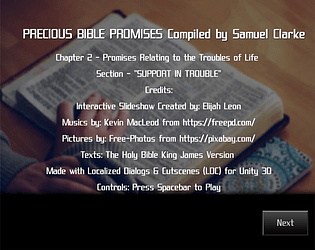





Comments
vid review
Thanks for the feedback! Next time, will be sure to use: more melodious music or just 1 melodious song for the duration of slideshow, 1 picture per Bible text, and more texts. Thanks!
Nice improvements. Good work. :)
Hello!
The premise is nice and simple enough to work well as a one button game but there are some problems.
1 . By only allowing the use of the Space key, you are creating a barrier in the case the player can't press that specific key. It should be any key/button.
2. When you click on the game window, the mouse cursor is stuck and doesn't react to any button presses, effectively locking the player. With the only way to solve it being to press Escape, which can be impossible to reach for many, this can be a serious issue.
Thanks for the feedback.
Not sure if I can make all the keyboard presses do the same thing, but I'll look into it.
Was trying to have just the spacebar as my 1 button, but with how Unity WebGL games are setup, you do need to focus the game with a mouse click. I can show and free the mouse cursor, but thought that went against the 1 button rule. Will also try to make a standalone build, that way mouse input will not be needed, unless mouse input in addition to spacebar, does not violate the 1 button rule.
Thanks
I wasn't trying to go against the rule, but as it is right now I got stuck and unable to exit the game, advance or do anything with my computer at all due to not being able to press ESCAPE nor Space. It was a heads up as it can't be right that following the rules ends up in that situation. The standalone version sounds like a good solution, I understand Unity WebGL add some limitations. Still I'd like other judge to check this just in case I was wrong.
I reuploaded the WebGL version to allow mouse movement, and added controller support (only tested on WebGL / Windows with Xbox 360 controller, only A button works, like spacebar). Also added Windows, Linux and Android versions.
Great, now works even with on-screen keyboard. Do you feel this was an improvement or simply a change?
No, I do think the suggestions made did make a big difference. So I'd say an improvement.