Play Buggy
Bug Swap's itch.io pageResults
| Criteria | Rank | Score* | Raw Score |
| Theme interpretation | #220 | 3.004 | 3.800 |
| Innovation | #222 | 2.688 | 3.400 |
| Overall | #322 | 2.214 | 2.800 |
| Audio | #325 | 1.897 | 2.400 |
| Gameplay | #344 | 1.897 | 2.400 |
| Graphics | #370 | 1.897 | 2.400 |
Ranked from 5 ratings. Score is adjusted from raw score by the median number of ratings per game in the jam.
GitHub repository URL:
https://github.com/McPepic/Gameoff2021
Leave a comment
Log in with itch.io to leave a comment.



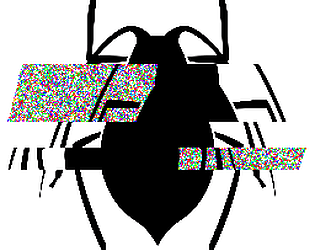
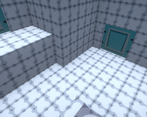


Comments
This had some interesting ideas, though there seemed to be some issues with the controls that made it very difficult to play. For some reason, the game always tries to take fullscreen control when interacted with, and the camera would always rotate slowly to the right. The constant spinning made accurately pointing at anything with the cursor difficult, especially since the controls were so spread out on the keyboard.
Hopefully you'll be able to fix the issues, I think there's potential here that they are unfortunately gating!
Hi Sean!
Thanks for playing my game for the competition!
About some of the issues that you mentioned, the fullscreen thing was intentional, as it is toggled in settings and the game automatically updates to match the settings in the menu. About the camera rotation thing, I'm not quite sure what you could be referring to. The only thing that I can think of for that is the main menu because that's the only place where the game takes control to rotate the camera. If you think that there's something I missed, then I would appreciate knowing how/where it happened.
Thanks again for giving feedback!
Ah, it's possible the two are connected then: You can't imperatively update the fullscreen state to match the settings on focus because changing fullscreen state requires user interaction (you can find some explanation of why and how to deal with it here).
Since you're trying to automatically go into fullscreen, it's likely causing an error, and it's possible that the error is preventing whatever code you have in place to disable the menu rotation from being executed.
I'm really confused now.
The fullscreen property actually isn't updated just when you interact with the toggle. The toggle simply sets a variable in the code and the program updates the fullscreen property to align with said variable. This means that whether you interact with the toggle or not, the program makes sure that they match up.
Regarding your second point, nothing in the code stops the rotating script from working. When you start the game, the program starts at the main menu. How Unity works (which is what I used to make the game) is that different parts of the game are placed into different scenes. In this case, I have a main menu scene and a game scene. Starting the game simply loads in the new scene.
The main menu is just a dummy level. It's not playable and is purely aesthetic. The camera rotation is also aesthetic. There's no way for the camera to rotate in the actual game as I am using an entirely different camera with a different script in a different scene.
I still don't understand the problem, so maybe if you could show a video or something, that would be a little more help in terms of figuring out what's actually going wrong with the program?
Ah ok, I'm not sure what would be causing the problems in terms of your code then, but here's a quick gif capture if it helps: https://gfycat.com/blondsnarlinghornet
I did notice while recording this that it's not a constant rotation. You can see in the gif that it's static when I jump around a bit, but then I turn the camera slightly, and after that it starts turning to the right without input, even when I tried turning it back to the left.
Yea, that's really weird. I've never seen it before.
I've played the built game several times and I have no idea what could be causing that.
I mean, if that happened to me, I'd assume the mouse was stuck or something.
A couple of questions that I have are:
How often does this happen?
Is this on the original game jam build or the updated build?
Is this the web version? (as I've had a lot of problems with it)
It's on the web version, and it reproduced every time I've tried.
That would explain it.
The code for the downloadable version is the exact same as the code for the web version.
I assumed that it would work the same, but it turns out that a lot of changes need to be made when porting between the two.
Sorry about all the trouble. If you try the downloadable version, the problem shouldn't be there.
(also the second level on the game jam version is bugged, so you wouldn't have been able to beat the game anyways)
I appreciate you playing my game and providing feedback, though!
Help! I clicked the fullscreen button and I can't see anything or get the game back to normal even via reloading! From what I did experience, I am really glad you had a sensitivity slider, as I play on low sens and some of these games are hard to control.
I managed to get back in on an incognito window, since it forgot my settings. Neat game! I couldn't figure out the platform part, then the fullscreen bug happened again. I think the controls should be easier to press with one hand, since I am using mouse and WASD to play, (E.G. q instead of enter). I just started, and there is a lot of interesting ideas around these mechanics, good job!
Hi! I'm so sorry about the issues. I didn't test the web version & thought it would work fine.
The settings on the web version are a bit bugged in regards to resolution and fullscreen settings.
To fix the game after setting it to fullscreen, you have to restart the browser. Sorry again for the issues.
Hello everyone!
This is my submission for the game jam. I worked really hard on it and appreciate all feedback.
I'll admit, I might have been a little bit overambitious with this entry, but I'm pretty proud of what I accomplished.
I hope you all enjoy my entry this year.