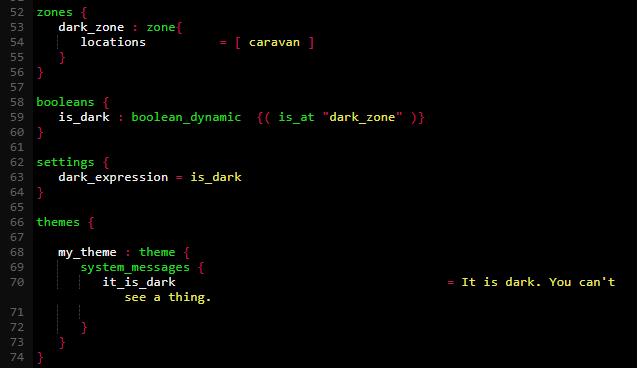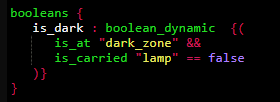I can't find any references to properties to indicate that a room is dark. Nor can I find anything to indicate that an object emits light (for lighting up a dark room), yet there are some system messages related to this. How do I handle darkness? Please don't tell me I have to do it all manually. What a pain!
And in case you're wondering, the title is 'The Cave of Magic' and caves are dark, so obviously there's going to be a dark cave at some point.